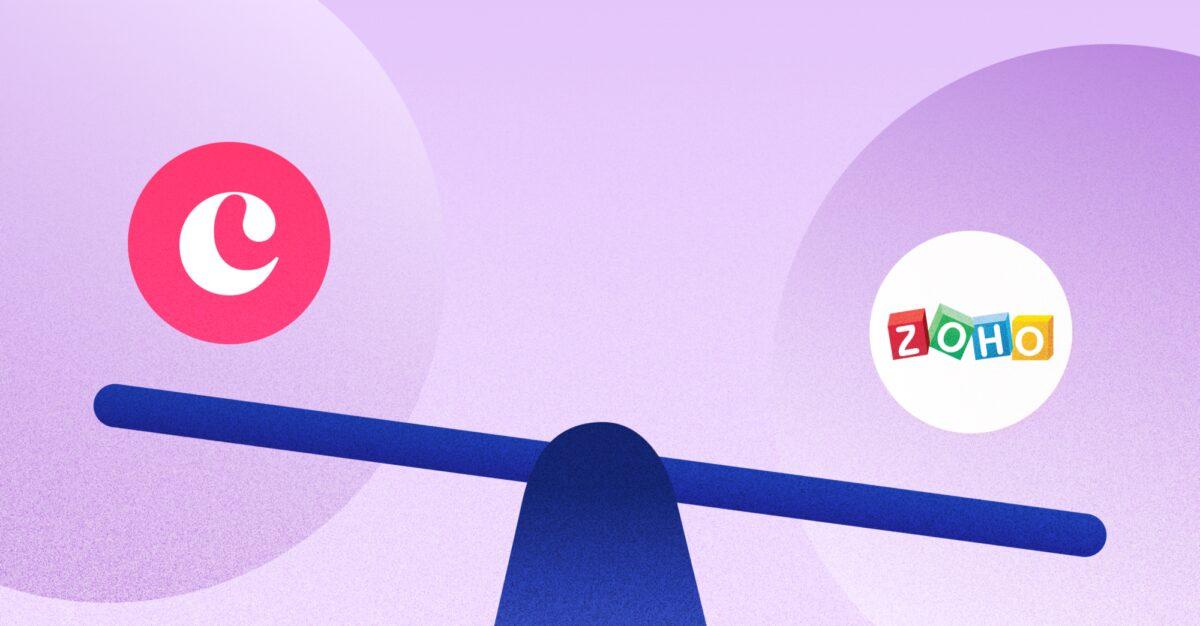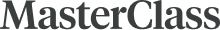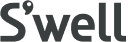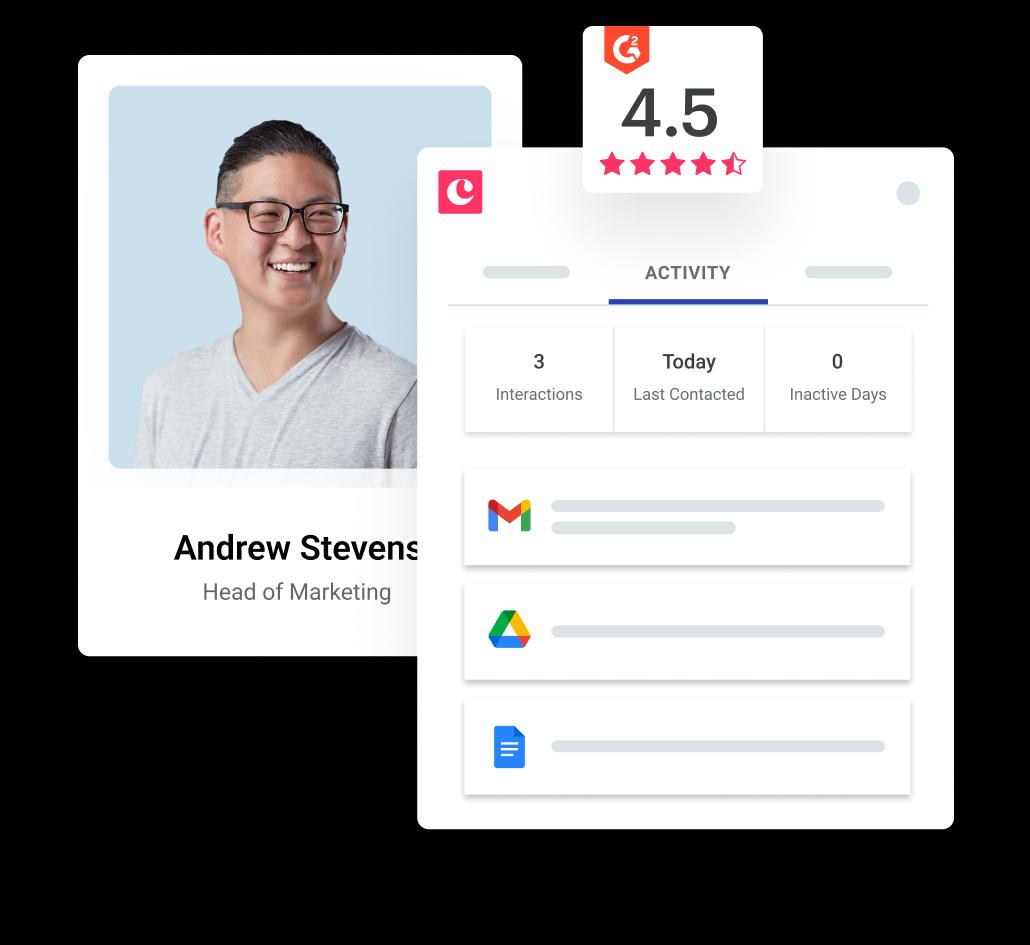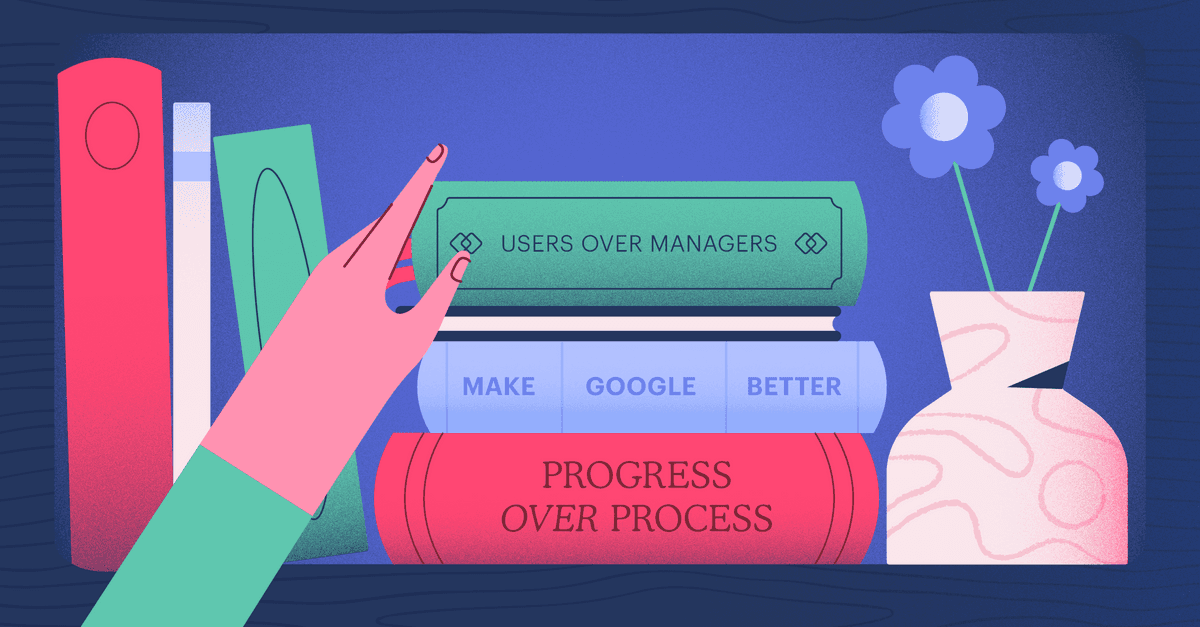Jessica Andrews
VP Marketing
Zoho is often considered a “one-stop shop” for many companies because they have a wide range of product offerings. We’re talking anything from sales to email to human resources to finance to helpdesk software.
Copper, on the other hand, is focused on doing one thing really, really well: CRM.
If you’re looking for an intuitive solution that your team will adopt effortlessly and enthusiastically — that’s also natively integrated with Google Workspace, highly adaptable and productivity-focused — then you’re in the right place.
But we're a little biased, so check out our reviews on G2’s comparison chart against Zoho.
Learn more about why customers like Ideo, Houwzer and Curology chose Copper:
1. Copper is focused solely on CRM
Zoho is sometimes described as a “jack of all trades, master of none” because they try to specialize in a whopping 65 different services.
Copper's engineers are only focused on making our CRM the best one out there. The whole company is intent on making CRM software that's smarter, more automated and easier to use — which makes it easier for you to build relationships, collaborate with your team, and be more productive.
2. Accessible customer support
Zoho’s support team is outsourced and often difficult to reach. This can be especially inconvenient because Zoho products generally require a lot of customization and setup support... which ties up their customer support team even more. You can also purchase additional support, but it will cost you an additional 20-25% on top of your existing subscription price.
Copper’s support team is available for all plans, and can respond to chat or email tickets during business hours — on average, within 40 minutes. Copper users who meet our seat minimums are also eligible for personalized onboarding and premium support.
3. No hidden costs
Copper is a solution that’s ready to go, right out of the box, with no hidden fees. We don’t do “professional services fees,” “consulting fees” or other add-on costs.
You know exactly what you’re getting.
With Zoho, on the other hand, by the time you’re done purchasing all of the additional products, it can be way more expensive than originally advertised.
4. Intuitive and built for the Google Workspace user
Zoho offers a Canvas customization tool, which allows admins to redesign the look and function of Zoho to fit their organization’s needs.
Keep in mind, though, that you and your team need to be prepared to invest significant time in building your dream solution. In addition, the more you customize your Zoho CRM, the less intuitive it might become. If your custom CRM has a steep learning curve it could decrease your team’s usage and adoption.
If you’re looking for a CRM your team will love using, you’ve found it in Copper.
Copper is natively integrated with Google Workspace, meaning you can work leads and sell right from your Gmail inbox without switching back and forth between apps and tabs. See it in action here:
Copper lives inside your Gmail and Calendar views.
Because Copper looks and feels exactly like the Google apps you’re used to, it’s super-intuitive and easy to adopt.
5. Easy to set up and customize
One of the biggest benefits of Copper is how adaptable the CRM is — it's easy to set up and tailor to your team’s workflows. Because Copper automatically populates all your data from Gmail and Calendar, you’ve already got a head start on customizing your setup.
It’s so easy, you don’t need to be a CRM admin or IT professional to do it, which saves you both time and money.
Not only does Zoho require a lot of customization, but it also takes a long time to set up, and often requires hiring consultants and researching with how-to guides (which don't tend to be very in-depth or helpful).
Take Copper's free trial for a spin.
Ready to start growing your team with a CRM that will be here for you as you scale your business?