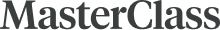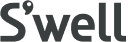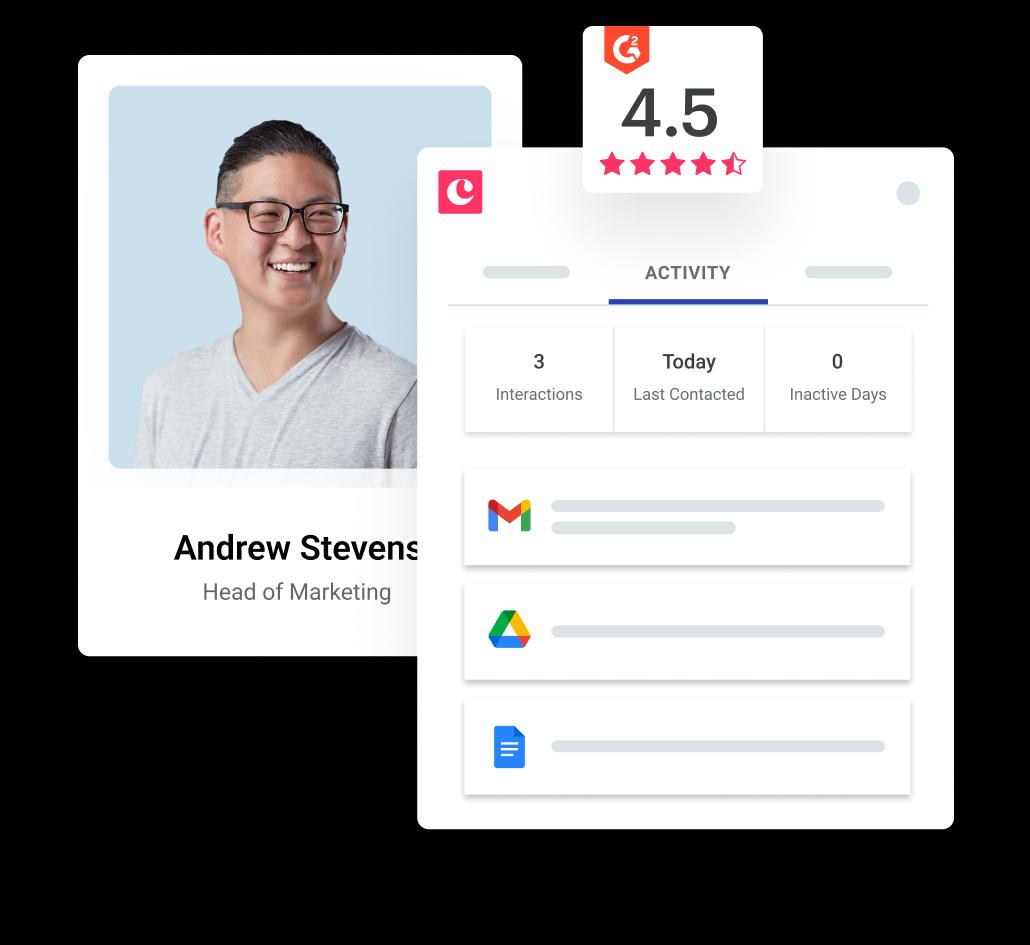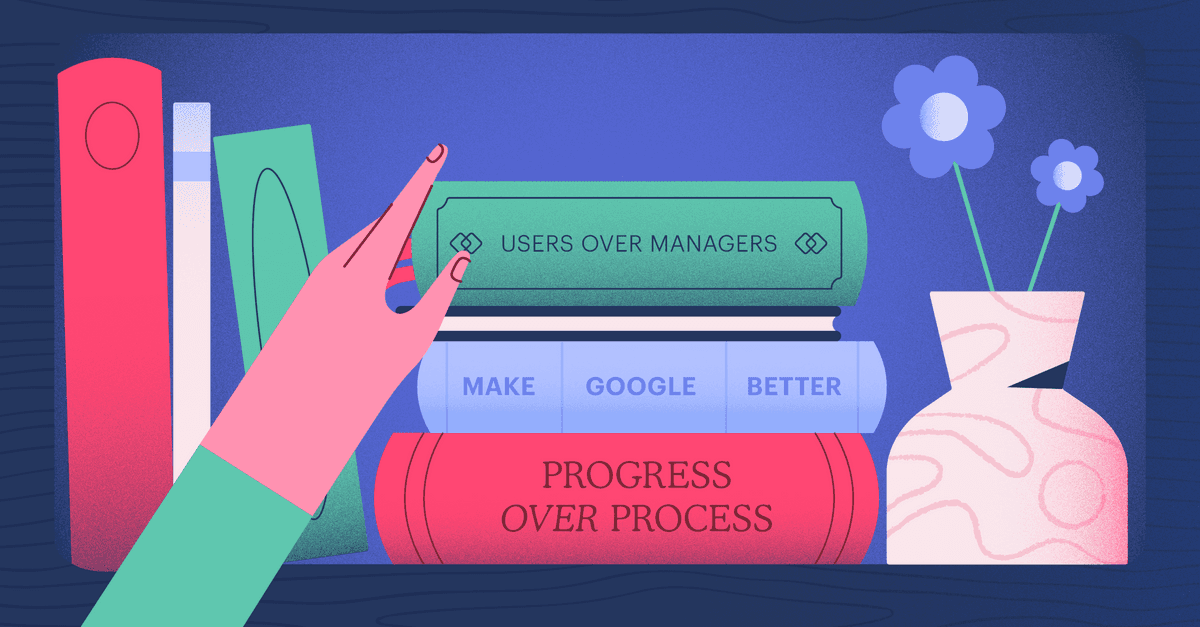Dann Albright
Contributor
If you could use a single tool to improve the efficiency of your marketing and sales campaigns, how much would you be willing to pay for it?
Would it be worth $10,000? $100,000? More?
Actually, you can get the benefits of that kind of tool without spending a huge chunk of money. All you need to do is invest some time in lead tracking.
What is lead tracking?
Basically: keeping track of where leads come from, where they are in the sales funnel, and how they move from one stage to the other.
It’s a simple idea, and executing it isn’t as hard as you might think. But you need to have an idea of what to track and how it helps your sales team.
We’re going to set out four steps that will help you start tracking leads and closing more deals. But before we do, let’s talk about why lead tracking is such a valuable sales tool.
Lead tracking solves all sorts of problems for sales teams.
If you’re wondering why you should go through the hassle of setting up a lead tracking system, you’re not alone. Many companies don’t have a lead tracking solution.
Here are a few things you’ll avoid once you’re effectively tracking leads:
Forgotten follow-ups
Most prospects need multiple follow-ups before they become customers. And salespeople often aren’t persistent enough.
Lead tracking solves this problem by creating a schedule for follow-ups. It tells the salesperson (or anyone on the sales team, really) to call or email the lead after a certain amount of time.
This is a no-brainer. If you’re losing sales because you’re not following up, you need lead tracking.
Prioritization problems
Who should your salespeople be contacting? How do they know which leads to call first? Without a system, they might call the leads that are most convenient or the ones that happen to be at the top of the list. That’s not a good use of time.
Lead tracking systems can also be used for lead scoring, or assigning a value to each lead. It seems like a minor thing, but it can revolutionize your sales process.
With lead scoring, your salespeople know which leads are most likely to turn into sales, so they can spend their time more efficiently.
Missed handoffs
The modern marketing and sales process includes a lot of handoffs:
- Marketing to Sales
- One salesperson to another
- Salesperson to implementation team
- Implementation to Customer Success
And there could be even more.
Lead tracking lets everyone in the process know exactly what needs to happen next. This keeps leads (or worse, customers) from falling through the cracks of the lifecycle.
Flimsy forecasts
Effectively forecasting your sales requires a lot of information:
- Which marketing channels are most effective?
- How long does it take to move a lead through your sales process?
- What’s the average lifetime value of a single customer?
- How will increased web traffic affect your bottom line?
- Have your salespeople actually gotten better at their jobs, or is there another factor in play?
The answers to these questions will give you the information you need to make accurate sales predictions. Those predictions help with budgeting, hiring, and even production. And getting those right will help you get the most out of your sales team’s time.
If you can’t accurately forecast sales, your company will have a harder time making important business decisions.
Unclear return-on-investment (ROI)
Do you know how much you’re getting back from every marketing or sales dollar you spend? Without lead tracking, it’s almost impossible to figure out.
But with a tracking system, you can see where your leads come from and whether they’ve converted to customers. This way, you’ll know which campaigns, channels, and even links are the most valuable.
There are other benefits to lead tracking, too. But by helping solve just those five problems, a lead tracking system is worth its weight in gold.
Now that you have an idea of the benefits of tracking leads, let’s take a look at how you actually go about doing it.
Here are four steps you can take to get started.
Step 1: Segment leads so sales teams can tailor their approach.
The cornerstone of any lead tracking program is segmentation. The idea is simple: you put each lead in a group based on certain criteria, and you interact with the members of each of those groups differently.
Let’s take a look at an example. One group you might identify is marketing-qualified leads (MQLs). These are prospects who have shown some indication that they’re likely to buy from you. To move them through your pipeline, you need to identify which MQLs are primed and now ready to be contacted by Sales. These are sales-qualified leads, or SQLs.

PRO-TIP 👇
Manage more leads in less time.
You shouldn't have to spend hours managing all your leads. Learn how to automate the repetitive stuff + speed things up.
You can use these groups to tailor your communications. For example, you could send MQLs an email nurturing campaign that encourages them to check out your case studies. (Here's how to create them.) Once they see the great benefits of your product or service, they’ll be more open to a call from your sales team.
An effective lead tracking program will involve many different segments. Here are some segments you might use for your own lead management:
- Unqualified
- Marketing-qualified
- Sales-qualified
- Contacted
- Follow-up
Depending on your sales process, you might have more. But each segment will be suited to a particular type of contact.
Unqualified leads aren’t yet ready for a call from your sales team, but they might be open to a weekly email newsletter. Sales-qualified leads are likely to take a sales call, but they might not yet be ready for an in-person meeting.
Understanding each lead’s location in the pipeline will help you figure out how to move them to the next stage.
Step 2: Use segments and contact history to personalize lead-nurturing campaigns.
Personalization has powerful effects on sales and marketing:
- Reduces acquisition costs by up to 50%
- Increases revenue by 5–15%
- Increases efficiency of marketing spend by 10–30%
And combining segmented customers with detailed contact histories gives you the power to personalize every interaction.
For example, you might have a sales-qualified lead that came to your website and filled out a form requesting a sales call. And another that has gone through months of a lead-nurturing campaign.
These leads need different types of contact and different sales messaging. But your salespeople won’t know that without a contact history. Seeing previous touchpoints helps sales teams create tailored, highly relevant messaging.
When you track contact history, you can also create notifications, alerts, and automations that ensure you deliver the right messages to prospects at the right times.
For example, when a new lead fills out a form to download an ebook from your website, you might automatically send an email with similar content. Or if a salesperson makes a call and leaves a voicemail, it might be worth sending a templated email to encourage the lead to return the call.
Lead tracking gives you the information you need to take the right sales actions for each individual prospect.
Step 3: Keep track of your most valuable channels.
Understanding where each lead comes from is an important part of lead tracking. Did this lead get to your website because of a social media campaign? A cold call? A forwarded email newsletter? (Here's how to get more subscribers, by the way.)
Knowing the source of a lead has two benefits:
- You can use this information for additional message tailoring.
- It’s easier to see the ROI of each source.
Imagine that a particular lead entered your pipeline after clicking on a social media post. Without knowing the source, you’ll probably use your standard marketing and sales messaging. And that might work.
But if you tailor your messaging to include the topics or issues mentioned in that post, you already know that your lead is interested in what you’re saying. That’s a huge advantage.
And when it comes time to present your accomplishments to your managers or board of directors, being able to show end-to-end ROI and the effectiveness of each channel gives a huge boost to your analytic credibility.
Of course, you can also focus your marketing and sales efforts on those channels where you get the best results.
So how do you actually keep track of where your leads are coming from? One of the most popular methods is through UTM tags. Google’s Campaign URL Builder offers five different UTM options:
- Source
- Medium
- Name
- Term
- Content
By using UTM tags in your links, you can tell your analytics software exactly where a user is coming from.
Here’s an example. Let’s say we wanted to run a social ad campaign with multiple ads to boost the effectiveness of this blog post. The URL that we posted to a social network might look like this:
https://www.copper.com/blog/track-leads?utm_source=facebook&utm_medium=social&utm_campaign=lead_tracking&utm_term=lead_generation&utm_content=benefits_ad
Now our analytics software knows that:
- the visitor came from a social campaign on Facebook;
- the ad was part of a lead tracking campaign;
- the ad targeted “lead generation” as a keyword; and
- it was the “benefits” ad.
That’s a lot of valuable information from a single link. Over time, you can collect a huge amount of data to improve your lead generation, marketing, and sales programs. In short, it lets you double down on what’s working.
Check out Google’s page on collecting custom campaign data in Google Analytics for more information on UTM tags.
Step 4: Use a CRM to track leads throughout their lifecycle.
If you’re just starting the lead tracking process, you might be using a spreadsheet or a similarly general tool.
That’s not going to cut it for long. (And when the time comes, here's how to leave Excel behind.)
Customer relationship management (CRM) software simplifies, automates, and centralizes this entire process of tracking leads. So whenever one of your sales reps contacts a lead, the communication is recorded.
Everyone on your team will know how the last conversation went. They won’t need to ask for details that the customer has already shared. They’ll know who to ask if they have questions about previous interactions.
And because you can create custom fields, you can track your leads in a way that makes sense for your business.
These benefits make a CRM the natural choice for tracking leads. And in many cases, CRM software is ready to start tracking right out of the box. So all you have to do is have your salespeople start entering information.
Start tracking leads today.
A full-featured lead tracking program takes a while to set up. You need to set up a CRM, train your salespeople to use it, and make sure they develop habits that make sure leads are being tracked consistently.
But you don’t need to start the process with an entire lead tracking program in place. You can start small.
For example, you can take time to meet with your sales team and segment your leads. That will give you an idea of what to do next with each lead. Or you can work with your marketing team to add Google’s Campaign URL Builder to their workflow.
Take just one step today to implement lead tracking. Then take another step tomorrow. And one more the day after that. Soon you’ll have a full-fledged lead tracking system that will boost your company’s sales effectiveness.