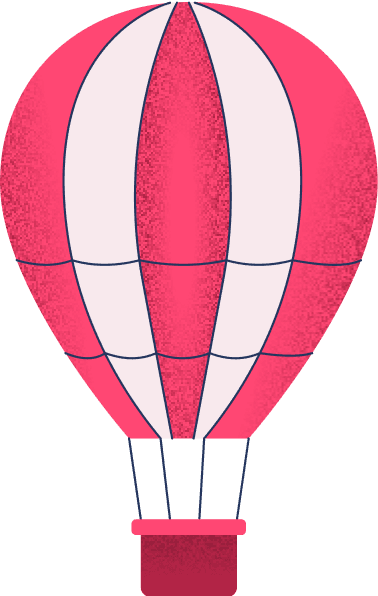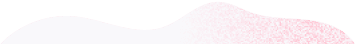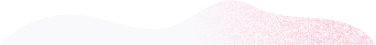Beyond the close

New! Pipeline email automations
With Copper, you never have to worry that you're leaving money on the table. Know where every lead is at in your sales process.





























Personalize sales with custom fields, gain insights into deal length and inactivity, and easily identify top opportunities.

Automatically trigger emails or reminders when you move an opportunity to the next stage.

View tasks and due dates on each card so you know the next steps in your sales funnel.





Being able to see my sales pipeline is a game changer! The biggest benefit is knowing the health of my business at a glance, every single day.


Spot bottlenecks and surface high-value opportunities that need your attention.
Copper sends you real-time notifications that indicate when leads or contacts need your attention.
Let Copper automatically assign time-based tasks to teammates when opportunities are updated.
Get an instant, live feed of everything happening with your contacts and accounts.
Not sure where to start? Use one of our templates and customize a sales process that works for you.
Add custom fields to records and cards to record special details that you can use to build better relationships.
Learn more →
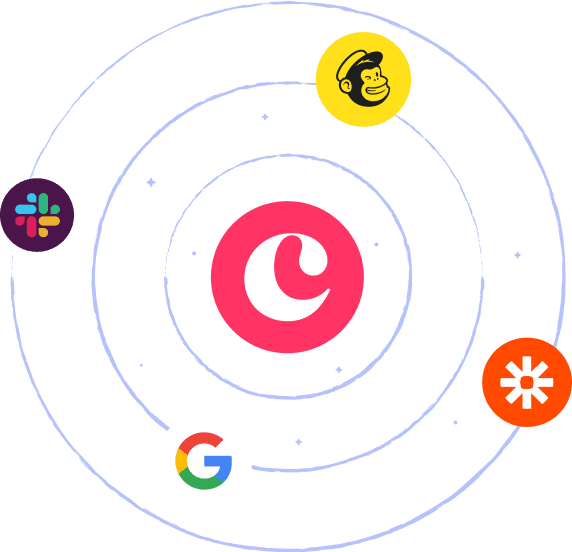
The Gmail integration is my favorite Copper feature. It makes it easy to add new leads, people, etc... I also love the task tool and how it integrates with Gmail and Calendar.
Atira R.
As a small business I love that Copper can keep my emails and tasks organized. The large CRM platforms were too much. As my day is all email, Copper is just what I need.
Liane C.
Great CRM for Gmail users. Copper's unique angle is that it is tightly integrated with Gmail - so as you're emailing contacts, you can easily add those people and opportunities into your CRM. This makes it very easy to use which saves a lot of time and makes CRM updates less of a chore.
Andrew W.
I love the fact that it integrates perfectly with Google Workspace. This has been an amazing experience for me since I’m always using Gmail, Drive, and Calendar.
Otisa E.
Copper CRM piggy backs right on top of Gmail in a seamless way.
Jeff L.
I love the Google plugin. My business uses Google Workspace for just about everything we do, and the Copper + Google Workspace integration is fantastic.
Daniel K.
The Gmail integration is my favorite Copper feature. It makes it easy to add new leads, people, etc... I also love the task tool and how it integrates with Gmail and Calendar.
Atira R.
As a small business I love that Copper can keep my emails and tasks organized. The large CRM platforms were too much. As my day is all email, Copper is just what I need.
Liane C.
Great CRM for Gmail users. Copper's unique angle is that it is tightly integrated with Gmail - so as you're emailing contacts, you can easily add those people and opportunities into your CRM. This makes it very easy to use which saves a lot of time and makes CRM updates less of a chore.
Andrew W.
I love the fact that it integrates perfectly with Google Workspace. This has been an amazing experience for me since I’m always using Gmail, Drive, and Calendar.
Otisa E.
Copper CRM piggy backs right on top of Gmail in a seamless way.
Jeff L.
I love the Google plugin. My business uses Google Workspace for just about everything we do, and the Copper + Google Workspace integration is fantastic.
Daniel K.
Copper helps you manage your sales pipeline by giving you real-time visibility into every deal and interaction. Its drag-and-drop pipelines allow you to customize and organize your entire sales process, making it easy to track pipeline stages, move deals forward, and stay focused on what’s closing next.
You can build customizable pipelines tailored to your business model, segment leads and opportunities, and even set up multiple pipelines if you manage different types of deals or clients. With pipeline forecasting and pipeline health tracking, you’ll always know where your team stands—no more guesswork.
Copper also enables team pipeline collaboration so your entire sales team can stay aligned. Add to that seamless CRM integration with Google Workspace, and your pipeline updates are automatically reflected in your Gmail, Google Calendar, and Drive—without any manual data entry.
Copper tracks your sales team’s performance by providing data-driven sales insights directly in the CRM. You can monitor key metrics like win rate, close rate, average deal size, and time-to-close using built-in CRM reporting and dashboards.
With real-time pipeline visibility, sales managers can quickly spot which team members are progressing deals effectively and which ones may need support. Copper makes it easy to track sales activities, review calls, emails, meetings, and tasks, and evaluate outcomes based on performance metrics.
By automating routine updates and logging sales activity from tools like Gmail and Google Calendar, Copper reduces busy work and increases sales team productivity. This frees your team to focus on high-value selling tasks rather than data entry, ensuring you get a full, accurate picture of their contributions.
Copper helps you automate lead management workflows by streamlining how you capture, qualify, nurture, and convert leads. As a CRM for teams integrated with Google Workspace, it automatically logs lead activity from emails, calendar invites, and documents, so your team doesn’t have to.
With lead capture tools like forms, integrations, and APIs, leads can flow directly into the CRM without manual input. Once captured, you can apply lead scoring rules to prioritize follow-ups, use custom lead statuses to track progress, and set up triggers to move leads through conversion workflows automatically.
Copper’s workflow automation allows you to assign tasks, schedule follow-ups, and send alerts when leads reach a particular pipeline stage or become inactive—helping you prevent lead drop-off. You can also track which campaigns are generating the most qualified leads using marketing campaign tracking and lead source attribution.
The result is a more efficient, reliable system that improves speed to contact, increases lead conversion, and helps your team focus on leads that are most likely to close.
Copper stands out as the best CRM for pipeline management because it combines visual simplicity, powerful customization, and seamless integration with the tools your team already uses—especially for businesses that rely heavily on Google Workspace.
At its core, pipeline management is about visibility, control, and momentum. You need to know where every deal stands, what’s moving, what’s stuck, and what actions to take to keep the revenue engine running. Copper makes this possible through a suite of features built specifically to support sales pipeline management from end to end.
One of Copper’s most compelling features is its drag-and-drop pipelines, which provide a highly intuitive way to manage opportunities. Each stage in the sales pipeline is clearly defined and easy to customize, so you can tailor your pipeline to match your specific sales process.
Whether you sell to individuals, small businesses, or enterprises, Copper lets you build customizable pipelines that reflect your real-world workflows. You’re not forced into a rigid structure—you define your pipeline stages, choose your custom fields, and create as many pipelines as needed to segment different types of deals or markets.
This kind of flexibility ensures that your pipeline doesn’t just track sales—it drives them.
With Copper, you gain real-time visibility into every deal, allowing both sales reps and managers to understand pipeline health at a glance. As deals move from stage to stage, you can see how many are in each phase, what actions are required next, and where revenue might be stalling.
For managers, this level of insight translates into smarter forecasting. Copper’s pipeline forecasting tools let you filter deals by rep, region, or value, so you can project revenue and identify gaps early. You’ll know which reps are on track, which sales activities are effective, and where to focus coaching or resources.
Managing a pipeline isn’t just about the data—it’s about the people behind it. Copper supports team pipeline collaboration by showing who owns each deal and what activity has occurred. Because the system logs all related emails, meetings, and notes automatically, everyone on the team stays in the loop.
Copper also enables clear accountability. Each deal has an owner, a due date, a value, and a projected close date. You can use these details to set performance expectations and track sales team productivity.
In larger organizations or agencies, Copper’s multiple pipelines feature becomes essential. You can segment by client type, region, or even business line, ensuring that each team has a pipeline optimized for their sales motion.
Copper doesn’t just track your pipeline—it helps you manage it efficiently with powerful workflow automation. You can automate repetitive tasks like sending follow-up reminders, updating statuses, or creating tasks based on deal stage. This reduces administrative burden and ensures no deal is forgotten.
This level of automation is especially valuable for managing leads as they progress into opportunities. Combined with lead scoring, lead nurturing, and conversion workflows, Copper bridges the gap between lead management and pipeline management, creating a seamless experience from first contact to closed deal.
Copper’s tight CRM integration with Google Workspace gives it a major advantage over generic CRM platforms. Because Copper connects directly to Gmail, Google Calendar, and Google Drive, all your pipeline activity is instantly reflected in the tools your team uses every day. No need to toggle between apps, duplicate data entry, or manually update fields.
This integration also means your pipeline is always up to date. When a rep sends a proposal via Gmail or schedules a call via Google Calendar, that activity is automatically linked to the right opportunity in Copper.
No pipeline management strategy is complete without strong analytics. Copper includes CRM reporting and dashboards that help you track progress, monitor bottlenecks, and surface trends. You can visualize which stages deals tend to get stuck in, what actions lead to closed-won outcomes, and how long it takes to move from one stage to another.
These data-driven sales insights empower managers to refine their processes, coach more effectively, and make informed decisions about where to invest time and resources.
Ultimately, Copper is the best CRM for pipeline management because it helps teams be more productive, more informed, and more aligned. Whether you’re trying to increase your close rate, reduce sales cycle time, or simply gain better control over your pipeline, Copper gives you the tools to do it—all in a CRM that’s intuitive, integrated, and built for how modern teams actually work.


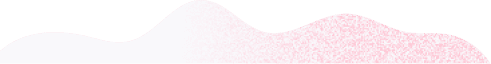
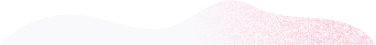
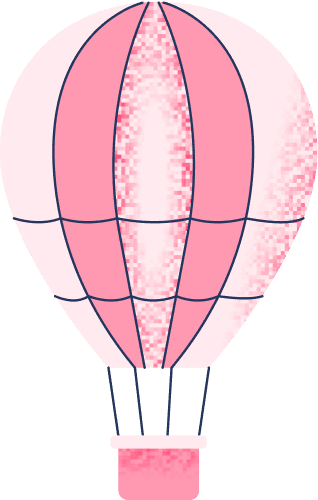
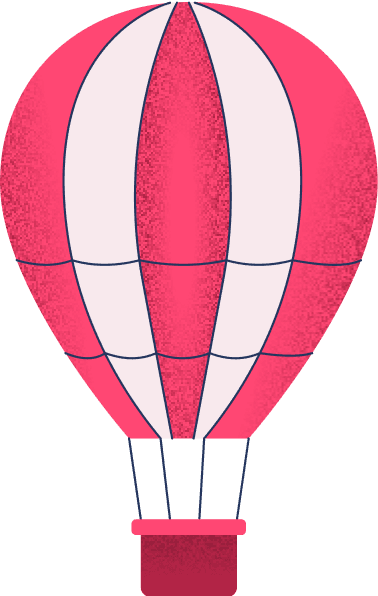


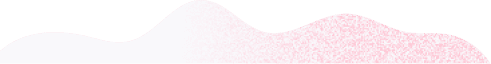
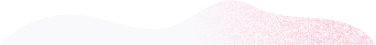
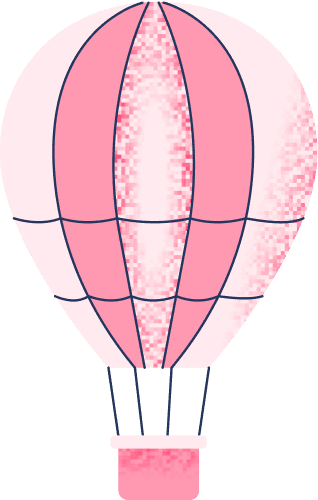
Take Copper for a spin first.
Pay and add your team later.