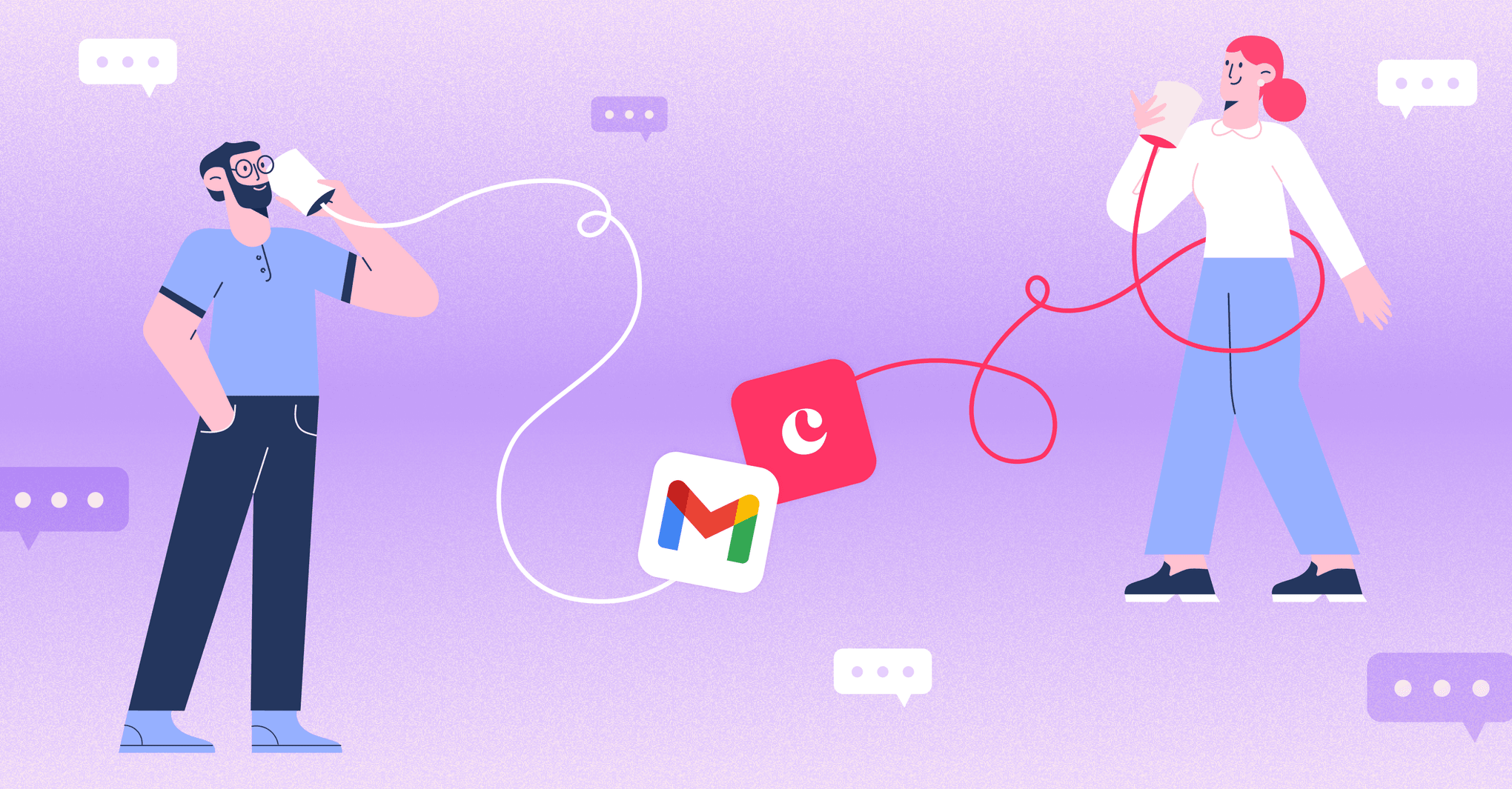Copper Staff
Contributors from members of the Copper team
A guest blog by Matej Mešár of CloudTalk
The typical, long and complex B2B sales cycle requires full collaboration between sales and marketing teams to manage all the back-and-forth email communications.
From lead prospecting to nurturing and deal closure, the constant communication battle between sales and marketing teams often results in high-intent leads and messages slipping out of your sales team’s hands due to a lack of proper structure.
The solution? Integrating your CRM with Gmail for an efficient, intact sales communication channel.
In this article, we're discussing what CRM and Gmail integration means and how it can help you close more deals.
What is a CRM with Gmail integration?
Customer relationship management (CRM) tools help your sales teams store prospect information and client data, identify prospecting opportunities, streamline and track deal data, and manage marketing campaigns.
In short, a CRM tool simplifies the sales process and helps you manage the sales pipeline.
Many sales teams use Gmail as their primary mode of communication with prospects and clients given the email service’s extremely user-friendly interface and simple design.
When you integrate a CRM into your Gmail account, this often means you have a window into the CRM system from your inbox, so you can easily add contacts and track communication. From within the CRM platform, you’ll also be able to view email communication that is attached to specific contacts or companies.
The benefits of integrating your CRM with Gmail
This type of native integration makes it easier to track meetings, stay on top of SQL (sales qualified lead) conversations, and view data on a single dashboard — among other benefits. Let’s take a look at some additional ways that sales teams can benefit from integrating their CRM platform with Gmail:
1. Centralized customer communication
Without a CRM and Gmail integration, email responses, follow-ups, and other sales activities can easily become scattered and inconsistent, wasting sales teams’ precious time on repetitive management and administrative tasks.
Imagine a unified platform to view all of your customer communications, lead data and interactions in one place. Sound impossible? Not when you integrate your CRM system with your team’s Gmail accounts.
Keeping all your communications in a single, centralized place makes for smoother communication and appointment scheduling when multiple team members are involved with the same account. This way, everyone stays on the same page, leaving little room for missed opportunities.
An integrated system with CRM and Gmail can also help make your customer and prospect communications more consistent by automating certain communication tasks. For example, using a Gmail-integrated CRM, you can directly follow up with high-intent prospects by setting up workflows and creating new conversations directly on the CRM without having to launch the Gmail application. This approach keeps prospects warmed up even when sales reps are busy with other accounts — so no opportunity goes cold.
Get the latest from our blog every month
2. Real-time synchronization of your data
Keeping data synced across customer touch-points and platforms among your entire sales and marketing teams can pose a challenge. Manually updating spreadsheets or call logs: time-consuming, unproductive and exhausting. Without a good integration, teams waste time struggling with constantly switching tabs and dealing with conflicting files and information.
Integrating CRM with Gmail synchronizes data and activities across the team and platforms, eliminating those issues of “out-of-sync” data.
Some platforms that offer integrating CRM with Gmail also sync data with other main Google Workspace tools like Google Calendar, Google Drive and Google Sheets.
For example, with the right setup, newly added contacts on your prospect list spreadsheet can be auto-synced to your CRM post-integration, and upcoming Google Calendar meetings will be added to your CRM contact records. This way, everyone is aware of upcoming appointments — and worrying about outdated data is a thing of the past.
3. Improved sales and marketing collaboration
Marketing teams feed their sales counterparts with sales qualified leads. But across industries, the disconnect between sales and marketing teams keeps growing due to a lack of proper collaboration channels and tools for remote and hybrid teams.
Integrating your CRM with the teams’ Gmail accounts can help remedy all that chaos.
Merging Gmail and CRM makes it easy for all team members to track and view what the others are doing — helping unify efforts and avoiding duplicated or conflicting tasks. All team members can easily access data, and sales leaders can use these insights to continually improve lead scoring, nurturing, and quality.
Say, for example, a sales rep wants to know if the marketing team’s engagement strategy worked on a target ICP (ideal customer profile) — through a segmented email sequence — and how they responded to it. Thanks to the integration, the sales rep can access this information right in their CRM system.
4. Enhanced lead visibility and accountability
A lack of systematic processes for responding to and nurturing leads can result in longer sales cycles. Instead of getting overwhelmed sorting through hundreds of leads in Gmail, an integration with CRM can bring much-needed order and organization.
Post-integration, every time a lead or customer sends an email response, your CRM system can highlight these accounts so you don’t lose valuable time before following up.
For example, most CRM platforms label an email response received from clients or potential leads already present in your database. This indicates that the lead is of high priority and is highly likely to convert if you engage them. Labeling leads within the CRM system boosts accountability and lead nurturing efforts by helping the team better prioritize lead follow-ups.
5. Track communication and contact history
With a CRM Gmail integration, you can quickly refer to past customer/team conversations and lead interactions to understand lead behaviors and purchase tendencies. This data can also expose any roadblocks, strengths and weaknesses in your sales processes.
Storing communication, older customer tickets, and contact history in a single managed view improves customer service over time.
Not to mention, analyzing past interactions helps you optimize and personalize your upcoming lead-generation strategies with messaging that will resonate with customers so they’re more likely to respond.
Tracking what works and what doesn’t allows you to identify the right KPIs to benefit your bottom line and gain insights into overall sales performance.
Who can benefit from CRM integration with Gmail?
Sales teams, business owners, marketing professionals, eCommerce companies, customer support teams — you name it, chances are they can benefit by integrating their CRM with Gmail.
So it’s quite obvious that anyone and any industry planning to implement CRM in their workflows or with a CRM already in place can benefit significantly from the integration.
Gmail-CRM integration opens up a new opportunity for businesses to align their marketing, advertising and sales efforts. The greater team productivity and better data visibility the integration offers will help teams optimize existing resources and spending to bank on a greater ROI.
Enjoy the mutual strengths of Gmail and CRM
Gmail and CRM tools have been lucrative platforms enabling smoother sales processes for decades. While Gmail has been a tried-and-true email platform for customer and lead communications, the multi-functional CRM is a sales favorite. Even better is a CRM solution that improves users’ entire Google experience — which Copper CRM strives to do. Through things like a Google Chrome extension inside Gmail and Google Calendar, users have easy access to CRM data while they prepare for meetings with and outreach to prospects and customers.
So why not tap into the mutual strengths of CRM and Gmail and use them together as a powerful sales communication ecosystem?
Embracing the collaborative potential of integrating Gmail and CRM can help unlock a new level of sales efficiency and effectiveness, setting the stage for even greater success in the competitive business landscape.
About the author: Matej Mešár is a copywriter with a journalistic background based out of Bratislava, Slovakia. Currently, he has his sights set on the SaaS sphere. He works at CloudTalk, helping to create compelling messaging in support of the next generation of cloud communication.