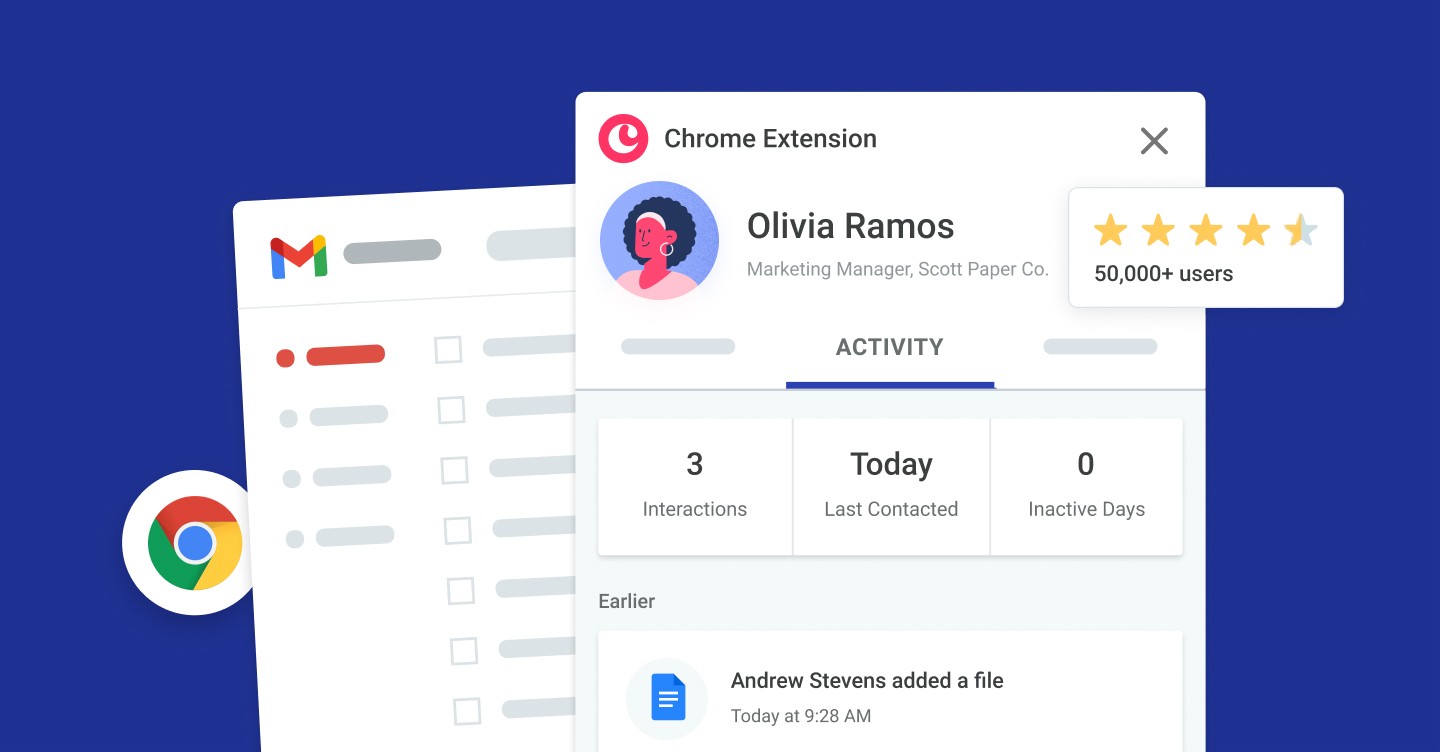Jessica Andrews
VP Marketing
No need to double your work by switching back and forth between your CRM and email inbox. Save time — and protect your sanity — by bringing Copper directly into Gmail and Calendar.
We get it: You and your team are good at what you do because you’ve developed a system that works. Your own, customized process plays to your strengths and allows you to stay on top of your game.
The last thing you want is to disrupt your flow by introducing yet another tool that forces you to change how and where you work.
Which is why we’ve built a CRM that’s intuitive and flexible enough to fit right into your current workflows; so that you can avoid tedious tab switching every time you need to add something to a customer record.
How exactly does Copper help you maintain your tried-and-true workflow with the Google Chrome extension? Let’s break it down.
Always-on Google sync works quietly in the background
It all starts with our deep Google sync, which pulls contact information and emails related to Copper records from Google Workspace into Copper to keep your data up to date and in sync with your team’s ongoing activities around customers and prospects.
Add the Copper Chrome extension to supercharge Gmail and Google Calendar
The Google Chrome extension turns your Gmail inbox and Google Calendar into your personal assistant — letting you add, update, and nurture contacts and relationships without having to switch over to the Copper web app. There’s a reason why Fast Company called it the “superpowered brain supplement.”
With our Google Chrome extension, you can also:
Instantly view which emails are related to deals in Copper: Quickly zero in on priority emails and identify next steps to nurture important client and prospect relationships.
Uncover additional influencers in a deal: Surface new potential contacts for target accounts from your emails and calendar events and add them with one click.
Zero in on priority emails and uncover new potential contacts from target accounts.
Create and surface email follow-ups and tasks: Keep the momentum going by scheduling tasks and reminders for your team to help drive deals forward.
Create tasks and follow ups for important emails
View additional context all in one place: It’s tough to keep track of countless sales calls and email exchanges over months-long sales cycles. Know exactly what was said or sent, to whom, and track timing of each touchpoint.
Surface your important customer conversations and files.
Draft and email contacts faster: Stop copying and pasting, and improve the consistency of communications with email templates you can send right from Gmail to answer frequent questions, greet new customers, or promote your services.
Save time with email templates to answer common questions
Copper customers use our Google Chrome extension daily to work from both Gmail and Google Calendar.
“In Google Calendar, I love how it pulls in past correspondence to help me prep for upcoming meetings.” –Jim Huffman, CEO, GrowthHit
A peek inside the Google Calendar experience
For teams that work in Gmail every day, the Google Chrome extension offers a simplified experience while giving users convenient access to CRM data without leaving Gmail.
"It’s so helpful to bring teams together from my inbox!" –Alexandra Bassett, Owner of Dog Savvy Los Angeles
“Through the Chrome extension, I’m able to be on my email and schedule meetings — and I can see the entire opportunity on the right side of my screen.” –Lexie Barnhorn, Influencer Marketing Manager, Curology
Get started with our Google Chrome extension
If you haven’t started using the free Chrome extension yet, download it today.
Not a Copper customer? No problem. Try Copper free for 14 days and test out our Google Chrome extension for yourself.