Andrew Suh
Product Manager
Managing and growing customer relationships is the heartbeat of business success — and customer relationship management (CRMs) platforms remain one of the most effective tools to support that.
But when you look at how teams actually work inside their CRM, one thing becomes obvious: most of the action happens in lists.
From reviewing pipelines and updating deal stages to filtering contacts by last touchpoint or segmenting customers by industry, list views are where people spend the most time.
Sure, it may not be the first thing you think about when it comes to CRM, but the list view is where users spend the majority of their time (we crunched the numbers!).
CRM data in list view … look familiar?
That’s because lists aren’t just about data — they’re about making decisions, taking action, and moving deals forward. They help teams stay organized, maintain context, and manage relationships more effectively at every stage of the customer journey.
The numbers behind CRM sales processes
Research by Vantage Point Performance and the Sales Management Association found that companies can achieve 28% greater revenue growth when they:
Have a clearly defined sales process
Dedicate time each month (3 hours minimum) managing pipeline development across all sales reps and stages of business
Train their sales managers on pipeline management and how to make informed decisions around their sales reps’ pipelines
Having a formal sales process alone translates into 18% more revenue growth for companies. That’s an impressive jump.
What we’ve come to understand based on countless conversations with Copper customers is that a defined sales process goes beyond simply looking at pipelines.
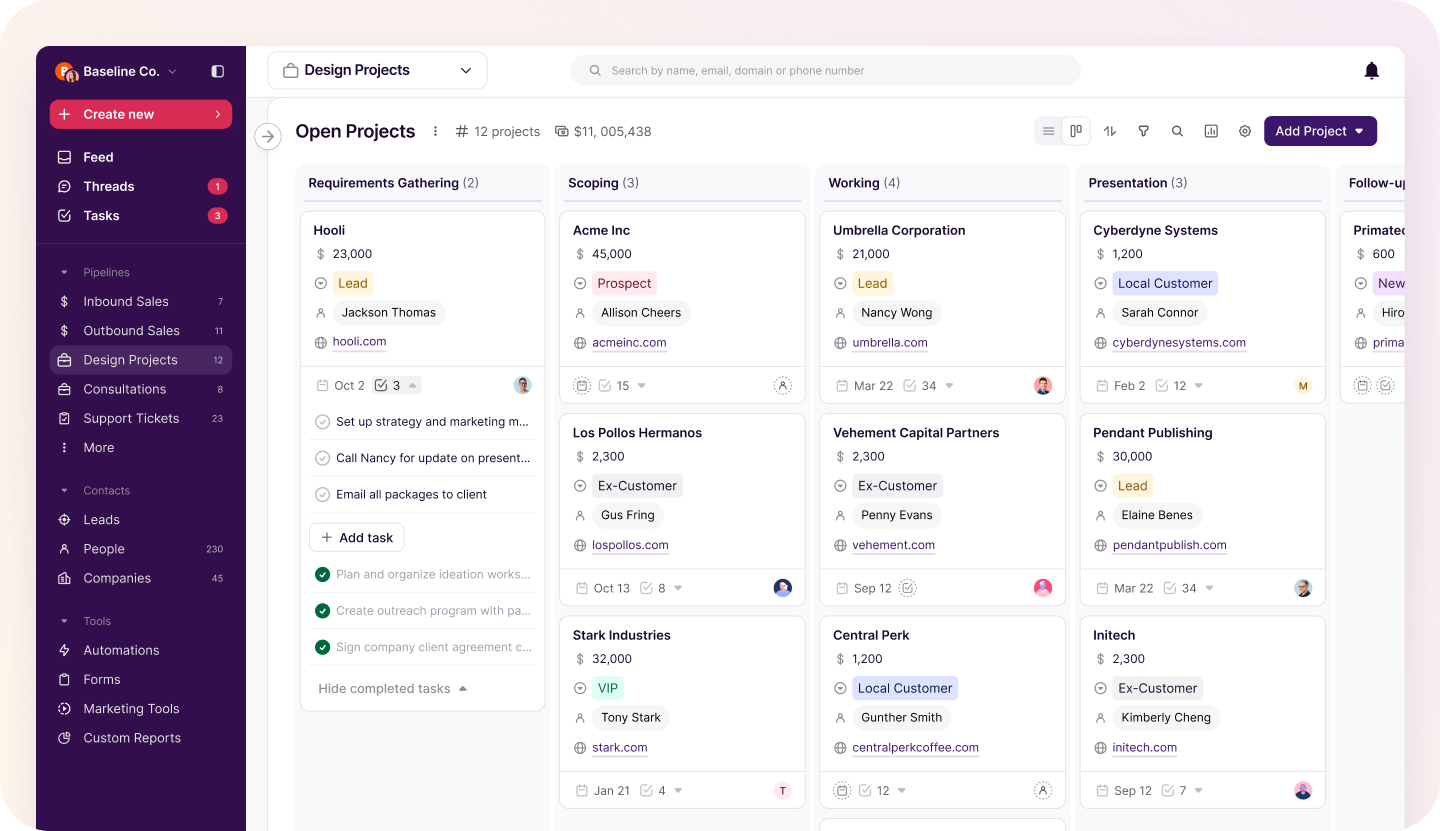
It involves being strategic about how you interact with all of your prospect and sales data in your CRM system, including:
Constantly updating deal and opportunity details to ensure data accuracy
Adding notes and activity information for every single touch-point with a prospect or customer
Always keeping deal stage and associated tasks current
Having a clear process for reviewing deal and opportunity history ahead of scheduled sales calls or meetings
The more defined your sales process is across your entire program, and the easier it is for your team to follow this process, the higher your chances are to hit your revenue growth goals.
For Copper users, lists are central to successfully managing an effective sales program — so you can start building lasting customer relationships from Day One.
A lists experience in Copper
List views have long been a core part of how teams work inside Copper — and they’ve only become more powerful over time. Today, they’re faster, more flexible, and built to support how modern teams collaborate across sales, marketing, customer success, and beyond.
Here’s what you can do from the list view:
-
Work in an updated, spreadsheet-style layout for easier scanning and editing
-
Make in-line edits to fields — individually or in bulk — without losing your place
-
Use smarter filters to segment and surface the exact data you need
-
Preview full records directly from the list to stay in context while you work
It’s all designed to help your team stay focused, move faster, and manage customer relationships more effectively — without ever breaking your flow.
Get the latest from our blog every month
Let’s look at some specific benefits of our lists experience:
Streamline your workflow
With a look and feel more like spreadsheets and ample white space between fields, columns and rows, users can enjoy:
Reduced mental load - Consume and analyze your key information faster, with less effort.
Improved readability - Each field is easier to read and update — and helps you quickly determine what step to take next.
Cleaner team collaboration – A more visual and organized layout helps your entire team stay aligned and reduces missteps caused by confusing data views.
Edit records right from your list
Being able to edit most fields right from your list view helps you save time and keeps you from losing your spot from clicking into individual records. This way, you can update your data with fewer clicks and speed up your workflow.
Our favorite part? It helps users keep their CRM data clean and accurate with less effort.
Improved customer segmentation
Ah, filters. We love them, but drilling down into segment details could get confusing at times.
Now, you can create and save new filters in just a few clicks — helping your team organize your efforts around personalized outreach and easily access data for different customer or prospect segments. This keeps everyone organized and on the same page as you work to keep nurturing relationships.
Speed up your day with simplified task management
Yes, there’s a list for tasks too. You can view all your assigned tasks from the list view and edit task details like task name, owner and due date — without losing your spot in your task list. Say you were out sick on Monday, you can bulk edit all your tasks to change the due date to Tuesday — or reassign the tasks to a team member instead.
But we can’t forget about context: knowing what to say and where to pick up the conversation is critical for personalizing follow-up communications, whether it’s a phone call, email or meeting. From your task list, you can open related records, view associated contacts, and recent activities to get a full history before you start your task. You can even send the follow-up email right from the preview window — and then land right back to your place in the task list to check off your completed task.
Whatever your daily work process looks like, stay in the flow and get more done with streamlined task management.
Get all the context you need without disruptions
In some CRM platforms, you can start to feel like the clicks are never-ending — following an infinite cycle of clicking into one record, then another, opening a new window every time. This process is inefficient and tiring.
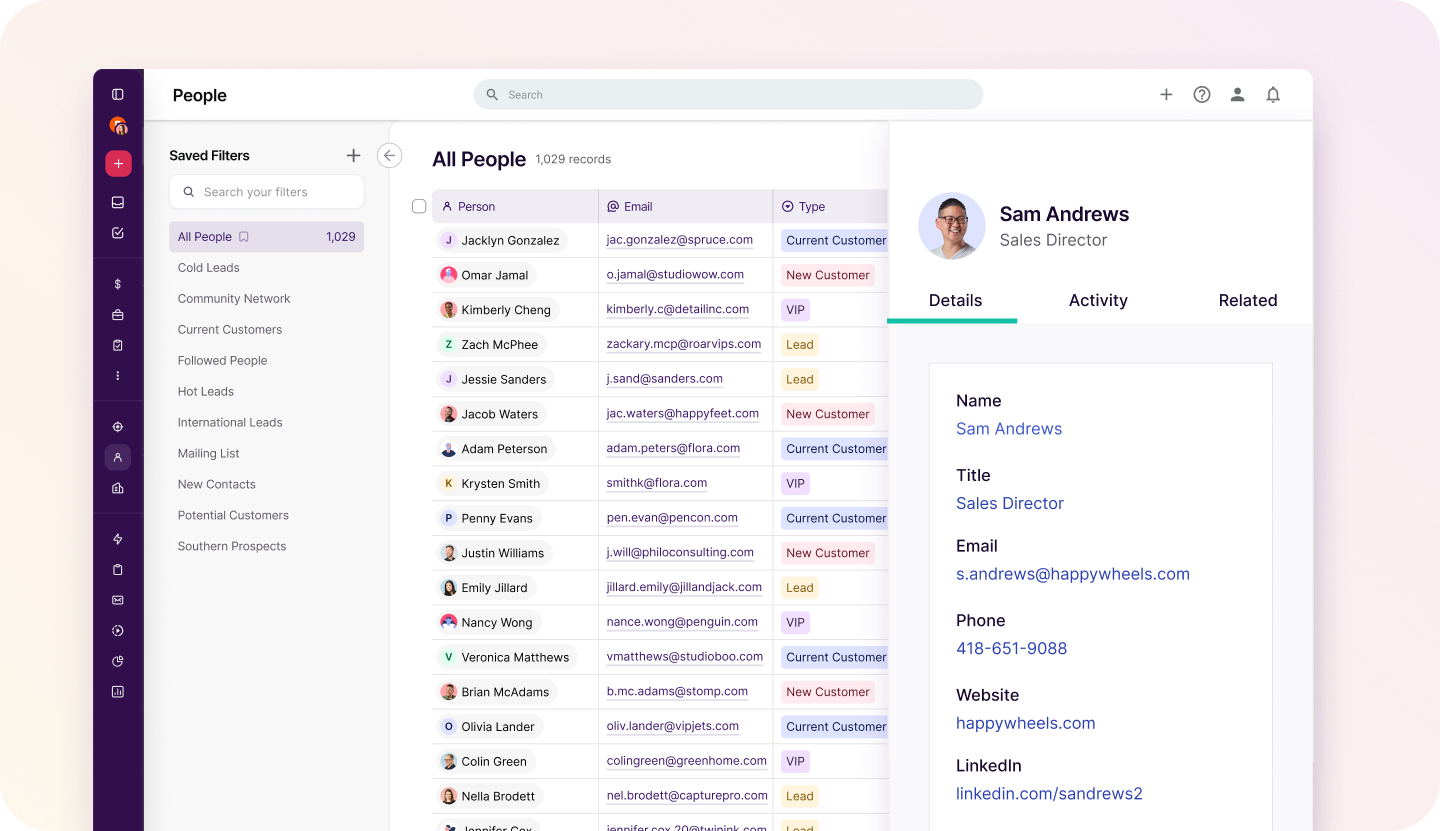
Now, you can skip the endless clicking cycle and view all the information you need right from lists.
Access a large preview window of any record type from lists. Say you’re looking at a filtered list of leads and you want to see the details of a contact; select the lead and the detail window opens up as a preview to the right, showing all the pertinent information for you to review and update as needed. So you and your teammates can keep lead data current and get all the context you need without skipping a beat.
Try a new lists experience with Copper
Who knew CRM lists could make such a difference?
With Copper’s new lists interface helping streamline your workflow, ensure data accuracy, and give you clearer insights into your connections, greater productivity and efficiency are within reach.
If you’re not yet a Copper customer, try out new lists for yourself with a free, 14-day trial — no credit card needed. The added productivity might surprise you.






