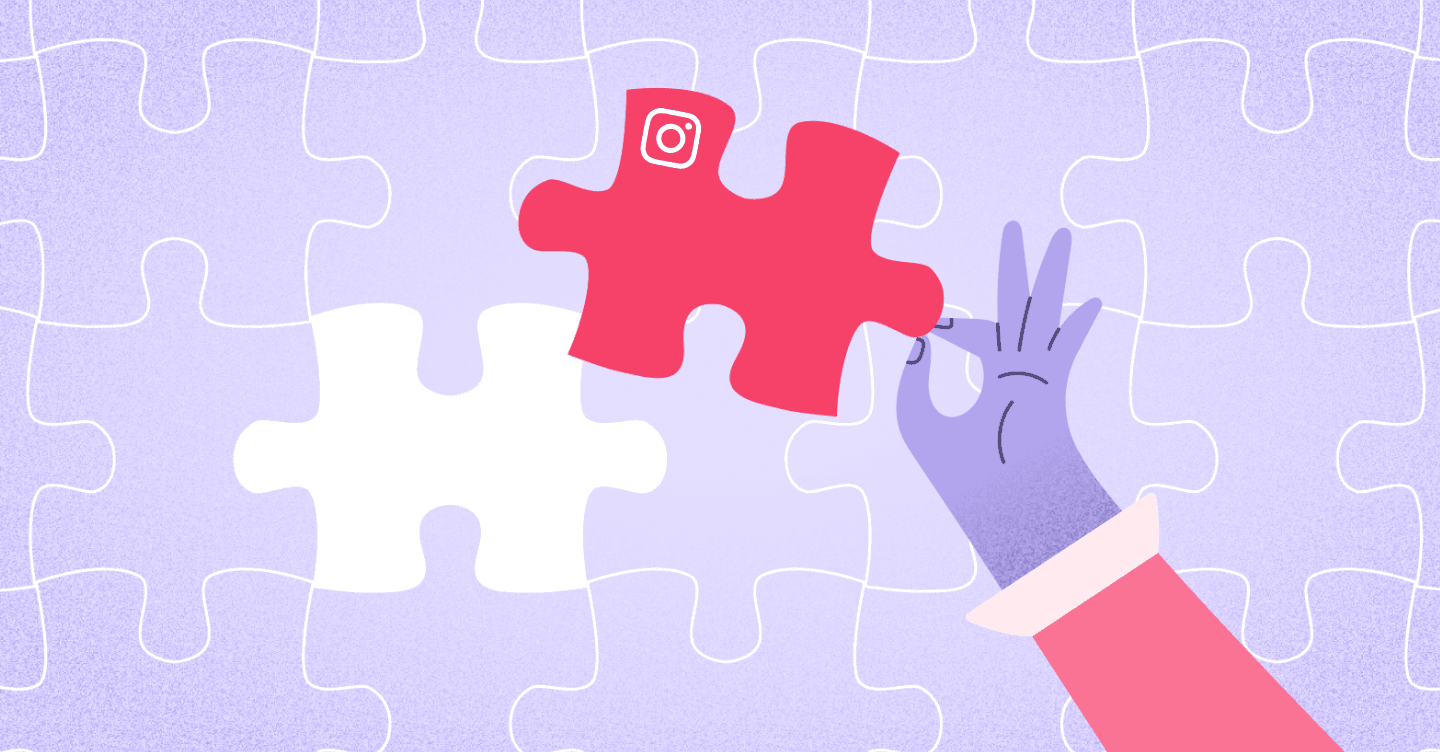Jemicah Marasigan
Content Marketing Manager
Instagram has changed. Like… a lot.
Instagram isn’t just for sharing your curated (or uncurated) life anymore — and honestly, it hasn’t been for a while.
At this point, everyone is on Instagram. Real estate agents are posting listings and market updates. Agency owners and consultants are sharing insights and behind-the-scenes looks at their work. Marketers and media professionals are building personal brands. Even founders trying to raise funding are using Instagram to show credibility and traction.
What used to be a casual photo app has quietly become one of the most important places for visibility, trust, and professional growth.
Now, Instagram has more than 3 billion monthly active users, over 90% of users follow at least one business, and nearly half of users use the platform weekly to research or shop. That means Instagram for small businesses now works less like traditional social media and more like a mix of a search engine, a personal website, and a relationship-building tool.
And that’s good news! Because when you understand how Instagram actually works now, leveraging Instagram for your business becomes a lot more intentional social selling and a lot less overwhelming.
Below, we’ll break down 11 practical ways to use Instagram that don’t require dancing trends, daily posting, or a perfectly curated grid:
1. First things first: does Instagram even make sense for your business?
Before you commit time and energy to Instagram, it’s worth pausing and asking a very real question: do you actually need to be there?
For most service-based businesses, Instagram isn’t always the place where clients immediately reach out. Instead, it’s where people go to check you out. They might hear about you through a referral, see your name mentioned somewhere else, or click through after reading a comment — and Instagram is where they decide whether you seem credible, experienced, and aligned with what they’re looking for.
Another really helpful gut check is your competitive landscape. Are your competitors on Instagram? Are they posting insights, sharing wins, or showing up in Stories? If so, that’s a pretty strong signal that attention already exists there. And if your competitors aren’t showing up consistently, that’s often an even bigger opportunity to stand out by being the one who actually explains what they do and shows how they think.
Ask yourself:
- Would someone reasonably expect to find my business on Instagram?
- Do people in my industry use Instagram professionally?
- Are my competitors already showing up there?
- If someone searched my name today, would my profile build confidence — or raise questions?
If you’re nodding along, Instagram is already part of your buyers’ journey.
2. Switch to a business or professional account (this unlocks everything)
If you’re still using a personal Instagram account for your business, this is your sign to switch.
A business or professional account gives you access to Instagram Insights, which tell you what’s actually working and not just what you think is working. You can see which posts drive profile visits, saves, and conversations, which is far more useful than chasing likes.
Business accounts also let you:
- Add email, call, and location buttons
- Show your business category clearly
- Run ads when you want to amplify something
- Enable Instagram Shop or product tagging if it applies to you
For Instagram for small businesses, this is the difference between guessing and being intentional.
3. Treat your Instagram profile like a landing page (not “just a bio”)
Your Instagram profile is often the first real impression someone has of your business — and people decide fast whether they want to stick around.
Instead of thinking of your profile as a quick bio, think of it as a mini landing page designed to answer three questions immediately: What do you do? Who is this for? What should I do next?
Clear, searchable language matters here. Saying “Marketing consultant helping B2B service businesses generate inbound leads” is far more effective than something vague or clever that requires interpretation. This helps real people and Instagram’s search system understand what you offer.

A few practical upgrades that make a big difference:
- Use your name field to add context (for example: “Melissa Lohrer | Agency Growth Strategist”)
- Choose one clear goal for your bio link (book a call, view services, see listings, download a guide)
- Use Story Highlights like Services, FAQs, Case Studies, or Start Here to answer common questions upfront
When your profile is clear, people don’t have to work to understand you... and that’s where conversions start.
4. Start using Instagram like a search engine (because it basically is)
Let’s clear something up real quick: writing searchable captions does not mean you have to sound boring, robotic, or like you’re writing a blog post in disguise.
Instagram isn’t just where people scroll anymore — it’s where they go to figure things out. But, that doesn’t mean the fun is gone. It just means clarity comes first, and personality comes with it.
People aren’t opening Instagram and searching for job titles. They’re searching for thoughts, problems, and “is this normal?” moments. Things like:
- Why their marketing feels stuck
- How to price their services
- What actually helps listings sell
- Whether they’re doing Instagram “wrong.”
Instagram is where people go to get answers that feel human, fast, and relatable.
The mistake a lot of businesses make is thinking they have to choose between being searchable or being interesting. You don’t. You just need to make sure the point of your post is obvious before you start having fun with it.
Think of it like this: Searchable first. Personality second. Both matter.
For example, instead of: “Just some thoughts today.”
You can absolutely do: “Why ‘just posting more’ isn’t fixing your Instagram (and what actually helps)”
And instead of: “Client work lately 👀”
Try: “Things that surprised me working with service-based clients this year (and yes, #3 still shocks me)”
Same vibe. Way more clarity.
You can still use humor, casual language, memes, and cultural references — just anchor them to something people are actually searching for. “Ins and outs,” hot takes, unpopular opinions, myth-busting, and “no one talks about this” posts all work incredibly well because they blend search-friendly topics with personality.
A good gut check: if someone landed on your post without knowing you, would they instantly understand what it’s about and feel like you sound like a real person?
When you get that balance right, Instagram for small businesses stops being about chasing trends and starts becoming a place where people find you because your content sounds like the answer they were already looking for — just delivered in a way that doesn’t put them to sleep.
That’s the sweet spot of leveraging Instagram for your business in 2025.
6. Create educational content people actually want to save
Educational content is still one of the biggest wins on Instagram — but not the dry, lecture-style kind.
In 2025, the posts people save aren’t “here’s everything you need to know.” They’re the ones that make someone stop mid-scroll and think, wait… this explains exactly what I’ve been confused about.
Think of educational content as your chance to tap into “ins and outs” energy, common industry myths, and the questions people are already Googling at 11:47 p.m. Instagram loves this kind of content because saves signal long-term value, and people love it because it feels genuinely helpful and not salesy.
This is where carousels and reels really shine. They give you space to explain something clearly without overwhelming anyone, and they’re perfect for content people want to come back to later.
Instead of generic education, try examples like:
- “Green flags vs. red flags when hiring a marketing agency” (yes, dating metaphors still work)
- “What clients think consultants do vs. what actually happens” (cue the meme energy)
- “Ins and outs: scaling an agency in 2025”
- “Things I wish every client knew before asking for a proposal”
- “What real estate agents don’t tell you about competitive markets (but should)”
- “If I were hiring a [your role], this is what I’d look for”
These posts work because they answer real questions, while also showing how you think. They help people feel smarter, more prepared, and more confident — which is exactly what builds trust for service-based businesses.
You don’t need to teach everything, and you definitely don’t need to sound like a textbook. The goal is to explain one thing clearly enough that someone saves it, sends it to a coworker, or thinks, okay… this person knows what they’re talking about.
That’s when educational content stops being “nice to have” and starts doing the heavy lifting for Instagram for small businesses.
Get the latest from our blog every month
7. Use short-form video to build trust, not chase virality
Let’s reset expectations around video for a second.
Using short-form video on Instagram doesn't mean you need studio lighting, fancy transitions, or the confidence of a full-time creator. In fact, for service-based businesses, the videos that perform best are usually the ones that feel human, not highly produced.
The good news? There are a lot of ways to do video — and you only need to find one that feels natural to you and resonates with your audience.
Short-form video can look like:
- A funny 15–20 second Reel using a trending meme or audio that captures a very real client moment
- A casual talking-to-camera video where you give advice or share a quick insight
- Text over a simple background video with music explaining a tip, list, or hot take
- A screen recording walking through a process, tool, or example
- A “this vs. that” comparison using on-screen text
All of these work. None of them require being overly polished.
What matters most is that your video helps someone understand how you think, what you care about, or what you’d recommend in a real-world situation. If it makes someone laugh, nod along, or think, wow, this is exactly what I’ve been dealing with, you’re doing it right.
For Instagram for small businesses, video isn’t about impressing the algorithm — it’s about lowering the barrier to trust. When people see you show up consistently in a way that feels natural and approachable, they start to feel familiar with you before ever reaching out.
So experiment. Try a meme one week, a talking-head tip the next, and a text-over-video post after that. Pay attention to what your audience responds to, and then do more of that.
8. Show the human side of your business
People hire people, not logos, and Instagram is one of the easiest places to show that there are real humans behind your work.
Showing the human side of your business doesn’t mean oversharing or turning your account into a personal diary. It simply means giving potential clients small, honest glimpses into what it’s actually like to work with you, so they can picture themselves collaborating with you before they ever reach out.
That might look like:
- Sharing behind-the-scenes moments from client work, listings, or projects (yes, even the unglamorous parts)
- Walking through your thinking process when making a decision or solving a problem
- Introducing your team or collaborators and explaining what they actually do
- Posting a “day in the life” Story that shows how your work really happens
- Talking openly about a win and what it took to get there
These moments help your business feel approachable and real, especially for consultants, agencies, and real estate professionals where trust plays a huge role in decision-making.
Professional doesn’t have to mean distant. When people feel like they understand how you work and who you are, trusting you with their business feels like an easy next step.
9. Use Instagram Stories to stay top-of-mind
Instagram Stories deserve their own moment because, honestly, they’re where most of the action happens.
They’re usually the first thing people tap when they open the app, and they feel way more relaxed than feed posts. Unlike posts that live on your grid forever, Stories disappear after 24 hours, which makes them perfect for sharing quick updates, behind-the-scenes moments, and things you don’t want to overthink or over-polish.
The best part? Don't overthink it (too much!). Stories are meant to be easy.
This is the place for imperfect videos, screenshots, quick thoughts, and “just popping in to say” updates. Add in polls, questions, sliders, tags, and link stickers, and suddenly you’re not just posting — you’re actually having conversations.
And because Stories feel more personal than salesy, they help followers feel connected to you faster.
Some easy, very-on-brand ways businesses use Stories:
- Sharing conference or event moments in real time
- Posting flash sales or quick reminders
- Introducing team members or doing takeovers
- Teasing launches, previews, or “coming soon” updates
- Celebrating holidays or small wins

And while Stories disappear after 24 hours, your best ones don’t have to vanish. Save them as Highlights so new followers can catch up later.
You can even create branded highlight covers, like HeyOrca, to give your feed that on-brand look it deserves.
Think of Stories as the low-pressure, high-connection side of Instagram — show up, be real, and move on with your day.
10. Use Instagram Shop or product links — depending on what you sell
Quick but important note: Instagram's shop is officially for physical products only. Think clothing, art, skincare, or anything you can ship. If that’s you, Instagram Shop can be a huge win, letting people browse and buy directly from posts, Reels, and Stories.
If you sell services or digital products (which is most agencies, consultants, and pros), you can’t use native checkout — but Instagram is still incredibly useful for selling. You’ll just link out instead.
This works great for:
- Agencies selling audits or templates
- Consultants offering workshops or guides
- Marketers selling courses or playbooks
- Real estate pros sharing market reports or buyer resources
Use bio links, Story link stickers, and clear CTAs to send people to your site. The magic isn’t instant checkout, it’s discovery. People save posts, come back later, and buy when the timing feels right.
Plus, with features like Later.com's link in bio tool, you can keep that experience feeling seamless and on-brand by connecting your Instagram posts to a clean, aesthetic landing page that actually makes sense to click through.

Whether you’re using Instagram Shop or external links, the goal is the same: make it easy, make it obvious, and don’t make people hunt for the next step. That’s how Instagram quietly turns attention into revenue.
11. Schedule your posts (and give yourself some breathing room)
Ultimately, hardest part of Instagram isn’t knowing what to post. It’s remembering to post at all.
When you’re running a business, Instagram can’t live rent-free in your brain. That’s why scheduling your content ahead of time is one of the best things you can do, especially if you don’t have a full social media tool stack yet.
You can absolutely start simple. Instagram’s native scheduling tools and Meta Business Suite are more than enough to batch your posts and let them go live automatically.
If you want a little more structure, tools like Asana are great for creating a social content calendar. You can plan posts, map out themes, keep track of captions and assets, and actually see what’s coming up — which makes Instagram feel a lot more manageable.
Bonus: Asana plays nicely with tools like Copper, which means your marketing plans don’t have to live completely separate from the rest of your business.
Scheduling and planning ahead helps you:
- Stay consistent without posting every day
- Create content when you’re in the right headspace
- Stop relying on memory to “just post later”
- Make Instagram fit into your workflow instead of disrupting it
A realistic cadence for most small businesses is 2–4 posts per week, paired with Stories when it makes sense. You don’t need to be online constantly. You just need a plan.
Instagram isn’t optional anymore — it’s strategic
Instagram has grown up, and the way small businesses use it needs to grow up too.
For agencies, consultants, marketers, real estate agents, and professional service-based businesses, Instagram for small businesses isn’t about aesthetics or trends. It’s about visibility, credibility, and connection.
When you show up clearly, consistently, and with intention — and back it up with the right systems — leveraging Instagram for your business becomes one of the most sustainable ways to grow.
And that’s the whole point.