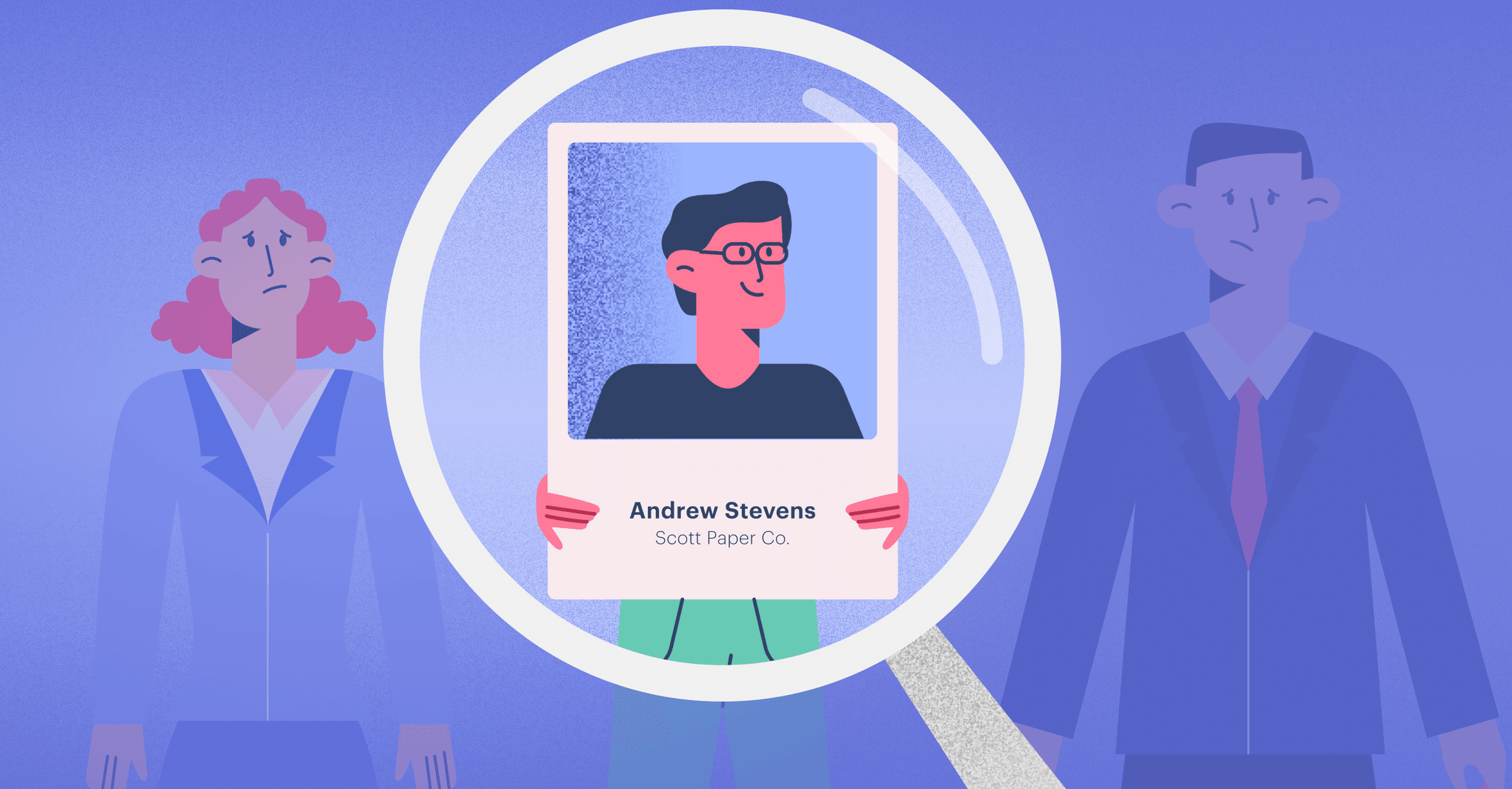Jemicah Marasigan
Content Marketing Manager
It’s critical to set yourself apart from prospect-hunting competition on LinkedIn.
Because, let’s face it, LinkedIn isn’t just a networking site anymore. It’s your digital storefront, your portfolio, and your first impression all rolled into one.
With over 1 billion LinkedIn users, competition for attention is fiercer than ever. Between polished AI-written bios and endless “open to work” banners, it’s harder than ever to stand out. But here’s the good news: Apart from a killer LinkedIn headline, your LinkedIn summary is still your best shot at cutting through the noise.
Your summary is a prime opportunity to showcase your most relevant professional skills and accomplishments, as well as more personal details that might build a stronger relationship and pique their interest in learning more about you.
Think of it like your elevator pitch — the short, powerful story that explains who you are, what you do, and why anyone should care.
A strong LinkedIn summary can:
-
Boost your visibility in search results
-
Help you connect with more relevant leads or clients
-
Establish your credibility and personality
-
Turn profile views into actual conversations
And if you’re in sales, marketing, or any kind of client-facing role, it can even help you close deals faster.
That’s why in this guide, we’re walking through four modern types of LinkedIn summaries (with examples) — plus a few expert tips to make your profile shine in 2025.
Step 1: Before you write, think like your target audience
Before you start typing, take a minute to get clear on your audience.
Ask yourself:
-
What do my target customers, clients, or employers want to know about me?
-
What problems can I help them solve?
-
What do I want them to feel when they read my profile?
Your LinkedIn summary isn’t about your résumé — it’s about relevance. The best ones connect your skills to what your audience actually needs.
For example:
-
If you’re a B2B sales rep, highlight how you help clients achieve ROI or efficiency.
-
If you’re a creative director, emphasize your process, inspiration, and results.
-
If you’re a consultant or coach, share the transformation you help clients experience.
This mindset shift changes everything. Once you start thinking like your reader, your summary naturally becomes more engaging and authentic.
Step 2: Choose your summary style
Now that you’ve identified your audience, let’s talk about how to write your summary. There isn’t one right way to do it — it depends on your goals and your personal style.
Here are four summary formats that still work beautifully in 2025:
1. The storytelling summary
If your goal is to create connection and show personality, storytelling is your secret weapon.
A storytelling summary goes beyond a list of accomplishments — it reveals who you are and why you do what you do. It’s perfect for founders, marketers, consultants, and creators who want to humanize their brand.
Example:
“I’ve always been fascinated by systems — from designing puzzles as a kid to building scalable client processes today. Now, I help growing teams use automation and CRMs like Copper to spend less time on admin and more time building relationships.”
Why it works in 2025:
-
It sounds authentic and human, not AI-generated.
-
It ties personal motivation to professional impact.
-
It mentions relevant technology or trends (like automation or CRMs).
Pro tip: Keep it conversational. Read it out loud. If it sounds stiff, rewrite it. Storytelling summaries should sound like you’re talking to a friend over coffee, not reciting your résumé at a conference.
2. The customer-first summary
In 2025, personalization is everything. Prospects don’t care about your career path — they care about how you can help them.
That’s why the customer-first summary focuses on outcomes, not titles. It shows empathy, proves expertise, and invites readers to imagine what success looks like with you.
Example:
“Most growing agencies hit a wall around 20 clients — too many spreadsheets, not enough structure. I help them scale smarter with systems that save time, reduce chaos, and keep clients happy. Using Copper CRM and automated pipelines, my clients reclaim 10+ hours a week and grow without burning out.”
Why it works in 2025:
-
It identifies a pain point (growth bottlenecks).
-
It offers a clear solution (processes and automation).
-
It quantifies value (time saved, results achieved).
This type of summary feels less like a pitch and more like a partnership. You’re not just saying “I’m great at my job.” You’re saying “Here’s how I make your life easier.”
3. The keyword-packed (but human) summary
Let’s talk about LinkedIn SEO.
Yes, LinkedIn has an algorithm and it’s always scanning your profile for keywords. When someone searches for terms like “sales operations manager” or “growth marketing consultant,” LinkedIn shows profiles with those phrases.
So, if you want to show up in more searches, you need to include the right keywords — naturally.
Example:
“As a customer success manager specializing in SaaS and B2B retention, I help growth-stage companies improve onboarding, reduce churn, and scale revenue through CRM automation, pipeline optimization, and customer lifecycle strategy.”
This works because it balances keyword density with clarity. You’re not just stuffing in buzzwords — you’re using the exact phrases your audience searches for.
Try sprinkling in relevant terms like:
-
Sales automation
-
Pipeline management
-
CRM strategy
-
B2B marketing
-
Customer experience
But don’t go overboard. Overstuffed summaries read like spam and repel readers fast. The goal is searchable and natural, not robotic.
4. The short-and-powerful summary
Not every great summary needs to be long. Some of the most effective profiles on LinkedIn are only a few sentences.
If your headline, experience, and activity already speak volumes, a brief summary can make your profile feel crisp and confident.
Example:
“Builder of teams, businesses, and trust. I help founders get organized, automate workflows, and scale sustainably — with a strong cup of coffee in hand.”
Why it works:
-
It’s personable and punchy.
-
It implies expertise without bragging.
-
It feels approachable and human.
Short summaries are ideal if you’re active on LinkedIn, frequently posting content or sharing insights. The rest of your profile and activity feed can do the heavy lifting.
Step 3: Use structure to make your summary easy to read
Even the best-written summary won’t get read if it’s formatted poorly.
Here’s how to make yours scannable:
-
Keep paragraphs short: Two to three sentences max.
-
Use headers or dividers: Break up sections with bold text or emojis.
-
Add bullet points: List specialties, results, or services clearly.
-
End with a call to action: Tell readers how to connect or reach out.
Example format:
What I Do: I help creative agencies automate client management with Copper CRM.
How I Help: I streamline onboarding, follow-ups, and pipeline updates using Copper’s automations and integrations with Gmail and Google Workspace.
Let’s Connect: If you’re tired of copy-pasting lead data, message me here or check out Copper’s LinkedIn Chrome Extension to save time.
The goal? Make your summary skimmable yet memorable. Most people spend under 10 seconds deciding whether to keep reading your profile — so every line counts.
Step 4: Add modern tools to your LinkedIn workflow
Your summary is only part of the story. To really stand out and stay efficient, use tools that support your workflow — especially when you’re prospecting or managing leads.
That’s where Copper’s LinkedIn Chrome Extension comes in.
With it, you can:
-
View and add LinkedIn connections as leads directly into Copper
-
See contact info, deal history, and notes without leaving LinkedIn
-
Automatically sync conversations and profile details to your CRM
No more copy-pasting contact data or losing context between platforms. It keeps your outreach personal and organized — the dream combo for busy sales teams.
So once you’ve perfected your LinkedIn summary, use the Chrome Extension to turn those profile views into pipeline momentum.
Step 5: Keep your summary fresh and future-proof
LinkedIn evolves fast. What worked in 2019 doesn’t necessarily work today.
To keep your profile relevant in 2025 (and beyond):
-
Update it quarterly. New role? New skill? Add it.
-
Stay current with industry trends. Mention emerging tools or methods.
-
Reflect your voice. If AI is writing your posts, make sure you still sound like you.
-
Engage regularly. LinkedIn favors active profiles in search rankings.
-
Experiment. Try different tones, story angles, or CTAs.
Your summary is a living piece of your personal brand — treat it like one.
Step 6: Avoid these common LinkedIn summary mistakes
Before you hit “Save,” make sure you’re not falling into these common traps:
1. Too much jargon
Your summary isn’t a whitepaper. Skip phrases like “synergistic alignment of cross-functional paradigms.” Just say what you do — clearly.
2. Making it all about you
A good summary balances your story with your audience’s needs. Avoid the “me show.”
3. Overusing AI
Yes, tools like ChatGPT can help, but don’t let them erase your personality. Rewrite AI-generated text until it sounds like something you’d actually say.
4. Forgetting the CTA
Don’t just fade out. Tell readers what to do next: connect, message, or visit your site.
Step 7: Bonus — optimize the rest of your profile
Your summary works best when the rest of your profile supports it. Make sure to:
-
Use a clear, professional photo (no blurry conference selfies)
-
Add a background banner that fits your brand or industry
-
Keep your headline specific — not just your title, but your impact (“Helping startups scale with data-driven CRM strategy”)
-
Collect recommendations that reinforce your strengths
-
Share posts or insights to stay visible in the feed
Your summary is the hook, but your full profile is what seals the deal.
The bottom line
Your LinkedIn summary isn’t just filler. It’s your digital first impression, the story that makes people stop scrolling and think, “I want to talk to this person.”
Whether you use storytelling, keyword optimization, or a customer-first approach, the secret is the same: be relevant, be real, and make it easy to connect.
And when you’re ready to turn those new connections into real relationships, Copper CRM’s LinkedIn Chrome Extension is the easiest way to keep your outreach organized, efficient, and personal — right from your browser.
Because a great summary opens doors. Copper helps you walk through them — and keep those relationships thriving.
Try Copper free for 14 days and see how easy relationship-driven selling can be.