Morgan Norman
Most CRMs are stuck in the 1990s. Copper is different.
From day one, we've focused on the end-user experience. We've stripped out all of the bad stuff that makes old-school CRMs a serious headache and created a tool that fits seamlessly into your workday.
In other words, we've created a crm unlike any other—the crm that works for you.
It's a productivity helper.
Nobody likes data entry, least of all skilled salespeople who should be spending their time building relationships and growing new business. That's why Copper takes care of data entry, removing all of the busywork that keeps you from doing—and enjoying—your job.
Traditional CRMs are have just become glorified customer databases. The only way to update customer records is to spend hours, each and every day, manually entering data. Whether you want to add contact details, log meeting notes, or save email conversations, that means copying and pasting information from one tool to another... again and again.
Forget to log a meeting or just get bored with data entry (and who could blame you?) and just like that, your CRM is outdated.
If only you had a modern crm like Copper.
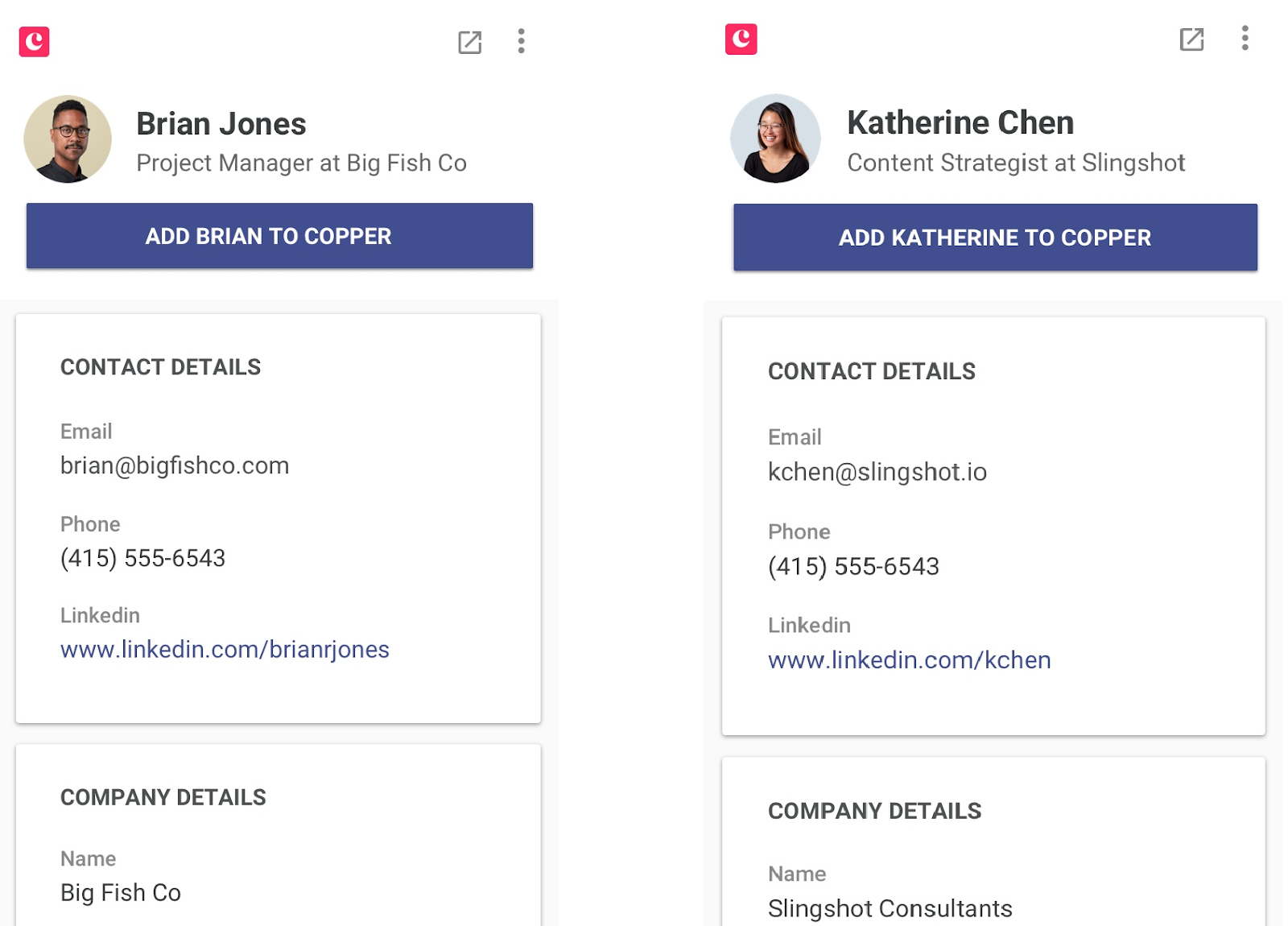
Copper automatically scrapes the web to find every nugget of customer information you could ever need: their contact details; your email history; even relevant files, sales notes, and meetings. Just add an email address to Copper, and we'll do the rest, keeping information accurate and up to date.
We've applied the same principles to other forms of busywork too, making it easy to automate reminders and follow-up emails, freeing salespeople to spend their time on relationships…. not data entry.
It works where you work.
Today, businesses virtually live in Gmail, Docs, Sheets, and Calendar—but most traditional CRMs insist that we juggle extra usernames and passwords and needlessly switch back and forth between productivity tools and a separate CRM. In the G Suite era, that doesn't make sense—so we built Copper directly into the productivity tools you know and love.
It doesn't matter whether you're a salesperson, a support rep, or a finance pro—chances are most of your working day happens in G Suite:
- 95% of customer conversations happen in Gmail
- 61% leverage video chat in tools like Hangouts Meet
- 55% share information in Docs and Sheets
To that backdrop, it made perfect sense to create a native integration between Copper and G Suite.
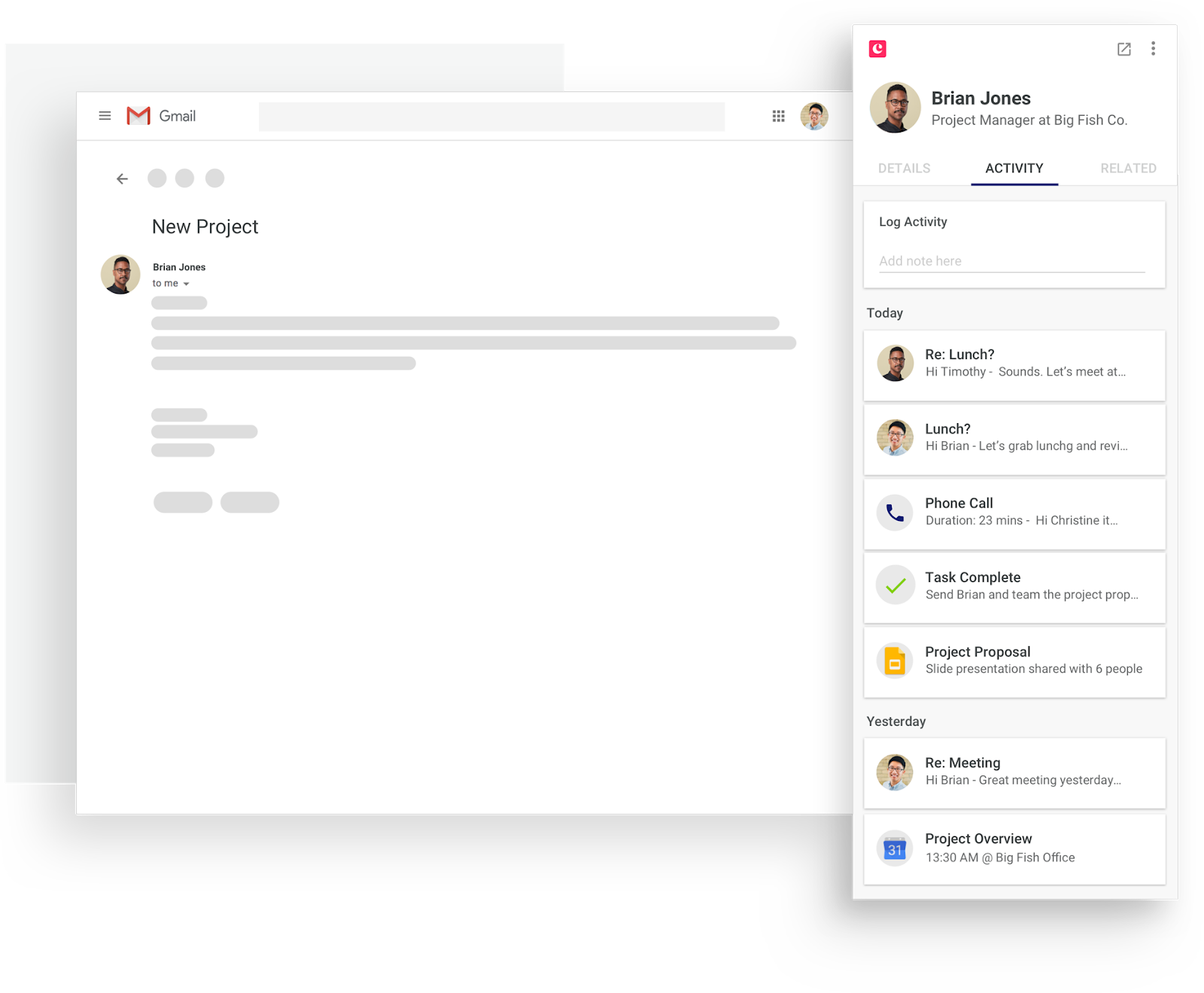
In practice, whenever you need customer information, it's right there at your fingertips—in the Gmail sidebar, in our Hangouts chatbot, or in our Google Drive integration. (Learn about some Google Drive hacks here.) That means no more switching costs and one fewer login to remember. Copper is a natural part of the tools you use all day, every day.
It's truly collaborative.
Most business relationships are managed by three to four teammates, often spanning sales, marketing, product, and even finance teams. These collaborative relationships are virtually impossible to manage in old school, transaction-focused CRMs, so we built Copper to be truly collaborative.
With fully automated data collection, every teammate from every part of the company contributes useful insights each time they email, message, or call a customer. Copper makes sure that every file, note, and meeting invite is organized around those relationships.
Better still, this doesn't just apply to customer-company relationships: Copper is set up to manage every imaginable relationship type, from accounts to partners to prospects.
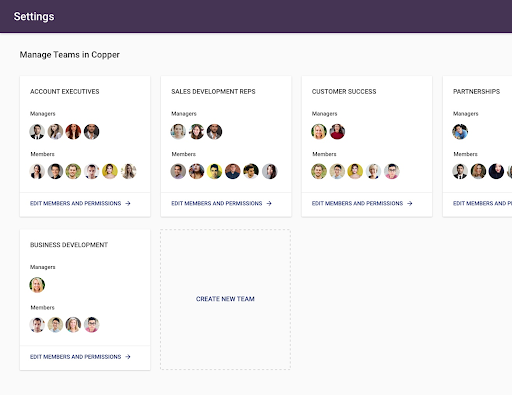
Whether you're setting up a new channel partner or liaising with a prospective investor, you can set up a custom pipeline in a matter of seconds. For the first time, you can get a clear, complete view of every interaction between every team member, allowing you to work relationships together. That means no more crossed wires and no more duplication of effort—just seamless collaboration.
It’s the fastest set-up in town.
Enterprise software is often too expensive and too complex for many businesses. We aren't talking about the sticker price either: we mean the hundreds of professional service hours required to get set-up, and the hundreds more needed to integrate with the rest of your tech stack.
But Copper is different, requiring no additional training and no heavy admin. It just works.
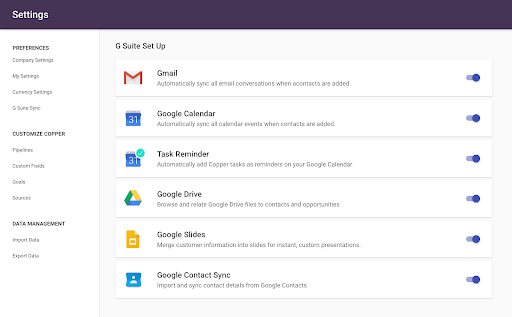
Copper is built with Google's own Material Design principles—every interaction is fluid and familiar, like using a natural extension of the G Suite tools you already use every day.
This helps people get up and running in minutes with little to no training: unlike virtually every other CRM in existence, that means there's no learning curve. With dozens of native integrations, Copper slots seamlessly into your workflow—resulting in a 70% faster go-live time.
A different type of crm.
Where other CRMs are bloated and complicated, Copper is intuitive and quick to deploy. Instead of being designed solely for sales execs and managers to keep tabs on their sales team, Copper is designed to help manage every relationship type: leads, accounts, agents, partners, creative services, developers, and more.
It’s for any team that wants a better way to collaborate around business relationships, and a genuine productivity helper for businesses in every industry, designed to automate away all of the busywork that holds up your day.
In other words, Copper is the crm that works for you.






