Copper Staff
Contributors from members of the Copper team
Taking effective meeting notes is an underrated skill. It can boost your job performance, help you stay organized, improve active listening, and even make managing work relationships a lot easier.
Yet, it’s surprising how many people don’t take notes at all, or if they do, they often miss the important stuff. Instead, they might end up doodling or jotting down details that don’t really matter. Let’s face it: trying to listen actively while taking notes is tricky!
Whether you’re in a big brainstorming session, interviewing a client, or attending a team meeting, taking effective notes helps you retain the key details about the discussion — and ultimately, makes it easier to do your job well. Not a bad trade-off for a few minutes of focus!
Here, we’ll go over seven steps to improve your note-taking process and capture what matters:
In this article, we'll go over seven steps to take better meeting notes:
1. Start taking meeting notes before the meeting.
Sounds crazy, we know.
Meetings are long enough as it is, and the idea of spending more time thinking about them probably isn't very appealing.
But hear us out — a little planning can make a big difference, especially if you’re new to taking notes or sometimes jot down the wrong stuff.
Before you dive in, try to get a handle on a few things: What’s this meeting about? What’s the goal? Who’s involved? Tools like the Copper Chrome Extension can make this a breeze. With Copper X Google Calendar, you can pull up everyone’s details and check your past interactions, all without leaving Google Calendar.
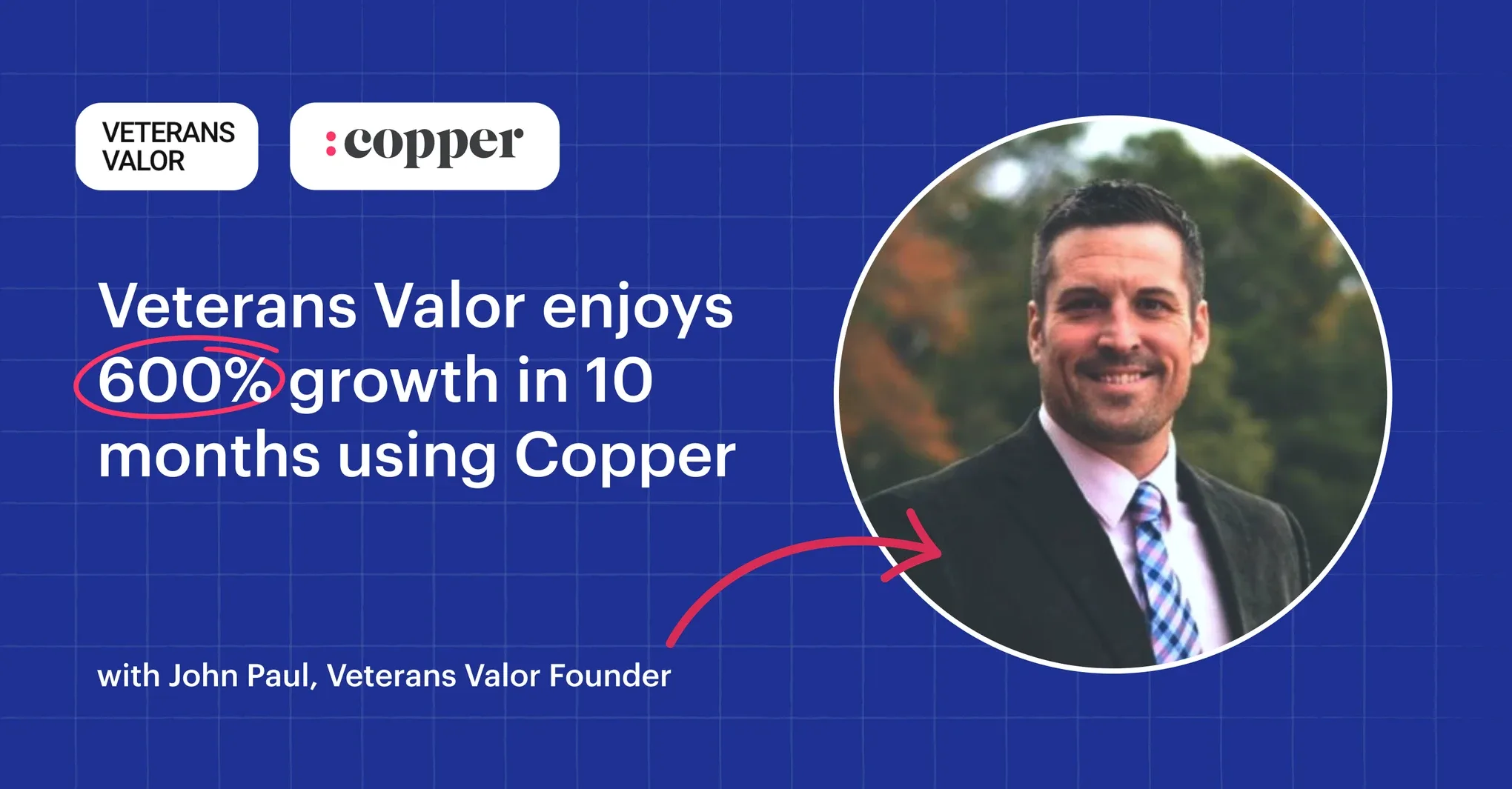
Using an outline method, set up a quick list:
- Date and time of the meeting
- Purpose of the meeting
- Who is involved in this discussion
- What should be accomplished
- Any questions that need to be answered
- Action items and next steps
- Deadlines and milestones
Keep in mind, an informal meeting probably won't come with an official agenda. If that's the case, use the Copper Chrome Extension to get some background, or just ask the person scheduling the meeting a few questions about the meeting's focus. This way, you’ve got a note-taking process ready that’s centered on the main goals, making it easier to catch what matters most.
Pro tip: These days, remote meetings are the norm. Here are some tips for running successful virtual meetings using video conferencing software like Google Meet or Microsoft Teams.
2. Don't worry about capturing every word.
Think back to school, scribbling down every single word your teacher said, just in case it’d be on the test. Exhausting, right? And honestly, doing that in a meeting? Not super effective.
Consider dividing your notes into the following sections to boost efficiency:
- Issues
- Decisions
- Action items
- Questions
Keep it short and sweet — just jot down the keywords, main decisions, and any action steps. If you’re on the hook to capture every detail, meeting transcriptions or automated meeting notes tools can save you tons of time.
For more formal meetings or when you’re the official note-taker, a more detailed meeting minutes process can come in handy. It’s great for grabbing all the important stuff without missing a thing!
While meeting minutes are a whole other topic, a big part of that strategy is capturing the most important information.
3. Meeting notes should focus on what comes next.
Let’s be real — the whole point of taking notes is to capture those golden, actionable items! They’re usually the reason the meeting’s even happening in the first place.
So, make sure you’re grabbing all those action items, decisions, and must-do’s. Summing them up in your own words not only helps you understand what’s next, but it also locks it all in. Jot these down in real time, right into your CRM, so you’re not scrambling to remember later. This way, you’ve got all the right info, all organized, and you’re ready to roll!

The CRM for Google Workspace
See why our customers love our native Google integration
Sign up for a 14-day free trial – no credit card required.
4. Organize toward action.
Taking notes is great — but only if you actually use them! Staying organized can be one of the trickiest parts of note-taking. Once the meeting wraps up, pop those notes into your CRM and turn action items into tasks with reminders, deadlines, and all the bells and whistles.
With Copper CRM, you can get this done in seconds! These tools work hand-in-hand with Google Workspace, letting you create and update calendar events, reminders, Gmail contacts, tasks, and notes all in one go. You can even add notes right into Copper without ever leaving Google Calendar. This way, task owners can easily assign to-dos to team members and keep everyone accountable.
Pro tip: If you’re updating a client account or capturing important sales notes, log those details ASAP to keep your note-taking process as effective as possible!
Pro-tip: If you’re taking sales notes or need to update a client account, make sure these items get logged ASAP.
5. Find a retention strategy that works for you.
Are you a chronic highlighter? Do you believe in recording every word verbatim? Bad news — these strategies don't work very well.
Here’s the truth: remembering the good stuff takes a bit more.
Back in 1895, psychologist Hermann Ebbinghaus discovered the “forgetting curve” — which basically shows how fast we lose new info if we don’t have a retention strategy. So, if you want to beat that curve, give your notes a review soon after the meeting. It’s the key to keeping those important details fresh.
Everyone has a style that works best for them, so find your groove! Here are a few popular effective note taking strategies to consider:
- Outline method: Great for organizing information into clear categories.
- Sentence method: Perfect if you’re all about capturing ideas in full thoughts.
- Charting method: A lifesaver for visual thinkers who need to map out connections.
- Cornell Note-Taking System: Divide your page into sections for main points, key takeaways, and a summary at the bottom. It’s super structured and helps break down even the most complex meetings.
- Mapping method: Start with a central idea and branch out with supporting points. This one’s great for brainstorming sessions where ideas are flying.
- Quadrant Method: Divide your page into four squares labeled ‘Notes,’ ‘Questions,’ ‘To-Do’s,’ and ‘To Assign.’ It’s perfect for meetings where you’re tracking both your own tasks and what needs to go to others.
Whatever you choose, giving your notes a once-over right after the meeting can cement everything you’ve captured in your mind.
Pro tip: Give old-school handwriting a try! Sure, digital notes are convenient, but studies show that writing by hand can really boost understanding — especially when you’re tackling big ideas and high-level concepts.
As you can see in the forgetting curve, the secret to long-term retention lies in repetition. Whatever your preferred note-taking method, you'll want to make sure you review notes shortly after the meeting to reinforce what was discussed.
Revisit the old-fashioned art of handwriting.
Okay, we're willing to bet that you spend a great deal of time glued to your computer. We all do. We live life online these days, for better or worse.
Still, you may want to swap your digital notebook for an analog one from time to time — research has shown that taking notes via laptop might be fast, but it's not always the most effective method.
So, when should you write by hand?
A joint study between UCLA and Princeton found that analog note-takers come away from a lecture (or meeting) with a stronger conceptual understanding than those using their laptops.
If the goal of taking notes in this meeting is to provide a written record to everyone afterward, then typing is the way to go. But if notes are for personal use or cover big-picture ideas, then bring your pen and pad along with to the meeting.
Writing by hand forces note-takers to listen and distill in one take, as there's no way you can capture every word. This means you're analyzing content in the moment — which promotes retention.
Here is some more of a deeper looking into effective note-taking techniques to help you keep track of everything that happened in the meeting.
1. The Cornell Note-Taking System
The Cornell Note-Taking System is a popular method to organize information where the note-taker jots down basic notes on the right side of the paper and records key points and takeaways on the left.
At the bottom of each page, write a short summary of your notes. This should only be about 1-2 sentences.
The main benefit of the Cornell Method is that it allows you to structure your notes clearly from the beginning. Plus, this approach allows you to get topic-specific, so every point that you write down has context.
The Cornell system also includes a concept known as The Five Rs, which (whether you like the linear note-taking method or not) are worth applying to your retention strategy because they help you become an active listener and reinforce concepts covered during the discussion.
The Five Rs:
- Record: Jot down key concepts, facts
- Reduce: After the meeting, sum up the recording information into keywords and questions
- Recite: Repeat or rewrite what was recorded in your own words
- Reflect: How will you work with this information, and what are your thoughts?
- Review: Review notes that same day and revisit them periodically for long-term retention
You're doing more than copying down information. You're summing it up, repeating it in your own words, and then applying your notes in a practical way.
Here's what a typical Cornell note page might look like:
When to try the Cornell Method:
This method works best for situations where you'll need to share information with others later on or in meetings that cover several concepts in detail.
2. Quadrants
This effective note-taking approach is a simplified version of the Cornell method and reportedly a Bill Gates favorite.
The idea is super simple — grab a sheet of paper and divide it into four sections with the following labels:
- Questions: Any questions that come to mind during the meeting; make sure you get an answer before leaving.
- Notes: Anything that comes to mind during the discussion. Notes aren't necessarily action items; they might just be insights that pop into your head.
- Personal to-dos: Deadlines, projects and milestones you're responsible for delivering.
- Assign to others: Information you need to pass along to others. This might include tasks that you assign to your direct reports or an outside contractor.
During the meeting, add notes to the corresponding quadrants as you receive information or think of new ideas.
The benefit of this is that you'll leave the meeting with a pre-organized (or, at least, categorized) set of notes, saving you the effort of sorting action items and questions later.
When to take quadrant notes
This method is an effective note-taking approach for updates and team meetings where the main objective is keeping track of assignments or follow-ups you don't want to forget.
We like this approach because it's a simplified way to stay organized — although if you're the designated note-taker or need to send your notes to your colleagues, you may need a more detailed method.
Get the latest from our blog every month
3. Mind-mapping
If linear note-taking isn't your thing, you may want to give mind-mapping a try. A study from The British Journal of Educational Technology found that nonlinear note-takers tested 20% higher than linear note-takers for comprehension.
Mind maps are graphic representations of ideas and concepts, allowing people to capture several ideas at once and combine them or make connections. Here's a particularly artistic map found on the aptly-named Mind Map Inspiration blog:
How to make a mind map:
- Come up with the main theme and write it down in the center of a page.
- For example, you might write “content strategy” in the center of the page, then draw lines that branch out to represent sub-topics.
- Continue “branching out” to make increasingly detailed points.
When to give mind maps a try:
Mind maps work best in a brainstorming session, allowing you to capture a lot of information quickly without the confines of a more linear note-taking method.
This makes them useful in a strategy meeting, where you’re coming up with new ideas during the discussion and want some flexibility to record whatever thoughts emerge during the session.
4. Charting method
The Charting Method is perfect if you’re someone who thrives on seeing connections laid out visually. Instead of standard bullet points or paragraphs, this approach organizes information into columns, making it super easy to scan and compare details at a glance. It’s a lifesaver for meetings where you need to keep track of multiple topics, people, or ideas all at once for an effective note-taking process.
Here’s how to set up your Charting Method for the most effective notes:
- Choose Your Columns: Before the meeting, set up columns for the categories you’ll need — maybe “Issues,” “Decisions,” “Action Items,” “Responsibilities,” and “Follow-Ups.” Customize based on what’s most relevant to the meeting topic to create the most effective notes possible.
- Fill In as You Go: During the meeting, jot down key points under each category as they come up. For example, when a decision is made, record it under the “Decisions” column, and when someone is assigned a task, note it under “Responsibilities.”
- Review and Refine: After the meeting, review your chart to make sure nothing slipped through the cracks. You’ll now have a super-organized view of the meeting that’s easy to reference whenever you need it.
The Charting Method is especially helpful for tracking lots of information without feeling overwhelmed. Because each type of info is in its own column, you can quickly spot who’s responsible for what, which action items are pending, and which issues need follow-up. Plus, it’s incredibly easy to scan, so you’ll never waste time searching for details later.
Pro tip: If you’re in a recurring meeting with similar topics each time, create a reusable template for your chart so you’re ready to roll as soon as the meeting starts!
Retention strategies are personal and contextual.
Choosing an effective note-taking method depends on what you hope to gain from the meeting and its context. Mind maps, for example, probably won’t serve you well in a sales meeting about quotas and pipelines. In that scenario, the quadrant approach might work better, as you can quickly jot down deliverables and decisions.
Finally, you’ll need to figure out whether it even makes sense to go “all in” on note-taking. If you’re talking to a client about their goals or interviewing someone for a white paper, it might be better to focus on the conversation.
Which, brings us to this next point:
6. Back it up with a recording.
If there's a lot of ground to cover, you may want to skip the notes and record the meeting instead. Just make sure everyone is okay with being recorded — and offer a camera-off policy if that helps.
This will help you focus on asking the right questions and nurturing the relationship further, instead of scrambling to capture everything in real time.
After the meeting, use automated meeting notes or a meeting transcription tool to turn the audio into text. You can then pick out action items and key points to organize for future reference.
When to record a meeting
If you’re in an interview, strategy session, or client call where you need to both participate and capture every detail, recording the conversation is a great option.
As long as the other meeting participants are comfortable being recorded, feel free to hit record for backup during any type of meeting.
If you do plan on recording the meeting, you'll want to set aside some time after the meeting to record key takeaways and to-dos in your own words, so you reap those retention benefits (or use a transcription service to get everything down in writing, and then go through and organize key points and action items).
Get the latest from our blog every month
7. Sum it up ASAP — and use AI like Gemini to help
After the meeting is over, take a quick moment to write a summary or written report about your notes while it's still fresh in your mind. This gives you an opportunity to break down what was discussed and keep track of the details that matter to customers and colleagues.
You can probably sum up a one-on-one meeting in a couple of sentences. By contrast, a discovery call with a new client may come with multiple paragraphs and calendar entries you'll need to add ASAP.
What's even better? If you're using Google Meet, you don’t even need to scribble down everything yourself anymore. Enter Gemini for Workspace — Google's AI assistant that can transcribe your meetings, summarize the key points, and even generate action items. It’s like having your own personal note-taking assistant that never zones out.
Here’s where it gets even better: if you’re using Copper CRM, you can take those Gemini-generated summaries and drop them right into the relevant contact or opportunity record — without duplicating work. Just copy the key points or use the summary as a jumping-off point for updating the contact, logging the meeting, or assigning follow-ups as tasks inside Copper.
This combo of Gemini + Copper makes it easier than ever to:
-
Capture important details without breaking your focus in the meeting
-
Keep client records up to date with minimal manual effort
-
Follow up faster with context that’s already written out for you
So if you’re tired of multitasking through meetings or scrambling to remember what was said, this AI-powered workflow helps you stay present — and productive.
Make space for meeting notes, whether it’s mind maps or minutes.
Taking effective meeting notes is an important skill that'll serve you well whether you're in customer service, the C-suite or elsewhere.
Before heading into the conference room — whether virtual or in-person — or jumping on a sales call, you want to be able to remember what was discussed and retain that information long-term.
Next time there's a meeting on the calendar, take some extra time to prepare an outline. This way, you'll have a framework in place for jotting down the big ideas and to-dos that make your job easier.






