Copper Staff
Contributors from members of the Copper team
Do you understand the difference between inside vs outside sales? Or know which strategy is a better choice for your company?
If you said “no” to either question, you’re not alone—almost 2,000 people search for “inside vs outside sales” every month.
“Inside sales vs. outside sales” is such a common Google search because many people don’t know the difference in the type of sales activity each model is responsible for. When are you supposed to use inside vs outside sales representatives? How are they different from each other?
Understanding the difference between an outside salesperson and an inside sales rep is important for structuring your own team. There are pros and cons to both types of sales reps, though: it comes down to building a sales team that best reflects your goals.
Let’s dig into the differences between inside and outside sales and how you can choose the right option for your business.
Here’s the real difference between inside and outside sales.
The most basic difference between inside and outside sales reps is where they do their selling.
Before the pandemic, inside sales reps largely worked from offices. Outside sales reps, on the other hand, usually spent their time out in the field, visiting potential customers' offices, meeting with leads at coffee shops, and attending conventions.
That's the core difference between the two professionals. An inside sales rep works from inside your company while an outside sales rep does field sales and connects with leads outside the business.
The differences between these two types of sales strategies were cut and dry before the pandemic. But with 48.1% of the US workforce working remotely, the sales landscape is changing. Since sales teams hire 66% more remote workers than other departments, this switch to remote and hybrid work has had a tremendous impact on inside versus outside sales.
Today, the lines are more blurred between inside and outside sales because both can work from anywhere. You could argue that all remote selling counts as inside sales, but outside sales can still happen in the form of socially-distanced meetings, webinars and Zoom video chats.
Even still, it’s important to build a diverse team with a mixture of inside and outside sales skills to help your business scale over time—no matter what life throws at you.
What kinds of companies use inside and outside sales teams?
Any company can use a combination of both inside and outside sales reps for their structure. In fact, that’s the best way to maximize revenue and lead generation. It’s a model that’s more common in B2B businesses, but B2C businesses can use a mixture of inside and outside sales, too.
Think of inside and outside sales as two pillars that support each other. They’re two sides of the coin that can tag-team lead generation and long term nurturing, bringing in more leads for less hassle. For example, you might task your inside sales reps with making the first touchpoint and qualifying leads, while you assign your outside reps to warm up that lead with face-to-face conversations (or Zoom calls).
As long as your business relies on salespeople to build relationships with customers, you can use both inside and outside sales experts to grow your biz.
Inside and outside sales reps need different skills.
Sure, inside and outside sales reps share some similarities (that have only became more blurred thanks to the pandemic). However, they’re two separate disciplines and you need to hire the right people for the right job. While the jobs sound similar, they require different skills.
Inside sales reps need to handle fast-paced selling through technology.
Because they don’t travel or have face-to-face in-person meetings, inside reps can make dozens of sales calls or send hundreds of emails every day. This is especially helpful if you need to generate a large volume of leads to hit your sales targets.
Inside sales is also more fast-paced because it deals with shorter sales cycles. Inside reps often sell to managers or purchasing departments, not executives. These deals tend to be a lot smaller, so they don’t take as long to close. That’s great for your bottom line, but it does mean that inside sales has to keep a constant stream of opportunities coming in to keep you profitable.
Because of the high lead volume and fast pace of inside sales, your reps should have a need for speed. That includes constantly switching between different accounts and managing lead generation in many different stages of the marketing sales funnel. If your inside reps aren’t tech-savvy, it just isn’t going to work out. They have to be able to leverage AI powered technology to keep everything straight.
To help them with these tasks, inside reps use a variety of sales tracking software including sales CRMs, auto-dialers and email automation software. Anyone can use these tools as a single source of truth, but inside sales reps need to be able to learn them quickly and use these tools without a lot of hand-holding.
And, of course, an inside salesperson needs to be okay with working from an office.
The CRM for Google Workspace
See why our customers love our native Google integration
Sign up for a 14-day free trial – no credit card required.
Outside sales reps use charm and self-management to make big sales.
Unlike inside reps who need to rely on technology to manage their workload, outside sales reps focus more on warm, face-to-face relationships. There’s nothing wrong with nurturing leads through a screen, but if you’re pursuing big deals, you need to attach a friendly face to your brand.
After all, when businesses make large purchases, they need to feel like they can trust you. If they’re investing a lot of money into this deal, the CEO or another executive will probably want to speak face-to-face with a salesperson. This is where your outside team shines. They’ll need skills like:
- Emotional intelligence: Outside reps require a different kind of charisma than inside salespeople. In person meetings (over Zoom) require a higher level of emotional intelligence and people skills.
- Performing under pressure: Outside meetings come with a lot of pressure, and outside reps might not have the same resources available to them at the click of a mouse. So, outside professionals need to be good under pressure.
- Time management: You’ll go crazy trying to manage every little thing your outside reps do. They might set their own appointments, plan their own routes, and have little supervision from their sales manager. Because they work so independently, they need to be great at time management.
If you need someone to pound the pavement to shake hands and wine and dine prospects, outside sales reps are the best way to do that. Before the pandemic, a majority of sales experts did outside sales, but today, it’s a little different.
Outside sales can happen either in-person or over video chat. But it’s different than the conversations inside sales reps have with their leads because these relationships are longer and deeper. It’s the difference between pursuing a $500 contract renewal (inside sales) and going after a multi-million dollar contract with a Fortune 100 client that needs a lot of reassurance (outside sales).
Inside and outside sales reps need different tools.
As you can see, inside and outside sales approach selling differently. It stands to reason that they need to use different tools to do their job well. That means you’ll need to buy different tools depending on the structure of your team.
Inside sales reps need communication tools.
The foundational tool for any inside sales team is the CRM for managing all potential customers. An inside sales team will contact a lot of different potential customers using different communication methods—and using a CRM software to keep their sales activity organized is crucial.
A modern inside sales CRM software keeps track of customers’ contact information, every interaction an inside rep has with a lead and everything else that you need to know about your pipeline.
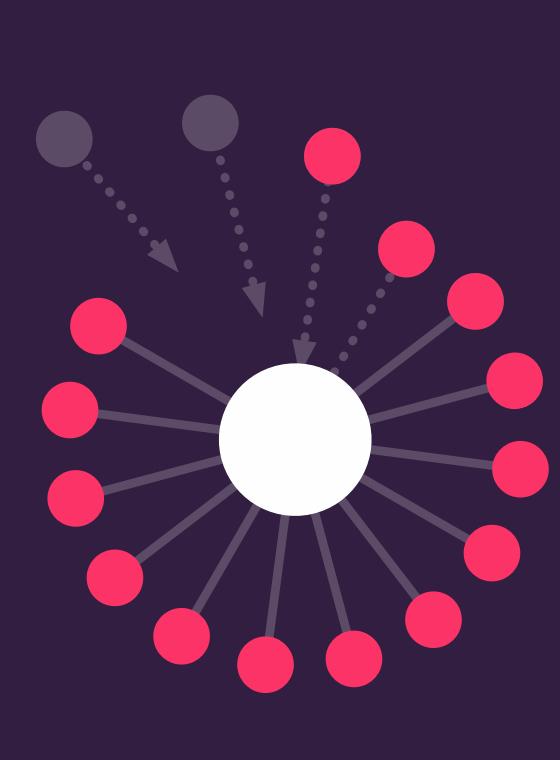
FREE EBOOK
More CRM tips?
Learn about other little-known ways you can use your CRM.
While many CRMs include email automation features, you might choose to invest in a separate email platform, too. These apps allow your reps to send hundreds of personalized emails at scale. With templates, automated sequences and more, email platforms are a huge time-saver that make your team more productive.
If you’re doing phone outreach, you might also invest in cloud phone sales software like JustCall. Automated dialing helps inside reps make more cold calls every day—some platforms claim they can help you make up to 300 phone calls per day.
But phone sales software can do a lot more, too. Automated call logging integrates with your CRM. Voicemail automation saves time. Call forwarding and transferring ensures customers always speak to the right person.
With these tools, your inside sales reps can reach impressive levels of productivity with less hassle.
Outside sales professionals need organizational tools.
Outside reps, on the other hand, need tools that help them set appointments and travel more efficiently.
For example, sales mapping software like Maptive helps reps identify which leads they want to meet and then creates an optimized route to take them there. If your team is regularly driving around the city meeting with business leaders, this app saves a ton of time (and gas).
Aside from mapping software, you should also consider outside sales management tools like:
- Territories: Managers can create sales territories for each rep and then use GPS tracking to see their progress on the map.
- Mobile contract apps: Reps can create and sign contracts right on their phones or tablets.
- CRM: Outside reps will still need to use a CRM because it's the central source for your customer and sales data.
Outside sales management tools make reps’ and managers’ lives easier, too. Some tools pull in information from sources like Google Places to provide location details for reps.
You might also consider non-software tools, too.
Outside reps may need a company car, for example, or a stipend for their transportation. A laptop and small projector might be necessary for presentations. If you have a physical product, you’ll also want reps to have enough for demos and samples.
But if it isn’t safe for your outside sales team to meet with clients face-to-face, don’t worry. You can still set them up with tools that mimic the face-to-face interaction that’s necessary to close a deal:
- Vidyard: Emails can be so impersonal. Have your outside sales reps record personalized video messages for their leads with a tool like Vidyard.
- Calendly: Make it fast and easy for your sales reps to meet with clients. Calendly allows clients to book meetings at a time that works best for their schedule.
- Google Workspace: Move your sales team to Google’s suite of tools. This suite streamlines outside sales with cloud-based presentations, documents, training materials and more.
While the switch to a remote salesforce might have blurred the lines between inside and outside sales, you’ll still want to equip your outside sales team with these tools to help them make the most of digitized face-to-face meetings.
So… inside sales or outside sales?
In the inside sales vs. outside sales battle, you’ll find many people taking one side or the other. But in our new hybrid world, the line between inside sales and outside sales is becoming increasingly blurred. It’s no wonder why outside reps spend 89% more time selling remotely today than they did back in 2013.
Inside sales was already growing before the pandemic, but the global shift to remote work has made it explode. Internal sales teams are growing at 15X the rate of outside teams. They also tend to spend 71% of their time actively selling, compared to outside sales folks who spend 41% of their time selling.
On the other hand, you can’t escape outside sales, either. Outside sales pros see an average close rate of 40%—and 65% of them meet their quota, which is pretty impressive compared to inside reps’ 55%.
So when you’re planning your team and sales structure, which should you choose? You might not be surprised that the ultimate answer is "a combination of both.” Inside and outside sales reps play off of each other, so it’s good to have both types of skills on your team. But we know you might not have a huge sales department. Use these quick guidelines to help you choose between inside or outside sales.
Use inside sales if . . .
- You don’t need to talk to high-level decision makers: If a non-executive manager or purchasing agent can buy from you, outside sales might be unnecessary. Inside sales usually take less time and negotiation, especially if this is for smaller-ticket items.
- You want reps to prospect quickly: Outside sales reps can do their own prospecting, but inside reps are much faster. If you want to get in touch with a large number of people, you can’t beat inside sales.
- You need to save money: Outside sales calls cost you an average of $308 per call, but inside calls only cost $50 per call. This is a huge difference that can add up to hundreds of thousands of dollars. Inside sales reps’ salaries are also 12-18% lower than outside reps’.
Use outside sales if . . .
- You need to talk to executives: Expensive products and services, as well as many B2B sales, require talking to decision-makers. These are high-pressure meetings that usually require talking face-to-face, and this is where outside salespeople excel.
- You need to show your product (either in person or via presentation): Is it hard to explain the value of your product without showing someone how it works? In-person demos are more powerful than online videos. Some products or services might benefit from in-person presentations, too—like trying to sell a smartphone to a company that wants to issue company phones. You'd want to let them try it out in person.
Choose the right structure for your sales team.
Many companies find success by combining inside and outside sales. Inside reps go through a high volume of calls. Outside reps focus on bigger deals. Taking advantage of both helps you get the most out of your sales budget.
But it can be tough figuring out the right ratio of inside to outside reps. It’s different for every company.
The best way to find your golden ratio is to start with a few reps for both inside and outside sales. Once you see which team generates a better return, invest more money in those sales reps. Then continue to tweak the ratio to find what works best for you.
Remember, neither inside nor outside sales is inherently better. They’re both effective, especially when you can combine them. Don’t write one off just because the other is trendier.
Ready to grow your sales team? Be sure to check out our beginner’s guide to inside sales and our guide to creating a sales territory for your outside reps!






