Copper blog
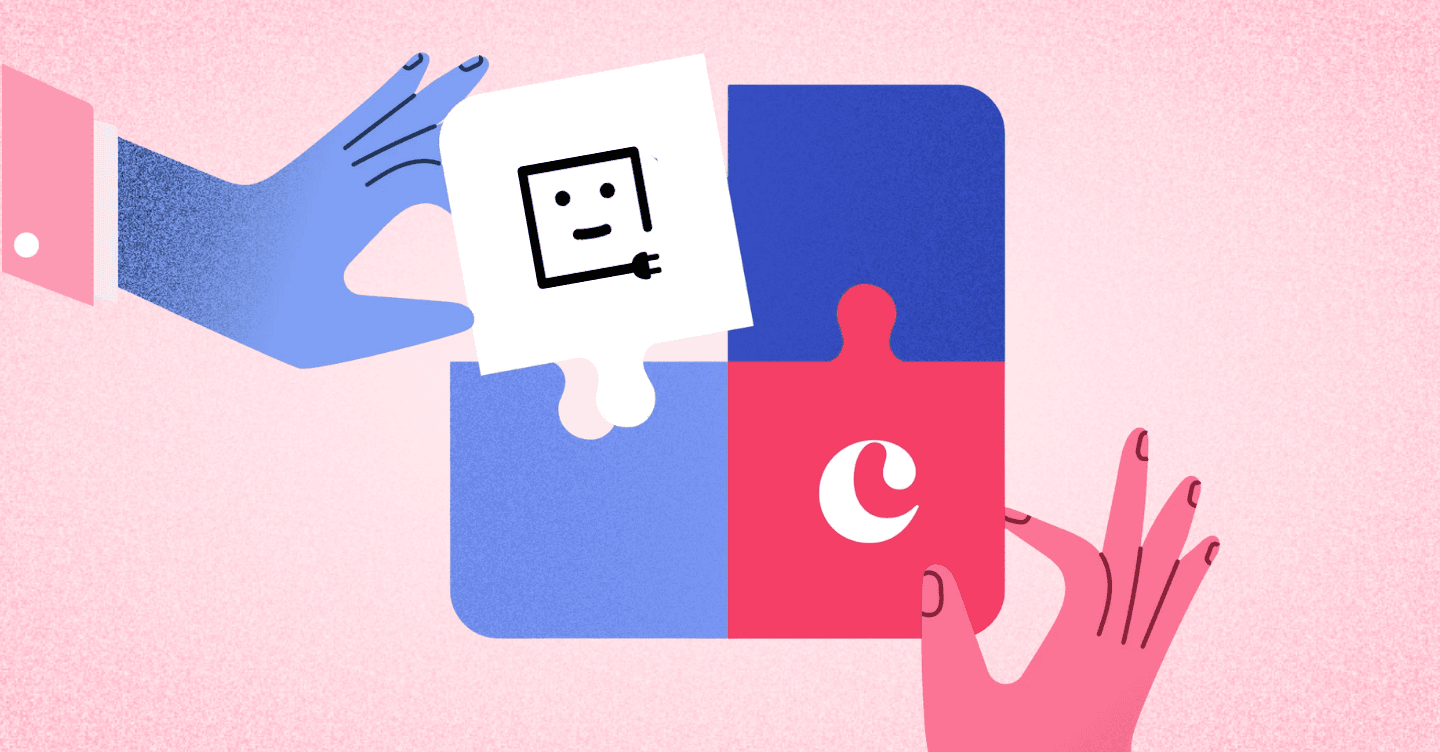
Productivity
There's a better way to scale workflows without overengineering
Busy teams don’t need more tools. They need fewer decision points. Learn how to streamline handoffs and keep progress moving as you scale.

Productivity
CRM adoption strategies: Best practices to drive user engagement
Learn proven CRM adoption strategies that drive real user engagement. Practical tactics to get your team using your CRM consistently and boosting revenue.

Productivity - 7 min READ
New year means a better set-up for your CRM
Get organized this year! Give your CRM a reset with these quick wins you can set up in 15 minutes or less.

Productivity - 7 min READ
The best CRMs for consultants and consulting firms in 2026
Find the best CRM for consultants in 2026. Compare top tools built for relationship-driven work, not high-volume sales. Features, reviews, and recommendations.

5 min READ
How to use Copper's LinkedIn CRM integration
How Copper’s LinkedIn CRM integration streamlines client outreach and relationship-building.
Get the latest from our blog every month
Browse the blog
Want to go deeper? Click on a category below for more from Copper.
Popular

8 min READ
5 Ways to use Pipeline email automations that save your team time
Save hours with smarter email follow-ups that scale with you and help you never miss a beat

8 min READ
5 Forms you need on your website to capture more leads
Capture more leads, automate follow-ups, and keep your pipeline full with these must-have website forms.

4 min READ
How to use CRM for project task management: 5 use cases
Simplify your workflow: Discover 5 ways small businesses use CRM project task management to track tasks, clients, and projects efficiently.

6 min READ
You’re not ‘too small’ for a CRM
Struggling to stay organized? A CRM might be your best next move.

Productivity - 5 min READ
Five smart things to embed with Linked Pages
Create a cleaner, more connected workspace with Copper’s Linked Pages. Embed key docs, dashboards, and tools directly in your CRM to streamline your team’s workflow.

Marketing - 6 min READ
The three-part marketing attribution framework all businesses should use
Learn a simple marketing attribution framework to track leads, revenue and ROI so you can double down on what works.

Productivity - 12 min READ
Gmail hacks: 32 Gmail tricks to unlock inbox productivity
Boost your inbox productivity with 32 Gmail hacks. Learn tips and tricks from sorting emails to using preview snippets to work smarter, not harder.

Client success - 5 min READ
The best pipeline stage you’ve never heard of
Discover how to build clarity, alignment, and predictable momentum with a growth system designed to support creative work and scale intentionally.
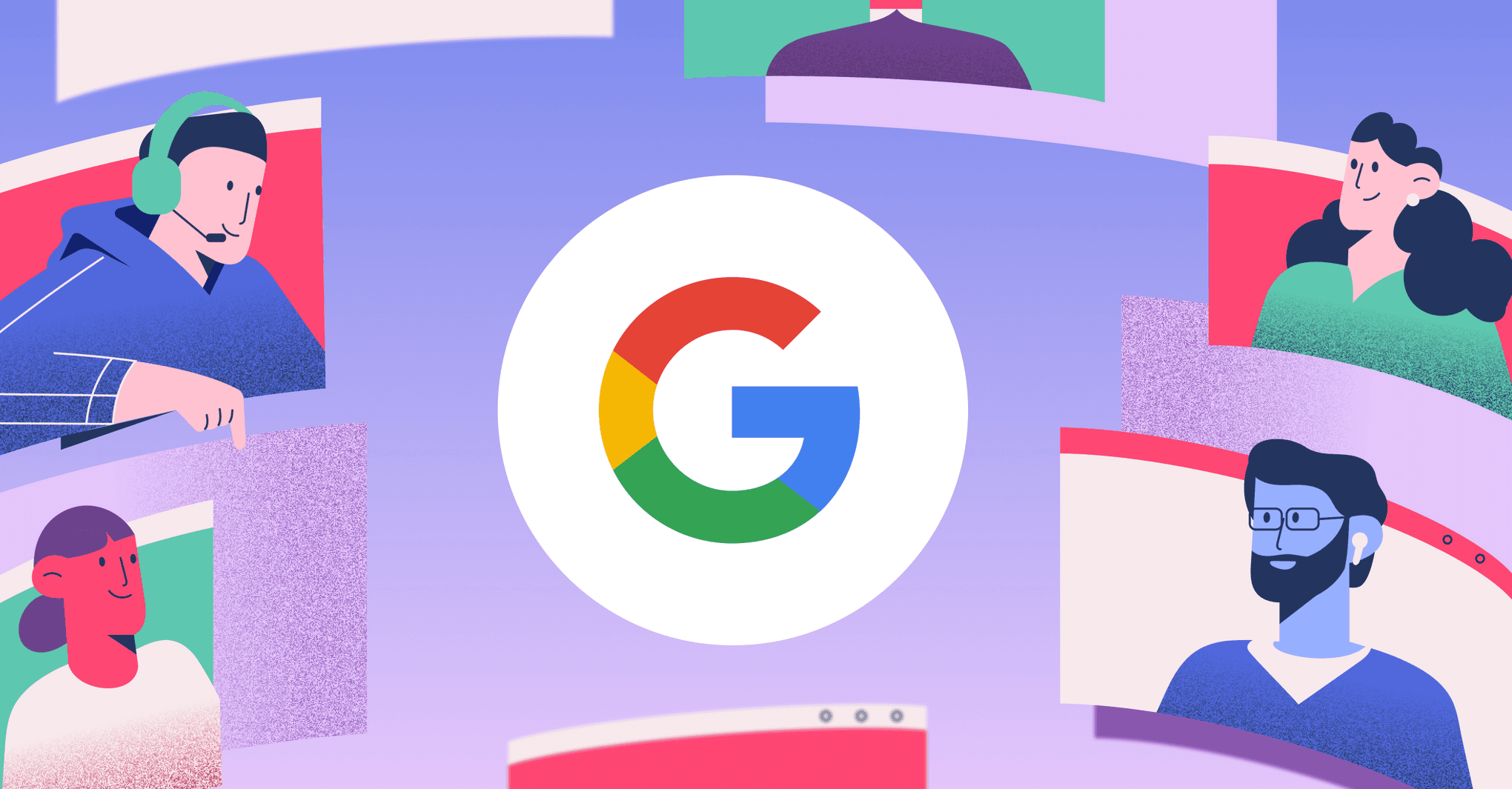
Productivity - 5 min READ
Can you use Google Contacts as a CRM?
Learn what Google Contacts can and can’t do — and when upgrading to a Google-friendly CRM makes managing clients easier.
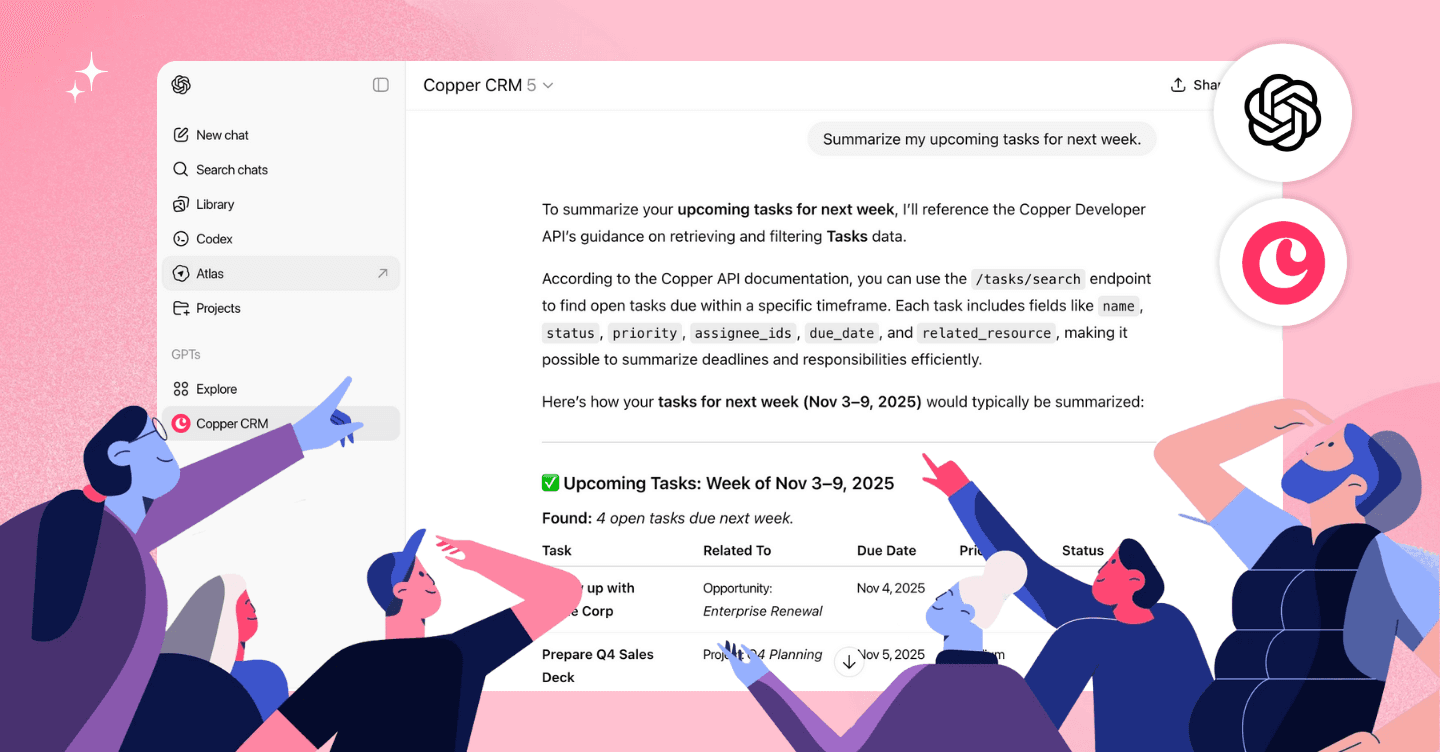
Copper news
Copper CRM launches Copper GPT: Bringing your CRM data into ChatGPT
Access, summarize, and understand your Copper CRM data using ChatGPT.

Productivity - 9 min READ
How to make a calendar in Google Docs: A complete guide
Learn when and how to create custom calendars in Google Docs or Sheets. Detailed guides, templates, and tips for better planning and collaboration.

Sales - 6 min READ
The 2025 guide to writing a LinkedIn summary that stands out
Your LinkedIn summary can make or break the first impression you make. Here are some tips for writing a powerful one.
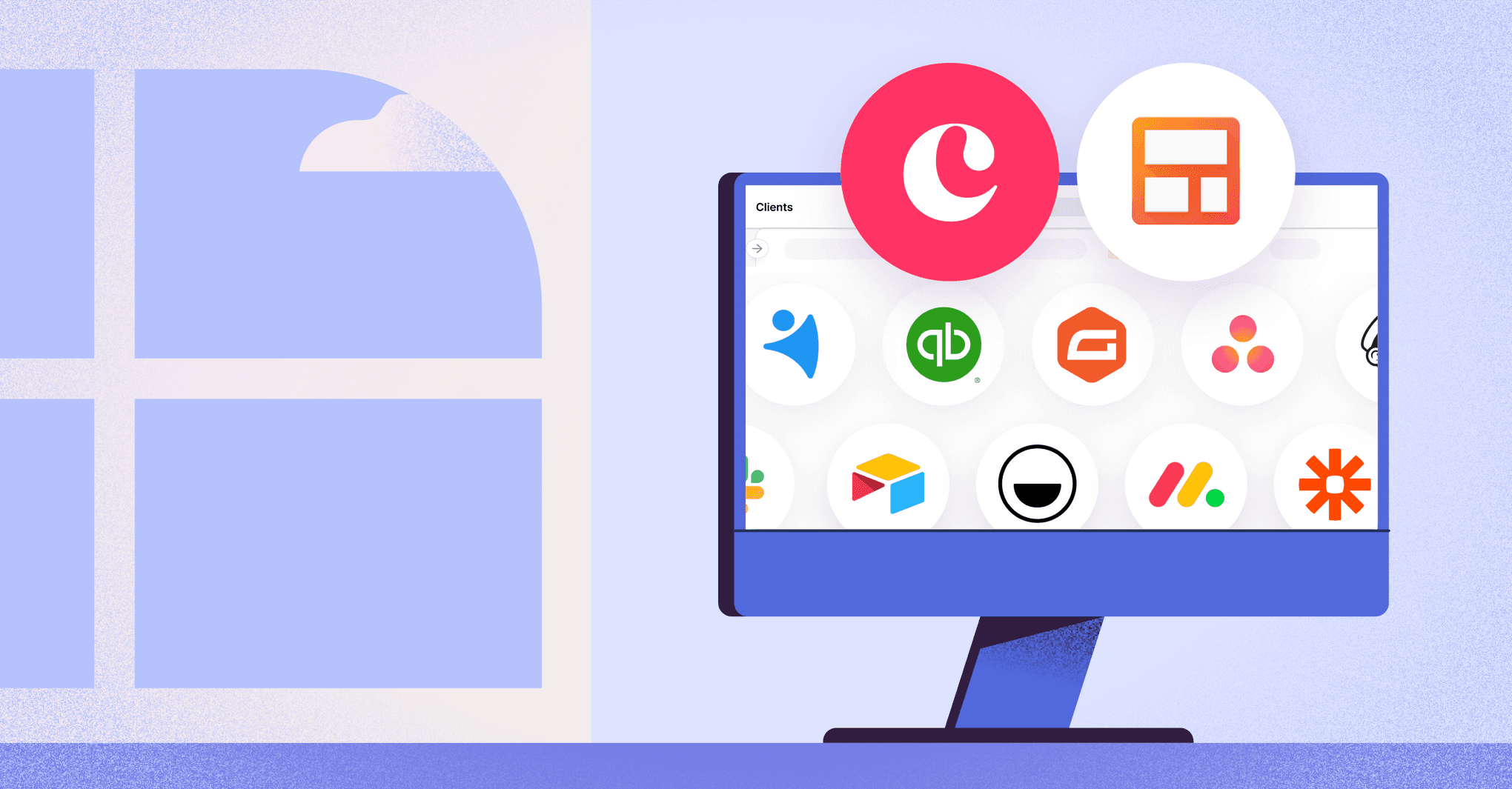
Productivity - 5 min READ
4 Streak CRM alternatives (and why Gmail users love Copper most)
Looking for Streak CRM alternatives? Compare top Gmail-friendly options and find the right fit for your growing team.

Productivity - 7 min READ
How to use Google Calendar as a planner
Learn how to use Google Calendar as a planner to manage your schedule and boost your productivity. Stay on top by following our practices!
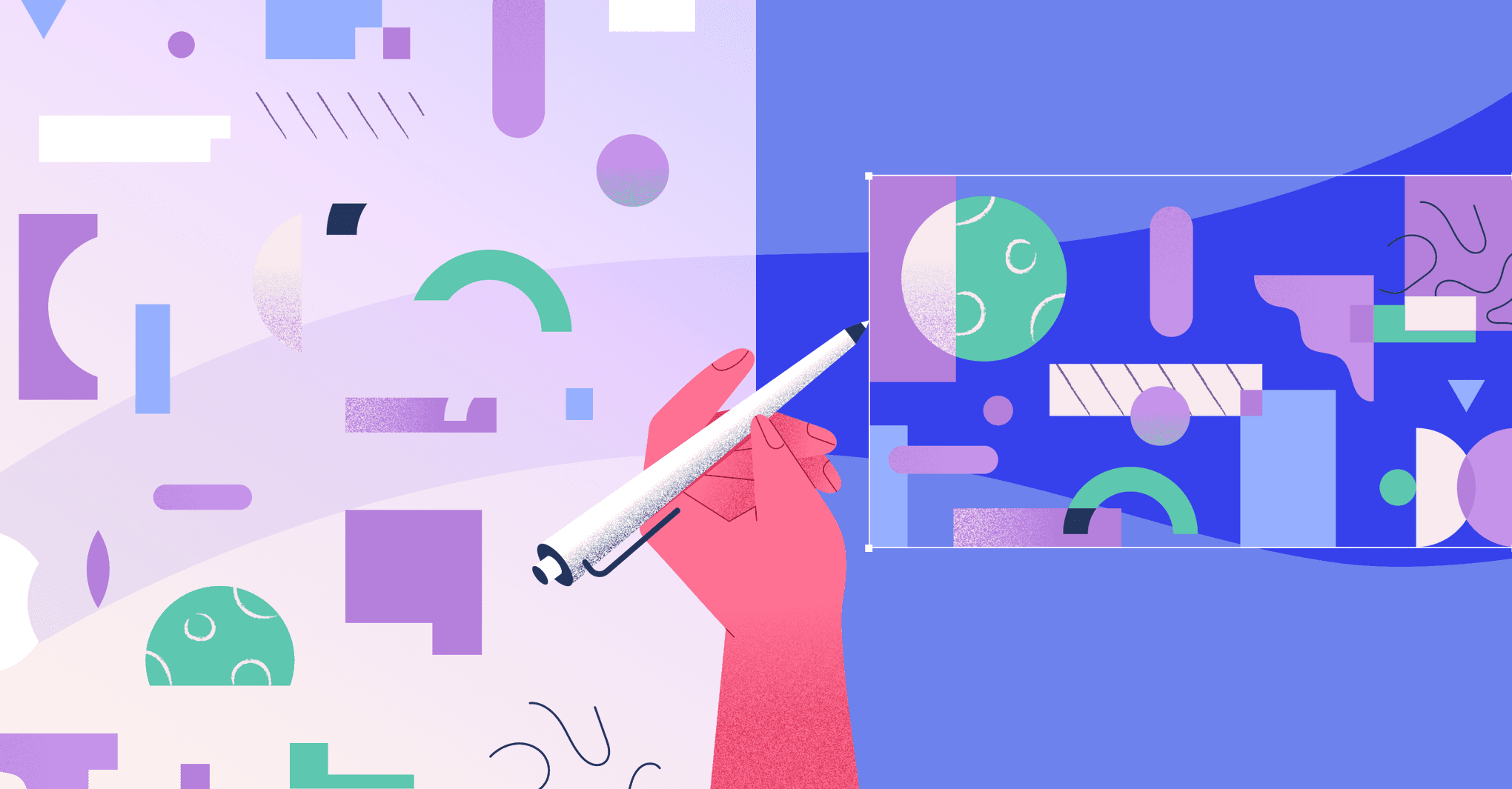
Client success - 5 min READ
How agencies can help clients who don’t “speak design”
Your clients don’t need to know design — they need your guidance. Here’s how to turn confusion into clarity (and better creative results).
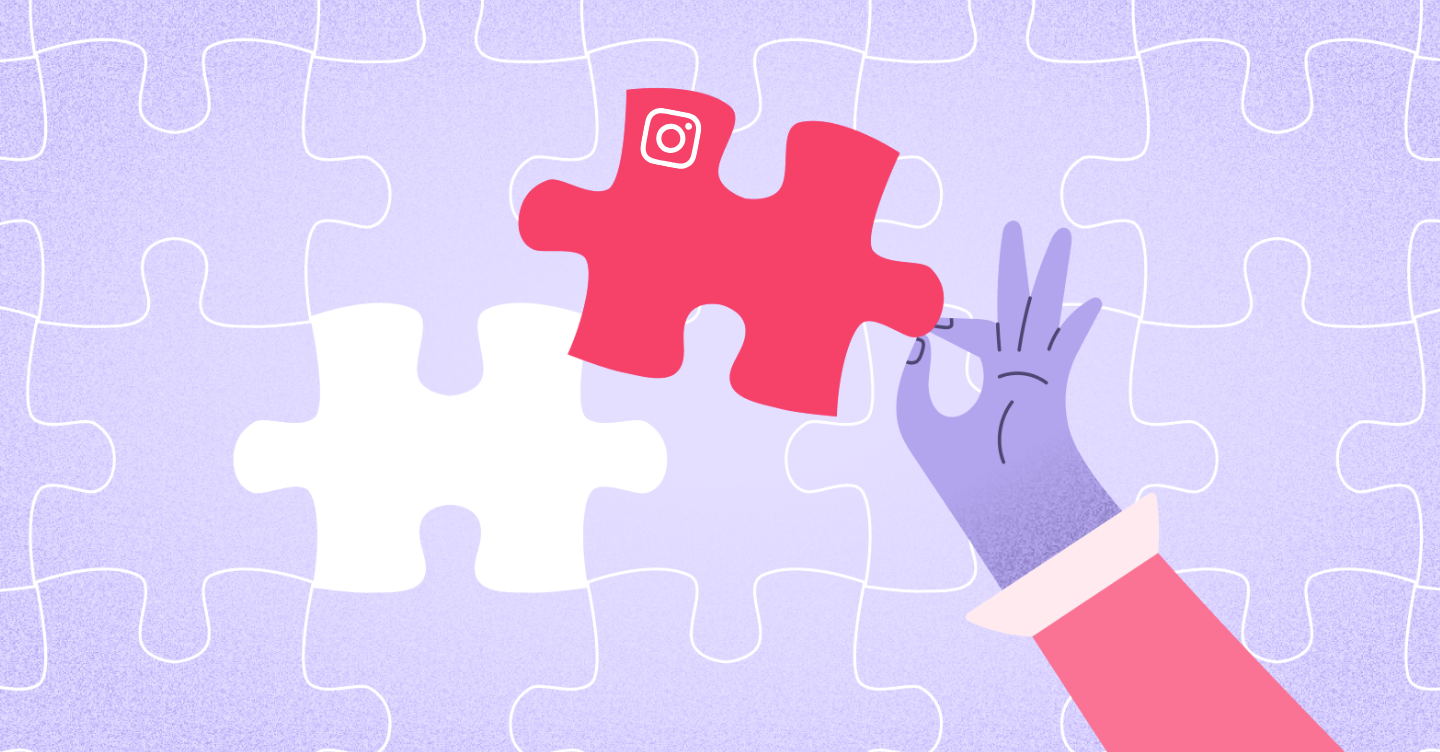
Marketing - 12 min READ
11 Ways small businesses can actually use Instagram
Learn 11 practical ways to use Instagram for small businesses, from search-first captions to Shops, insights, and growth.

Marketing - 9 min READ
11 video types to drive growth with video marketing for business
Creating marketing videos for your business doesn’t need to be overwhelming. Here’s how to get started.
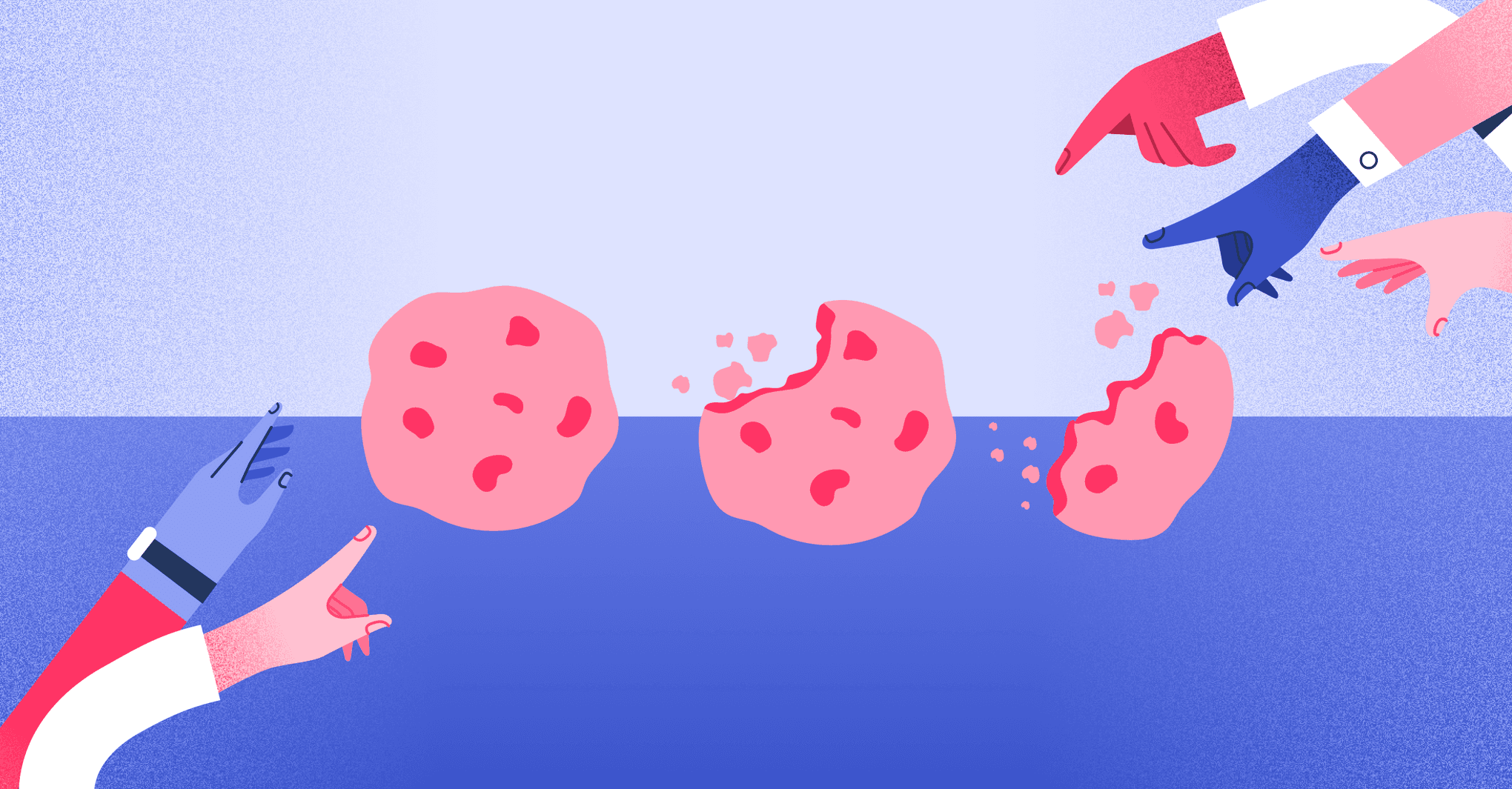
Marketing - 5 min READ
Why we love bite-sized content — and how to use it to grow your business
Cut through the noise with content that actually connects

Client success - 5 min READ
AI in customer service: It’s a powerful sidekick, not human replacement
Learn how AI speeds up service while humans build trust and loyalty.