Shabnam Kakar
Contributor
Fun fact: it’s impossible to know too much about your sales process.
And knowing exactly how individual activities are performing can help you make improvements to your sales process overall.
Think about it: if something’s off, you’d know exactly what’s causing it and be able to troubleshoot it accordingly.
Sounds great, right? It’s called sales activity tracking.
To clarify, this isn’t a Big Brother initiative—we’re tracking sales activities here, not sales reps. (Hear that? It’s the sound of sales reps everywhere exhaling.)
Imagine this: the VP of Sales just told you they want you to make $100,000 of sales by end of the quarter through key sales activities.
Do you, as a sales leader, a) say “ok” and then proceed to hope and pray that with pure hard work and determination, you’ll magically hit quota, or b) say “ok” because you track your sales activities and a few simple math equations will be able to tell you how many opportunities you’ll need to close—and whether that’s realistic—in order to reach this goal? (Ah, math.)
If you chose “b,” why are you even reading this this sales activity tracker post? You’ve obviously got this. If you chose “a”, we can’t wait to tell you about all the ways sales activity tracking can help you and other sales leaders work smarter—not harder.
What makes up sales activity tracking?
Sales activity tracking is measuring how each component of your sales process is doing individually in order to see how they impact the big picture.
There are two main types of activities you should be tracking: quantitative and qualitative.
Quantitative data + qualitative data = the full sales story.
The key is to use both these types of data in order to get the most out of sales activity tracking. Together, they’ll be able to give you a full-picture view of your sales process.
Quantitative data is stuff that can be broken into raw numbers. Some examples of quantitative data for key sales activities are:
- Win rate
- Won opportunities by sales rep
- The number of leads in your sales funnel
- Average length of sales cycle
- Total open/closed opportunities
- Value of opportunities by source
An example of quantitative data is the value of opportunities brought in from different lead-gen sources, shown in Copper
Qualitative data is what gives your quantitative data meaning. It does this by giving them context involved with each attempted sale. It’s essentially the “why/how” of your data while your quantitative data is the “what.” Examples of qualitative data using sales tracking software for key sales activities include:
- How productively you’re using your time
- Why people want to/don’t want to buy your products
- What your leads’ goals are
While qualitative data can’t be pulled from a CRM (or other source) as easily as quantitative data can, it can be figured out based on the quantitative data you collect. Score.
Now that we’ve defined what sales tracking is, let’s jump into how it’s done.
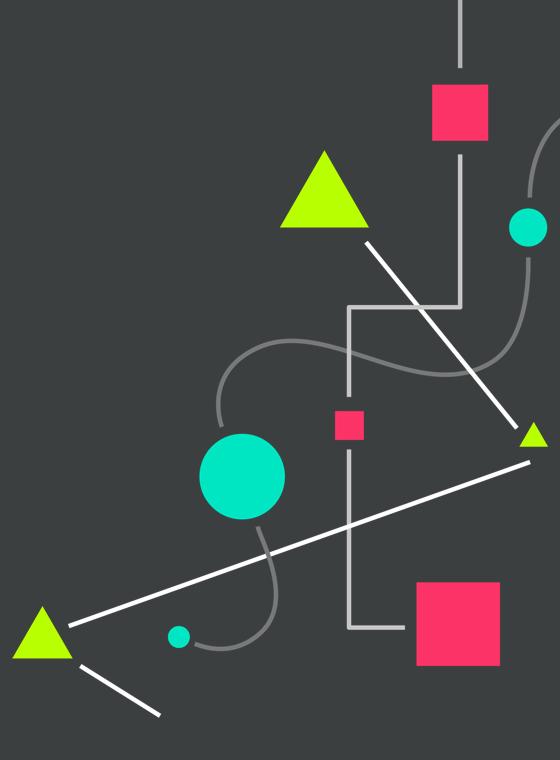
Pro-tip
Use your data 👇
Understand how to strategically gather + organize your customers' information with this free ebook.
How to track your sales activity:
1. Decide which activities you’re going to track from now on.
To do this, make a list of the sales activities that lead you to win a deal and map out all the steps and people involved in the journey to get there.
For example, are your leads generated by Marketing then passed down to specialized sales reps depending on the traffic source or product, or is the entire lead-gen process handled by Sales from start to finish?
Once you’ve mapped this out with a sales tracker, list all the activities that each person would need to complete in order to get to the next step.
For example, the activities that fall under a sales rep might be prospecting, proposals sent, scheduled meetings, and sales-closing conversations.
Pro-tip: Don’t hesitate to grab intel from the reps themselves to help fill out this sales tracker map—no one knows their jobs better than them.
2. Decide where you’re going to track sales activity.
Having a designated sales activity tracker will help keep everyone aligned on how individual and team goals are doing.
Ideally, this should be a CRM. CRM is made for this stuff (the good ones are anyway).
Before CRM, there were spreadsheets—actually, this is still the reality for a lot of businesses. (Here's how to leave Excel behind, by the way.) No judgement if you’re one of them, but hey, maybe this section can help you see that CRM isn’t all hype but rather, is worth it.
Look back at those examples of quantitative and qualitative data. To record that information in a spreadsheet— if you record it at all—means your reps will need to manually input the data from every interaction with every lead into a spreadsheet then (hopefully) save it before moving on to the next one. That’s a lot of tedious work.
With a CRM, however, this info is recorded automatically. Not only that, but it’s also recorded consistently and accurately.
A good CRM will automate sales activity tracking and even alert sales reps when they begin falling behind, giving them a chance to catch up before any real damage is done.
3. Share your plan with the rest of the sales team.
There, now you have the individual sales activities that make up your sales process. Next, share it with the rest of the sales team to make sure everyone agrees this is accurate.
Life-hack: besides getting everyone on the same page, having a sales activity tracker is also a great way to onboard new hires faster. This is because they’ll have a template outlining exactly what they need to be doing in order to hit their sales quota. (Definitely beats constantly hearing “you’ll get the hang of it eventually!” during your first few months on the job.)

PRO-TIP 👇
Speed up the process.
Learn how to speed up the sales process in this webinar with DocuSign.
4. If you don’t have a CRM…
At the end of each sales contact, spend time recording the key details about it into your spreadsheet or whatever sales activity tracking tool you’re using. That way, you’ll have an accurate sales journey to look back on when trying to find improvements for your sales process.
(We’ll say it again, though: this can be automated with CRM, which can be used as sales tracking software.)
Use your data to improve your sales process.
Once you’ve been tracking your sales activity for a while, you can use the data you’ve collected to make improvements to your sales process.
This is where CRM comes in super handy (again) as it can give you an in-depth view of what your strengths and weaknesses are and how you’re improving over time, along with the data you collected to back it up if you need more details.
If your data doesn’t help you make improvements, you’re doing something wrong
Use the information you collect from tracking your sales activity to implement action items for data-based sales process improvements and set goals for your sales team.
Here are a few examples of how you can use your sales tracking data:
- According to your data, your sales team closes more deals via phone call than email. Based on this finding, you implement the following action item to improve your sales process: phone more, email less. Your goal is to increase win rate by 5% with this change. (To better understand how to do this, download the win/loss analysis checklist.)
- According to your data, your pipeline is overflowing with leads, but alarmingly few of them are proceeding to the next stage of your sales funnel. You look into a few of their CRM profiles and find out none of them responded to the initial contact email your team sent out. The problem here might be your sales team’s prospecting template. The action item here would then be to revise it and the goal would be to see if the movement in your sales funnel improves.
- According to your data, a large chunk of your won opportunities happen after sending at least five follow-up emails, however, many of your sales reps give up after three. The action item based on this data is to let your team know they should be sending at least five follow-up messages and the goal is to see an increase in closed deals.
Ready to start tracking your sales?
Luckily for us, almost every metric involved in making sales is trackable. Make sure you know what to track and track them using the right tool.
Learn more about Copper's sales activity tracking tool (and sign up for a free trial) here.





