Kent Holland
Vice President of Sales at Copper
Choosing the right payment processor is hard—there are lots of options and many offer similar features. Two of the biggest names you might’ve heard of in the space are Stripe and Square.
Among Stripe's customers are big-name companies like Target, Amazon, Lyft, and Spotify. But many other businesses, including AAA, Ben & Jerry's, and Eventbrite, use Square.
Both companies process in-person credit card and online payments. So which should you choose for your business? Is Stripe or Square better?
Read on to find out how the companies differ in some key areas and decide for yourself!
Target audience
When you go to Stripe.com, you'll see a section called "Developers First." In it, Stripe makes an interesting statement: "We believe that payments is a problem rooted in code, not finance."
Stripe provides many features for developers, including easily accessible API documentation and the ability to chat with Stripe coders on freenode.
That sums up much of what Stripe is about. A quick look around the site shows a huge amount of resources for developers. You'll find extensive API documentation, guides to getting Stripe integrated with your business, and similar pages.
Square presents a different face. Their About page has its own philosophical statement: "We believe everyone should be able to participate and thrive in the economy." Square is about helping everyone take payments as easily as possible so they can start or run their own business:
Square's small-business-focused features make it easy to take payments when you're just getting started. But you can scale up, too.
Yes, Square works with enterprises and multinational corporations, too. But spending time on their website gives you the impression that they're more focused on small businesses. These are businesses that don't need a service that's easy for their developers to work with—because they don't have developers. They might only have one or two employees.
Should you base your decision on these factors alone? Probably not. But it's good to keep in mind as you read more about each company. They cater to slightly different audiences, and if you belong solidly to one or the other, it could influence your choice of payment processor.
Winner: it depends. Square focuses on small businesses, while Stripe provides powerful features to developers and partners.
Prices and fees
Accepting credit cards isn't free—but choosing the right payment processor can reduce the cost. Just remember that there are several factors that influence how much you pay.
Stripe offers relatively straightforward fees for transactions, whether they're in-person or online:
Stripe's fees
There are, of course, plenty of other things you can pay for, including:
- fraud protection,
- customized multi-party payment systems,
- chargeback protection, and even
- business data analytics
Square has a similar list of fees:
Square's fees
It's worth noting that both Stripe and Square have complex pricing that varies based on the tools you use.
For example, while Stripe's ACH direct debit cost is 0.8% up to $5, wire transfers cost $8 and may incur additional fees when they're completed. (You also have to pay at least $20 per month to accept checks.)
Square has similar exceptions. Using Square POS, for example, results in different pricing from Square for Restaurants or Square for Retail. And the type of card reader you use affects how much you pay.
If you have a specific setup in mind, it's best to check the Stripe pricing and Square pricing pages to see how the fees would differ for your business.
If you're primarily looking for a solution to take credit and debit cards in person, though, Square could net you lower fees.
Winner: if you're looking for the lowest fees, Square is the winner here. Stripe provides more options for payment, but on a straight price comparison, Square wins.
Equipment
Stripe doesn't sell any equipment for taking payments. It's primarily an online payment processor. But you can buy pre-certified readers that will work with Stripe's services when you pair them to your phone.
You can also use Stripe's software development kit to integrate their system into yours.
Square, on the other hand, has all kinds of readers. Here's a quick rundown:
- Magstripe reader ($10): You plug this into your phone or tablet (using the headphone jack or a lightning connector) and swipe cards through it.
- Contactless and EMV reader ($49): This reads cards with EMV chips as well as contactless payment methods from Apple, Google, and Samsung. Pairs with your device, the Square Terminal, or the Square Register.
- Square Stand ($199): A stand for an iPad (to be used as your POS system), a contactless and EMV reader, and a dock for the reader.
- Square Terminal ($399): Lets you swipe or insert cards and take contactless payments. Also prints receipts. Doesn't need to be paired with another device.
- Square Register ($799): Includes hardware and software to run Square POS. Makes it easy for customers to review their charges before swiping or insert their card.
Square's many point-of-sale options let you choose the hardware and software that work best for your business.
With these options, you can find a solution that fits your budget and needs.
Winner: Square by a landslide. You can buy the equipment you need straight from them at reasonable prices instead of trying to figure out which readers are certified and where to buy them from third-party vendors.
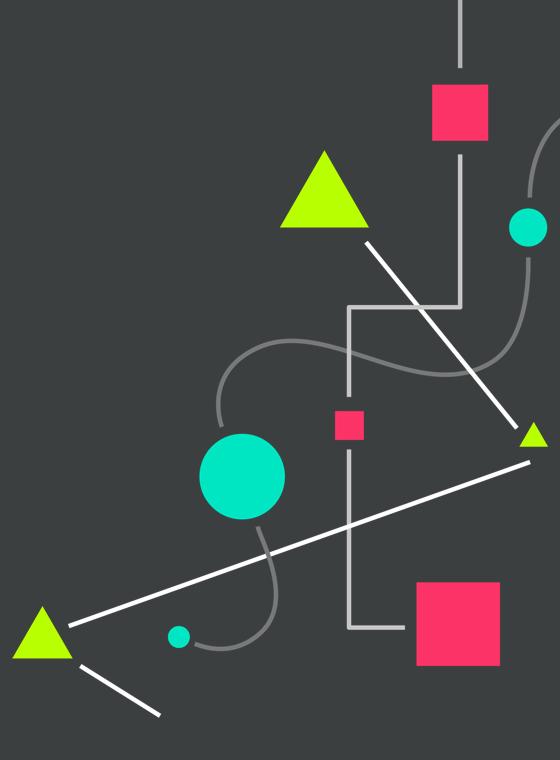
Pro-tip
Know thy customer 🔍
Learn how to gather and use customer data effectively with this free handbook.
Recurring charges
Stripe has no contracts or monthly plans to sign up for unless you want premium support. For that, you'll be looking at $1,000 or more every month.
It's also worth noting that Stripe does custom pricing for high-volume sellers, which could conceivably include monthly fees.
Square also charges no monthly fee for their payment processing service. However, some of their software does come with recurring charges:
- Square Point of Sale: Free.
- Square for Restaurants: $60/month/location for one POS, $40/month for each additional POS.
- Square Appointments: Free for individuals. $50/month for 2–5 employees, $90/month for 6–10 employees.
- Square for Retail: $60/month/location for one POS, $20/month for each additional POS.
Remember that the type of software you use determines the per-transaction fees you pay, too.
Winner: Stripe. You can use their service with no recurring fees at all, while Square provides some complex options that differ in features and pricing structure. They're useful, but they can also be confusing.
Customer support
You don't want your payment processing solution to go down when you need it most. Which is why fast customer and technical support is crucial.
Stripe offers 24/7 support via email, chat, and phone, so you can always get an answer to your question. Stripe developers are also available to answer questions via #stripe on freenode.
Stripe's knowledge base is also a great resource, and it has the answers to lots of specific questions, like "Why is 'Stripe' showing up instead of the business name on customers' American Express statements?"
Square doesn't have 24/7 customer support, though their phone support line is open 12 hours out of the day (6 AM–6 PM PST). To make up for the shorter hours, though, Square has a huge knowledge base with tons of detailed articles containing walkthroughs, images, and links to related articles.
Square's community forum has a reputation as a great place to find answers to your questions, too. Square users have asked just about every question you might have, and there are lots of great answers here:
Square's community forum is known as a great place to get answers to your tough questions.
If you can't find an answer to your question, there's a good chance someone out there knows it and will help you in the forum.
Winner: depends on your customer support preference. Square's customer support forum is great, but it's tough to beat Stripe's 24/7 phone support.
Integrations
Your payment system needs to work with a lot of other systems—especially if you do business online. Fortunately, both processors have a huge list of integrations that make your life easier.
Square and Stripe integrate with content management systems, accounting software, web analytics, email marketing solutions, CRMs, and just about anything else you can think of.
There's no way to list even a small fraction of them here, so if you want to check them out, be sure to visit the Stripe Apps and Extensions page and the Square App Marketplace.
And if you can't find what you're looking for on those pages, you can always try Zapier. A quick look at the Copper–Stripe Zapier integration shows you just some of the useful things you can do, like adding a new Stripe customer when you add a new lead in Copper or taking actions in Copper when someone makes a Stripe purchase.
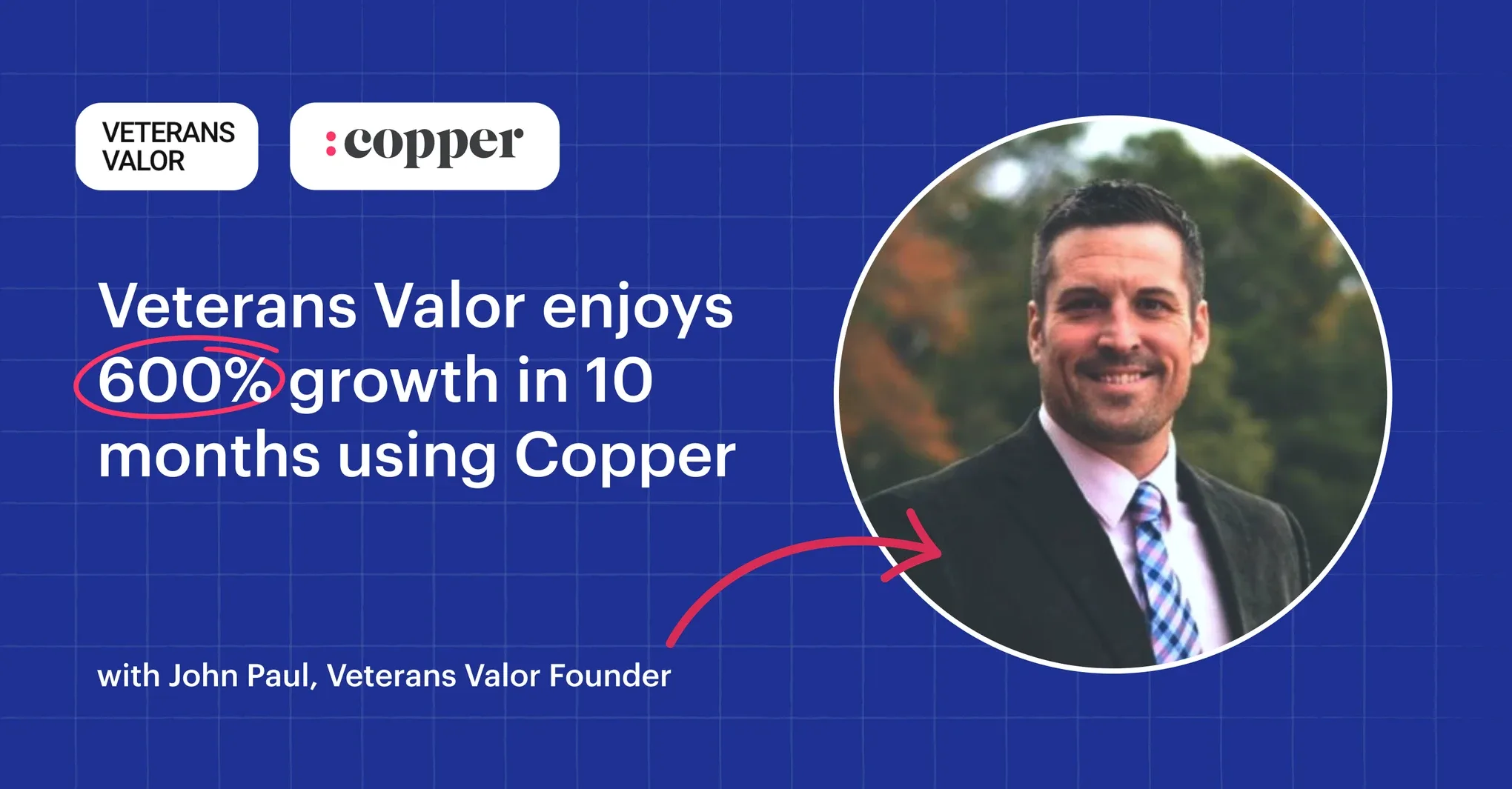
The same is true of the actions on the Copper–Square integration page. When a first-time purchaser uses Square, for example, you might create a new task in Copper to have one of your sales reps follow up with them.
With all of these integrations and third-party options for extending them, you can make Stripe and Square work with just about any service you want.
Winner: whichever one integrates with what you already use. Both services are almost certain to integrate with the services you're using, but if one works better than the other, you should probably use it.
Other features
Both payment processors offer a wide variety of additional services beyond payment processing. There's no way we can go through all of them, but here are some of the highlights.
Stripe's extra features:
Stripe offers a host of extra features, mostly for larger businesses.
One of the most notable Stripe services you can get is Atlas, a "platform for forming a company."
Fill out some forms and Stripe will incorporate you as a C corporation in the state of Delaware; get you bank accounts and cards; set up a Stripe account for you; and give you credits to Amazon, Google Cloud Services, and professionals that can help you run your business:
Stripe's Atlas program helps you get the legal and tax paperwork out of the way as fast as possible so you can start doing business.
Stripe's Radar uses machine learning to protect you from fraud. There's also a team version with more anti-fraud features.
Sigma lets you use the power of Stripe's databases to get business analytics and intelligence. Using SQL, you can pull information on payments, disputes, recurring revenue, customers, card brands, and more.
Stripe is also working on a tool that lets you issue your own credit cards that are certified on all major networks. It's currently invite-only, but you can request an invitation to the program.
Square's extra features:
While Stripe's extras focus on bigger companies, Square aims at the small-to-mid-sized crowd.
For example, you can get a loan of up to $250,000 to start or run your business. Square takes a percentage of your credit card payments every month to pay back the loan. To be eligible, you'll need to have done business with Square before. Whether you get approved depends on your relationship history.
Square also offers payroll services, letting you pay your hourly and salaried employees as well as contractors through the Square system. You can even offer benefits and automate your tax filings.
You can offer loyalty and installment plans to your customers, manage your email marketing campaigns, and even hire Square to photograph your products for your online store.
Winner: Square for small businesses, Stripe for large (or at least well-funded) ones. Not many business owners will be able to pay for Stripe's business intelligence and anti-fraud features, but those who can will appreciate them. On the other hand, Square helps you get up and running as fast as possible.
Stripe vs. Square: which is right for you?
Many factors go into deciding whether Stripe or Square is better for your business. Here are just a few:
- Whether you make more online or in-person sales
- If you want a physical card reader
- How you charge your customers
- If you need 24/7 customer support or priority support status
- The size of your company
- If you need payroll, analytics, or fraud protection
In general, Stripe and Square are both great options.
But smaller businesses will probably lean toward Square for its small-business-friendly features like payroll, benefits, and cheap card readers. Getting access to the Square community forums is a big bonus, too.
Larger companies are more likely to choose Stripe for its enterprise-level customer support, customizability, software development options, and business intelligence features. If you want to integrate your payment system with a complicated internal ecosystem, Stripe is a great way to go.
That being said, you can't go wrong with either. Pick the one with the features that will work for your business and run with it!






