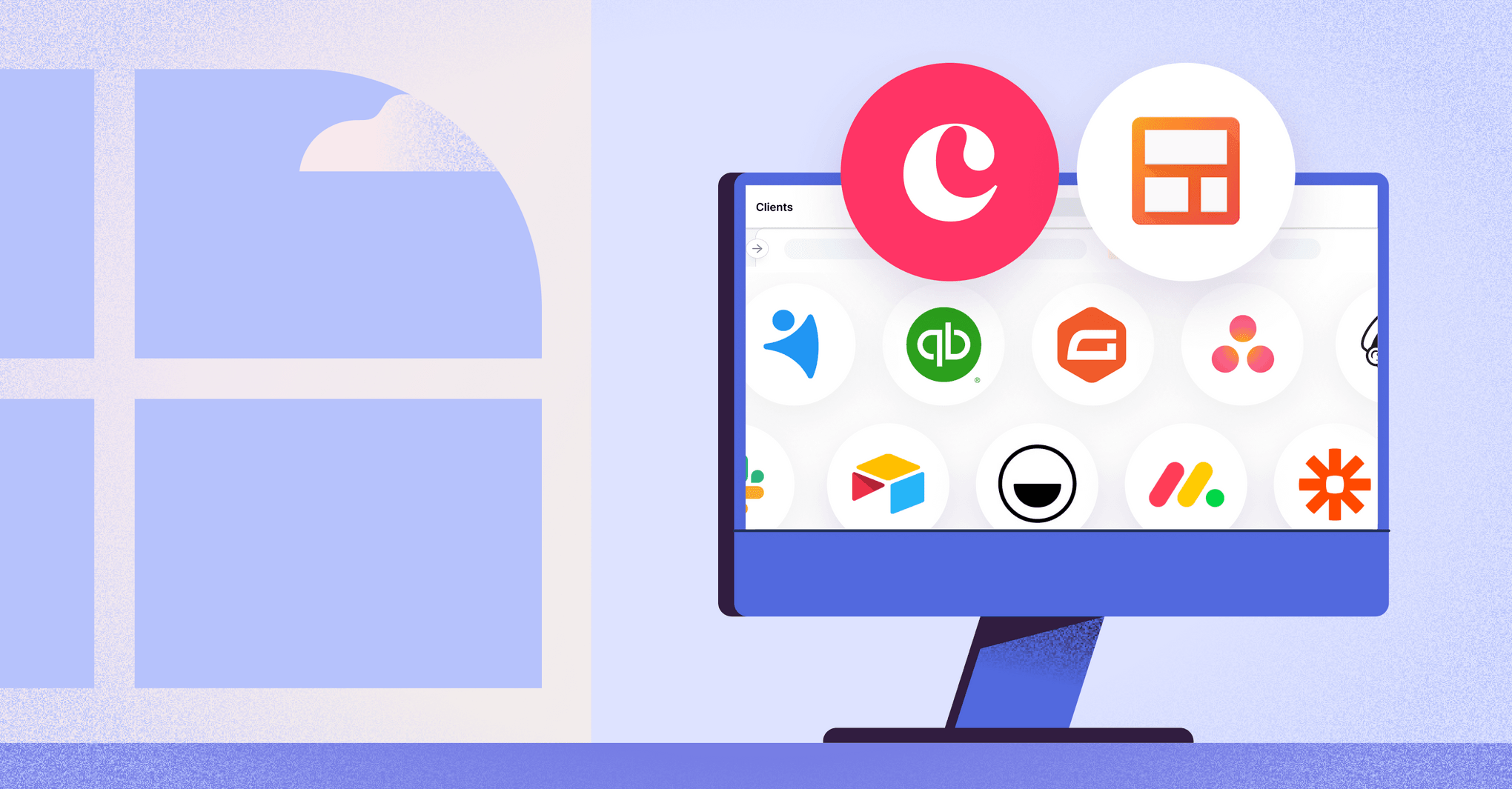Jemicah Marasigan
Content Marketing Manager
Key Takeaways
Streak CRM works well for small teams but lacks advanced reporting, automation, and customization features that growing businesses require as they scale beyond basic Gmail-based contact management.
Copper CRM stands out as the only CRM built natively for Google Workspace, offering automatic syncing of contacts, emails, and files while doubling as both a sales and project management platform.
Teams outgrow Streak when they can't track revenue drivers, spend too much time on manual updates, or need integrations beyond Gmail to support their expanding operations.
The best Streak alternatives—like Copper—offer native Gmail integration, customizable pipeline management, workflow automation, and robust reporting tools that eliminate manual data entry and provide actionable business insights.
If you’re reading this, there’s a good chance you’ve already tried Streak CRM… and maybe, you’ve hit a wall. It’s sleek, sure. It lives right in Gmail, which is convenient. But as your client list grows and your workflows get more complex, that simple Gmail CRM can start to feel… well, a little too simple.
So if you’re searching for Streak CRM alternatives, you’re in the right place.
Let’s break down why teams look elsewhere, what to look for in a replacement, and the top options (spoiler: one of them is built entirely for Google Workspace users).
What is Streak CRM — and why look for alternatives?
Before we dive into the best alternatives, let’s take a quick look at what makes Streak appealing in the first place.
Understanding Streak’s Gmail-based approach
Streak CRM is popular for a reason. It’s embedded directly in Gmail, which means you can manage leads, deals, and follow-ups without ever leaving your inbox. For freelancers and small teams, that simplicity is gold. You get email tracking, basic pipeline views, and lightweight contact management, and all inside Gmail tabs.
Common limitations teams face with Streak
But here’s the catch: once your business scales, Streak can start to feel like a spreadsheet with a few bonus features. Many teams outgrow it because of:
Limited reporting and forecasting tools
Minimal automation and workflow options
Basic customization that doesn’t fit growing operations
No dedicated mobile app experience for advanced features
Lack of deeper integrations beyond Gmail
If your pipeline is bursting at the seams or you’re tired of manually updating deal stages, it might be time to graduate.
When it’s time to consider other options
You’ll know it’s time when your team starts saying things like:
“We can’t track what’s actually driving revenue.”
“Updating leads takes too long.”
“We need something that works with more than Gmail.”
Sound familiar? Let’s explore what to look for in your next CRM.
Key features to look for in Streak CRM alternatives
Not all CRMs are created equal — so before you jump ship, here’s what to look for in a Streak alternative that actually makes your life easier.
1. Gmail integration capabilities
If you love Streak because it lives in Gmail, stick with CRMs that actually understand Google Workspace. Look for tools with:
Native Gmail add-ons
Two-way email sync (no duplicate data, please)
The ability to create contacts, tasks, and deals right from your inbox
2. Pipeline management and customization
A great CRM lets you build your own process, not squeeze into someone else’s. You should be able to customize stages, fields, and automations so your team’s workflow makes sense to you.
3. Automation and workflow features
If you’re still manually moving deals through pipelines or sending repetitive follow-ups, that’s a red flag. Look for CRMs that trigger emails or tasks when a deal changes stage, so your team can focus on closing, not clicking.
4. Reporting and analytics tools
Data matters. Advanced CRMs give you clear insight into what’s working, what’s slowing down deals, and how your team is performing, without needing a spreadsheet.
Get the latest from our blog every month
4 of the top Streak CRM alternatives for professional teams
1. Copper: The Google Workspace native solution
If your team runs on Gmail, Calendar, and Drive, Copper feels less like another app and more like an upgrade to what you’re already using. It’s the only CRM built entirely for Google Workspace, meaning your contacts, emails, and files sync automatically.
Beyond managing leads and sales, Copper doubles as a client and project management platform, helping teams track deliverables, manage relationships, and stay on top of every moving part — all without leaving Google Workspace.
You can customize pipelines, fields, and automations to match how your business actually operates. Repetitive tasks like data entry and follow-ups happen automatically, while reporting tools surface what’s driving growth — from deal velocity to team performance.
It also integrates with 100s of platforms you probably already have in your tech stack.
For creative agencies and professional services teams, Copper is the Gmail CRM that scales effortlessly, keeping both client work and sales organized without adding complexity.
Want the full comparison? Check out Choosing between Streak vs. Copper CRM.
2. NetHunt CRM: Advanced Gmail integration
NetHunt is another Gmail-based CRM that takes the idea of working from your inbox and builds real power behind it. It offers customizable pipelines, workflow automation, and built-in email campaign tools that let you run outreach directly from Gmail. You can tag and segment contacts, set up automated sequences, and track performance without switching tabs.
It’s a strong option for small-to-medium teams that want to stay inside Gmail but need more flexibility and control than Streak can offer.
3. Folk: For Modern relationship management
Folk is a lightweight CRM that emphasizes collaboration, people management, and connection tracking over traditional deal pipelines. Think of it as a digital address book reimagined for teams who build their business on networks, partnerships, and referrals.
If your work revolves around managing contacts, nurturing relationships, or coordinating with multiple stakeholders, Folk keeps it all organized in one clean, collaborative workspace.
4. Monday.com: A visual project and client management
Monday.com isn’t a traditional CRM. It’s more of a hybrid between project management and client tracking, which makes it appealing for teams juggling both sales and delivery. Its colorful, visual boards make it easy to track deals, assign tasks, and manage timelines all in one place.
While its Gmail integration isn’t as deep as Copper’s or Streak’s, Monday.com stands out for flexibility and visibility, making it ideal for teams that want a single tool to handle projects, pipelines, and ongoing client work.
CRM | Gmail Integration | Automation | Reporting | Best For |
Copper | Native | Advanced | Robust | Google Workspace teams |
NetHunt | Deep | Good | Customizable | Mid-size agencies |
Folk | Syncs via extension | Moderate | Basic | Relationship-focused teams |
Monday.com | Third-party | Moderate | Strong | Project + sales management |
Comparing Gmail integration across alternatives
Before you decide which CRM fits best, it helps to understand how each one connects to Gmail — because not all integrations are created equal.
Native vs. third-party integration approaches
When your CRM is built right into Gmail, everything just works. Your emails, contacts, and calendar are already connected. It feels natural because it’s part of Google Workspace, not an add-on.
Third-party connectors can do the job, but they’re not always smooth. You might run into slow syncs or duplicate data. They’re fine for smaller teams, but as you grow, those hiccups start to pile up.
Email tracking and management features
Your inbox is home base and your CRM should make it easier to manage. The best ones log emails automatically and include tools like open tracking, follow-up reminders, and templates to save time and keep things consistent.
And when you need to see what’s been said, everything’s right there in one clean thread.
Contact synchronization and data flow
Your CRM should keep your contacts updated automatically. With two-way sync, any change you make — a phone number, title, or company — updates everywhere, instantly.
Even better? When it also logs meetings and files, giving you a full picture of every client relationship without the manual effort.
How to choose the right Streak alternative for your team
1. Assess your team’s specific needs
Start with what’s not working in Streak. Is it the lack of automation? Reporting? Scalability? List your must-haves and deal-breakers.
2. Evaluate integration requirements
Does your team rely on Google Workspace? Project tools like Asana or Slack? Make sure your next CRM connects to everything you already use, not just Gmail.
3. Test before you commit
Most CRMs offer a free trial (Copper does, too). Use it to test automations, reporting, and integrations before rolling it out to your full team. A little testing up front can save you hours of migration headaches later.
Making the switch: try Copper free
If you’ve realized your next CRM should work with your existing tools (not against them) Copper is the natural next step. It’s the #1 Gmail CRM alternative for teams that want to keep things simple, powerful, and built for growth.
If your business runs on Google Workspace, it’s time your CRM did too. Try Copper for 14 days free, today.