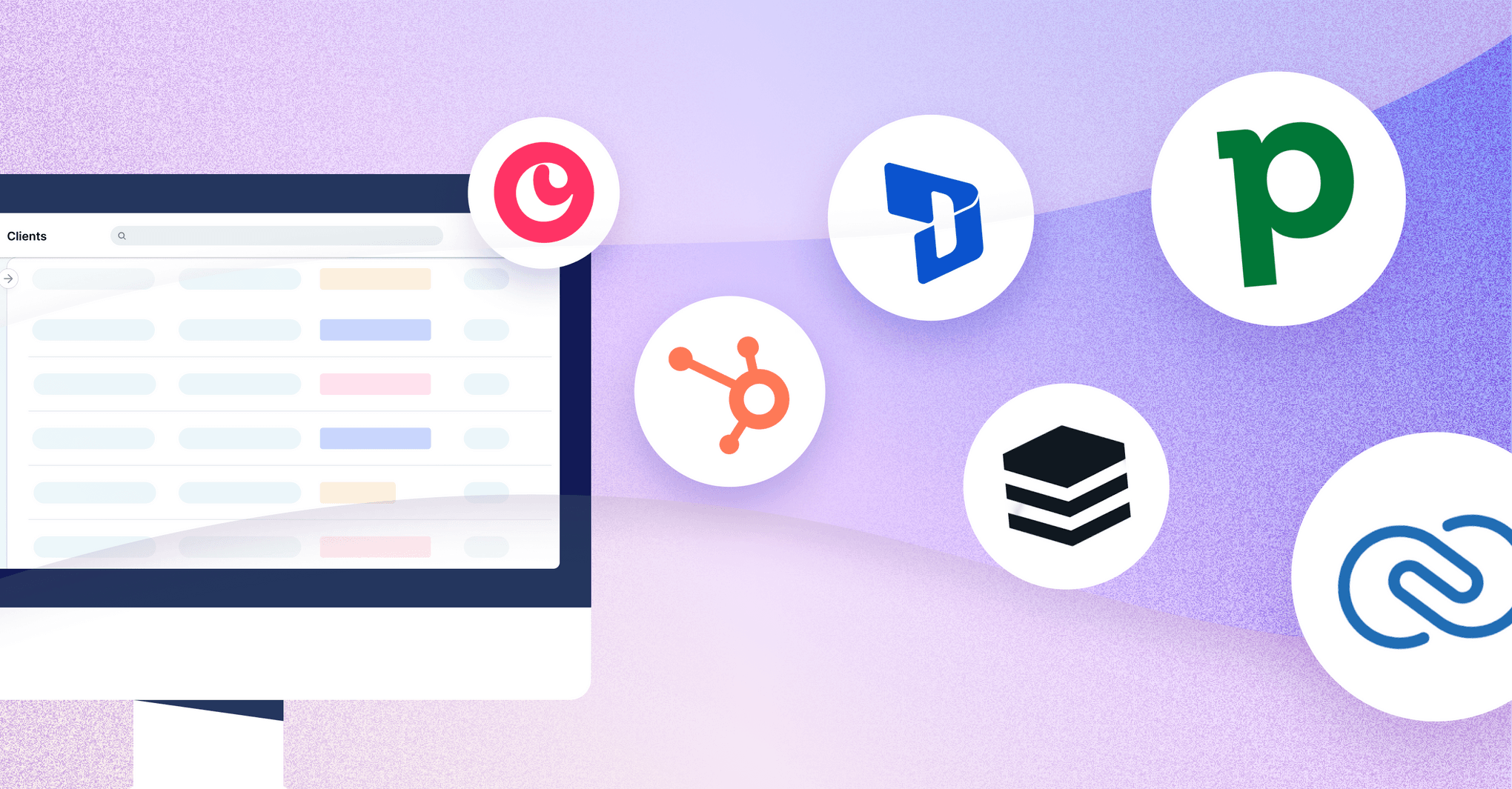Jessica Andrews
VP Marketing
Key Takeaways
Copper CRM offers the best Google Workspace integration, automatically syncing emails and calendar events to customer records while providing free onboarding for qualifying businesses.
HubSpot CRM starts with a free tier but scales significantly on Professional plans, positioning itself as an all-in-one sales and marketing platform with potential hidden costs after the first year.
Microsoft Dynamics 365 serves as the top Salesforce alternative for Outlook users, offering seamless Microsoft ecosystem integration but requiring intensive training and additional costs for customizations.
Pipedrive and Zoho CRM target specific niches, with Pipedrive focusing on linear sales processes and Zoho requiring extensive setup despite its lower price point.
If you’re reconsidering Salesforce as your customer relationship management (CRM) system, the good news is that there are plenty of other robust, well-developed CRM solutions available — and some that are more affordable, given Salesforce August 2023 pricing increases. Finding a CRM tool that matches your business size and budget is easier than ever today. Let’s take a look at different types of CRM that make up our top picks for alternatives to Salesforce CRM.
Copper
TL;DR: Ideal for SMBs on Google Workspace
Copper is a CRM system for businesses that use Google Workspace. As a Recommended for Google Workspace app with a lower price point than Salesforce, it’s an excellent Salesforce alternative for small-to-medium-sized businesses (SMBs) looking to get more bang for their buck and integrate their Google Workspace tools with CRM software.
Pros
- Offers the best Google Workspace integration: Access your CRM data directly from your Gmail inbox and Google Calendar using the Copper Chrome extension; plus all your emails and Calendar events automatically sync to customer records.
- Excellent customer support: The top-notch customer success and support team is with you every step of the way, with a smooth handoff from sales to customer success.
- Bonus: It’s the only CRM on this list that offers free onboarding (with a seat minimum).
- Easy to implement: There’s no complex ramp-up or external consultant needed to get up and running with Copper. You can implement the CRM system right away and get your team on board quickly.
- Eliminates manual data entry: Copper automatically pulls in important details, customer data and files from your inbox and calendar to newly created CRM records.
Cons
- Only works for Gmail users: By design, Copper only integrates with Google Workspace systems and doesn’t work with other email providers like Microsoft 365 or Microsoft Outlook
- Does not include full marketing automation: Copper offers Marketing Tools as part of the business plan, so sales can send automated nurture sequences and follow-ups. Copper also offers a best-in-class Mailchimp integration for larger email marketing campaigns. However, if you're looking for an all-in-one sales and marketing automation suite, Copper might not be right for you.
Price: $59 per user per month for an annual Professional plan
Related: Discover why Copper is the top recommended CRM for Google Workspace.
Hubspot CRM
TL;DR: Best for larger businesses looking for sales and marketing automation
HubSpot’s CRM is a single product within the larger HubSpot sales and marketing ecosystem. They have a free CRM platform as an entry point with limited functionality — but companies looking for all the standard CRM features will likely need a paid account. For companies that are looking for additional automation solutions, HubSpot offers a clear tie-in to its range of marketing and sales automation products. But customers looking for a standalone CRM without the upgrades may find the product limited.
Pros
- All-in-one sales and marketing platform: Since the CRM ties into HubSpot’s larger platform, it gives you access to various features and tools for sales and marketing professionals (though they may come at an additional cost).
- Significant resources: As a larger company, HubSpot regularly releases new features and products.
- Serves mid-size and enterprise: They offer features and functionalities for mid-sized businesses that are scaling up.
Cons
- Hidden costs: Your first year on HubSpot is often heavily discounted. Once you renew, prices could go up to $500+/mo (oftentimes even more). Additionally, you may uncover hidden fees associated with adding new features to your account.
- Complexity: Many users find the HubSpot platform to be overly complex and difficult to navigate. With new features releasing all the time, it can be quite overwhelming for small businesses to keep pace. As HubSpot’s complexity increases, you may need to hire an external HubSpot Administrator, adding an extra expense to your CRM system.
Price: $500 for 5 users per month for an annual Professional plan
Microsoft Dynamics 365
TL;DR: Best Salesforce alternative for businesses using Outlook
Microsoft Dynamics 365 CRM solution is part of Microsoft’s cloud-based software suite and has modules for sales, customer service, field service, marketing, and project service automation. The system has AI and automation capabilities and easily integrates with other products in the Microsoft ecosystem.
Pros
- Works well with other Microsoft products: It’s one of the best CRMs for businesses using Microsoft solutions due to its seamless integration with the Microsoft suite.
- Cohesive integration of business processes: Workflows across finance, sales, marketing and other business functions are fully integrated and work seamlessly together.
- Powerful analytics: It offers robust business analytics tools.
Cons
- Training intensive: Microsoft Dynamics CRM requires quite a bit of training for users to understand how to use it effectively.
- High cost: Beyond the base seat price, businesses can very easily rack up costs from necessary add-ons and customizations.
Price: $65 per user per month for Sales Professional level
Get the latest from our blog every month
SugarCRM
TL;DR: Best Salesforce alternative for large enterprises
SugarCRM is positioned as a large-business CRM system and for this reason is a commonly-referenced alternative to Salesforce CRM. The platform’s robust customer support and sales-force automation, as well as other advanced features, offer many of the same benefits that enterprise companies find in Salesforce.
Pros
- Powerful sales automations: SugarCRM offers advanced sales automations features that make up their Sugar Sell product, focusing on helping sales close deals.
- AI-powered: Its AI-driven predictive analytics offer valuable insights to help with business forecasting.
Cons
- Restrictive cost: SugarCRM’s pricing tiers have a 3-seat minimum; while their Premier level has a 10-seat minimum. If you’re a small business that only needs a few seats, it’s easy to get priced out.
- Overwhelming features: The large volume of features it offers can be overwhelming for users.
- Limited reporting: Many users find its data reporting functionality to be lacking.
Price: $80 per user per month for Advanced plan
Pipedrive
TL;DR: Best Salesforce alternative for sales teams
Pipedrive is designed to help streamline and optimize processes for small to medium-sized businesses with robust sales teams. With a strong focus on pipeline management, Pipedrive helps transactional sales teams track deals, manage leads, and monitor sales activities, with core features including customizable pipelines, email integration, and contact management.
Pros
- Built for sales teams: It offers various features and tools that help sales teams sell more, including SmartDocs and LeadBooster.
Cons
- Very focused on linear sales paths: Designed for traditional sales transactions, it isn’t the best fit for businesses with nonlinear sales journeys, like creative agencies, real estate, construction and nonprofits.
- Minimal customization: It’s hard to tailor Pipedrive for your business’s specific workflows and processes.
Price: $49.90 per user per month for Professional plan
Zoho CRM
TL;DR: Best for businesses in the Zoho ecosystem
Zoho offers its CRM platform as one of numerous products in the Zoho ecosystem. They have a free plan available which may be attractive to newcomers to CRM or very small businesses, though it offers limited features. Their CRM system easily syncs with various other Zoho solutions, as well as a large network of third-party tools.
Pros
- Easily connects with other Zoho tools: Businesses working on the Zoho ecosystem can purchase many different business tools that will integrate seamlessly, including email, billing, HR, IT, marketing, chat and more.
- Customization capabilities: With their Canvas feature, admins can redesign the look and feel of Zoho to fit your business’s needs (if they have sufficient in-house resources).
- Extensive integrations: Zoho CRM has 800+ app integrations.
Cons
- Intensive setup: Contrary to how it’s marketed, Zoho products generally require a lot of customization and setup. Businesses often need to hire a consultant or invest a lot of time and research on their own to implement Zoho.
- Lackluster customer support: Users have reported having difficulties accessing support.
Price: $23 per user per month for Professional plan
Choosing the right alternative to Salesforce CRM
Choosing the right CRM system for your company can be overwhelming without the right information. But with more options available, it’s worth taking the time to do your research and find an alternative to Salesforce that meets your specific needs, from your sales process down to your company size and budget.
Curious about Copper? Try us free for 14 days, no credit card needed.