Copper blog

Productivity - 11 min READ
How to calculate CRM ROI: A step-by-step guide
Confused about CRM ROI? Here’s a simple, step-by-step way to calculate it, prove its value, and boost your return fast.

Productivity
The 7 best CRMs for service-based businesses in 2026
Compare the best CRMs for service businesses in 2026. See features, pricing, and tools that support long-term client relationships.

Productivity - 6 min READ
Best Insightly CRM alternatives
Looking for an Insightly CRM alternative? Compare top options and find a better fit for Google Workspace–first teams.
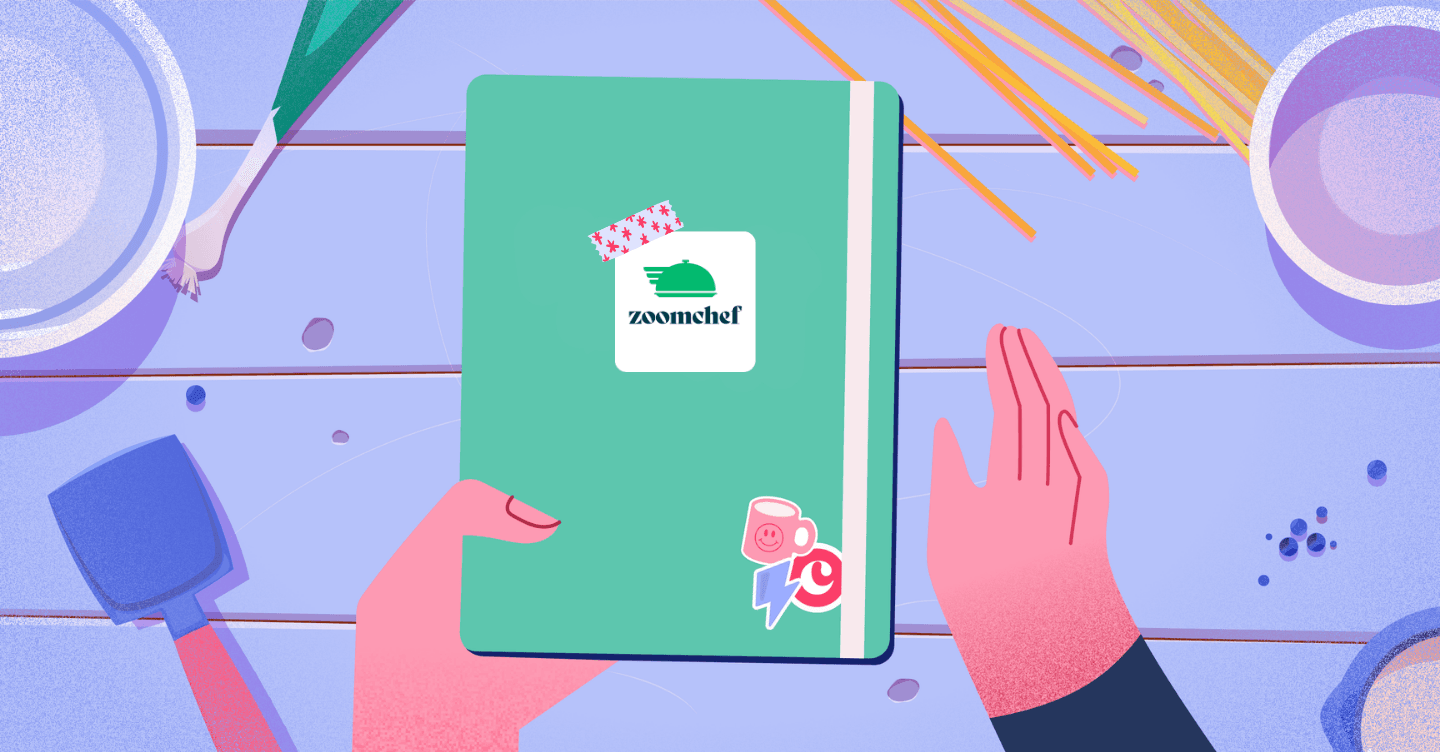
Productivity - 7 min READ
6 Things I learned building in a niche industry with ZoomChef
Discover 6 real lessons from building ZoomChef and how niche focus, trust, and the right systems can help you scale without losing what makes you different.

Productivity - 5 min READ
The best Nutshell CRM alternatives
Looking for a Nutshell CRM alternative? Compare the top options including Copper, HubSpot, Pipedrive, and more. Find a CRM that reduces busywork and fits your team's workflow.
Get the latest from our blog every month
Browse the blog
Want to go deeper? Click on a category below for more from Copper.
Popular

8 min READ
5 Ways to use Pipeline email automations that save your team time
Save hours with smarter email follow-ups that scale with you and help you never miss a beat

8 min READ
5 Forms you need on your website to capture more leads
Capture more leads, automate follow-ups, and keep your pipeline full with these must-have website forms.

4 min READ
How to use CRM for project task management: 5 use cases
Simplify your workflow: Discover 5 ways small businesses use CRM project task management to track tasks, clients, and projects efficiently.

6 min READ
You’re not ‘too small’ for a CRM
Struggling to stay organized? A CRM might be your best next move.
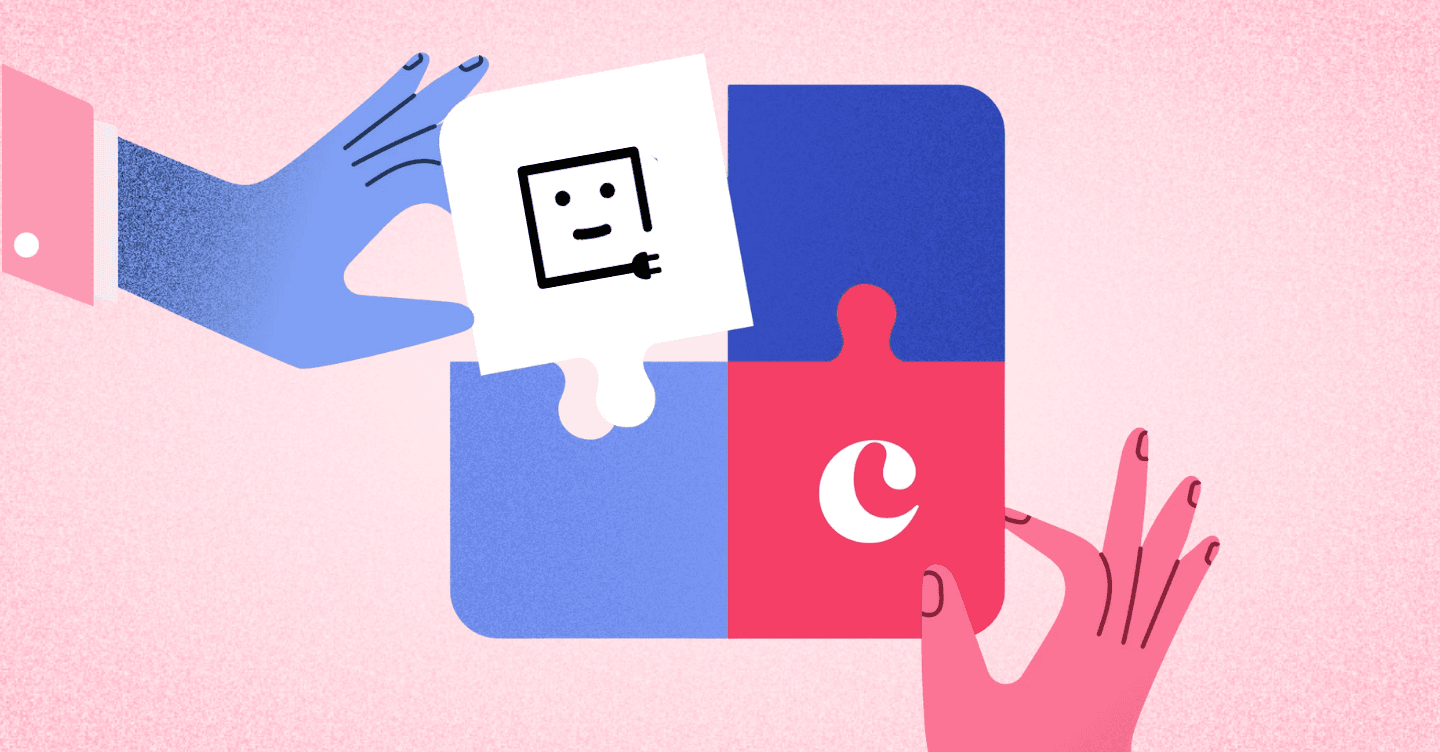
Productivity
There's a better way to scale workflows without overengineering
Busy teams don’t need more tools. They need fewer decision points. Learn how to streamline handoffs and keep progress moving as you scale.

Productivity
CRM adoption strategies: Best practices to drive user engagement
Learn proven CRM adoption strategies that drive real user engagement. Practical tactics to get your team using your CRM consistently and boosting revenue.

Productivity - 7 min READ
New year means a better set-up for your CRM
Get organized this year! Give your CRM a reset with these quick wins you can set up in 15 minutes or less.

Productivity - 7 min READ
The best CRMs for consultants and consulting firms in 2026
Find the best CRM for consultants in 2026. Compare top tools built for relationship-driven work, not high-volume sales. Features, reviews, and recommendations.

5 min READ
How to use Copper's LinkedIn CRM integration
How Copper’s LinkedIn CRM integration streamlines client outreach and relationship-building.
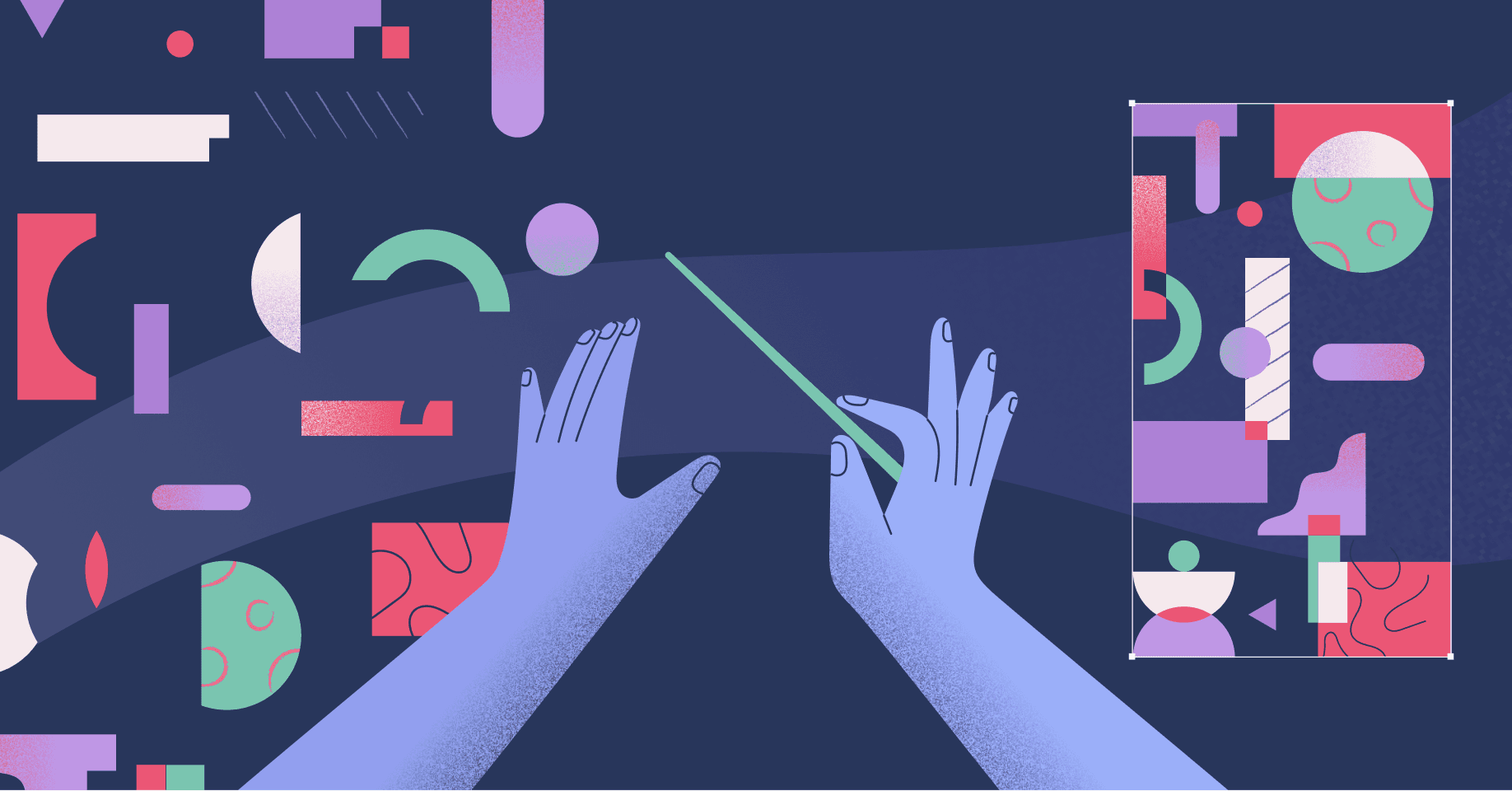
Marketing - 7 min READ
AI search strategy: How to show up when AI is answering the question
Search is changing fast. Here’s how to build an AI search strategy that helps your content show up in AI search results.

Marketing
The forgotten middle of the funnel and how to market to it
Most leads don’t disappear, they stall. Learn how to market to the middle of the funnel with practical ways to build trust and keep deals moving.

Productivity - 5 min READ
Email templates to use for any and every holiday
Ditch the writer’s block! These holiday email templates help you connect and celebrate with customers.

5 min READ
Google Workspace vs Office 365: What's best for your business?
Google Workspace or Office 365? Discover how they compare in terms of business value in our in-depth comparison guide.

Productivity - 5 min READ
The best data enrichment tools of 2026
Discover the top data enrichment tools to boost your customer insights.

7 min READ
Best CRM for video production teams: 2026 top picks
Discover the best CRM for video production teams in 2026. Compare top solutions like Copper, HubSpot, and Pipedrive to streamline workflows and client management.

6 min READ
An introduction to CRM custom fields (and how to use them)
Did you know you can create custom CRM fields? Find out how, plus learn what the different field types really mean along with examples on how to use them.

Copper news - 6 min READ
Copper Wrapped 2025
See how Copper customers worked, connected, and grew in 2025 — and explore the improvements we shipped to support every step.

Productivity - 9 min READ
How to create a Google Sheets calendar template: A detailed guide
Why use an out-of-the-box Google Sheets calendar template when you can create your own? Discover the exact steps you need to follow in our guide.

Productivity - 4 min READ
Our favorite e-signature tools for 2026
Discover the top e-signature tools of 2026 that work seamlessly with Copper CRM.