Grace Lau
Most salespeople don’t like taking notes. Come to think of it, most people don't like taking notes.
I get it. "Taking notes" sounds like you’re back in high school history class, frantically scribbling down everything your teacher is saying about the French Revolution because it’ll be on the test next week.
Luckily, you don’t have to take any more history tests. But you do still have to take notes.
Sure, you may run into a few obstinate holdouts who are against note-taking. They’re too busy. It distracts them during the call, or they’re just “not a note-taker.” But the value of taking sales notes goes far beyond just remembering information.
Strong sales notes can improve collaboration, boost productivity—and even increase sales revenue.
Today, we’re going back to the basics, including why you should take sales notes and some tips I’ve collected over the past few years that’ll help you take effective notes that help close that deal. Plus, I’ll share some actionable ways you can use your CRM to take the tediousness out of note-taking.
First, let’s take a quick look at why good sales notes are so important.
Why you need sales notes:
1. It helps you retain information.
At its most basic level, sales is about matching a product or service to a customer’s need.
Unless you have an excellent memory, you won’t remember everything the prospect is saying during a 60-minute phone call. And chances are you’ll remember even less when it’s time for the next follow-up meeting, making it extremely challenging to tailor your product pitch to the customer’s unique needs.
2. It makes the customer feel important.
Taking notes also shows that you’re actively listening to what the prospect is saying.
Have you ever been to a restaurant where a server didn’t write down your order?
It’s a little unnerving. The first thought that jumps into your head is probably, “Geez, I hope they don't forget anything.” Taking notes demonstrates you’re taking the time and due diligence to accurately record their words.
3. It improves the sales process.
Sales notes aren’t just for you. Detailed, comprehensive notes are a valuable resource for your entire sales team.
Comparing notes with your colleagues can improve collaboration and help each other close deals. It also allows your sales manager to stay on top of all deals and jump in to help when needed.
Not only that, sales notes are a great quality control measure. They give sales managers more insight into the sales process and sales pipeline, and help them identify which tactics are working and which aren’t so that their teams don’t make the same mistakes over and over again.
4. It sparks additional ideas or questions.
It’s hard to talk and analyze at the same time. Reviewing your notes after a sales call will almost always open your eyes to new connections or points you missed while you were occupied and speaking to the prospect.
5. It helps you create a better pitch deck.
You can’t build a great pitch deck without extensive sales notes. The more detailed notes you have, the better sales deck you can build that speaks directly to the prospect’s needs and pain points.
How to take the best sales notes ever in 7 steps:
All right, let’s get down to the nitty-gritty. Here’s how to take the best sales notes to create better pitch decks, build personal relationships with prospects, keep your team updated and help you close that deal (hint: it involves your CRM.)
1. Create a game plan.
Don’t go into a call with a blank sheet of paper. You should have a clear game plan, questions, and goals before every client interaction.
Think through each stage of the sales process. Prospecting, pitching, and customer retention all have distinct strategies and require a slightly different approach. What key information do you need for client discovery, or creating a pitch deck?
The number and type of questions will depend on how your team works, but the basics usually include:
- contact details (including name and title)
- pain points
- key discussion topics
- readiness to buy
- purpose
- result of the meeting
To make things easier and save as much time as possible, this should be built directly into your CRM:
You could just add notes to each contact as you go, but an easier way to do this would be to customize your CRM with your questions and fields.
Building custom fields into your CRM for key pieces of information you want from every lead guarantees consistency that every sales rep will ask the same questions—and provides a consistent framework for a sales team to use:
2. Personalize your notes.
In sales, you're not just selling. You're constantly building relationships too, so treat every conversation as if they're with someone whose relationship you truly value. (You do value them, don't you?)
Take a moment after a call to jot down not only the essential sales information, but also any personal details.
Did they mention an upcoming vacation? Hobby? Favorite sport? The little things can make all the difference.
Here's how it looks in Copper:
I see my dentist twice a year. He always remembers the company and industry I work in. It’s not a big thing, but I appreciate the time he took to make me feel like he cares and remembers.
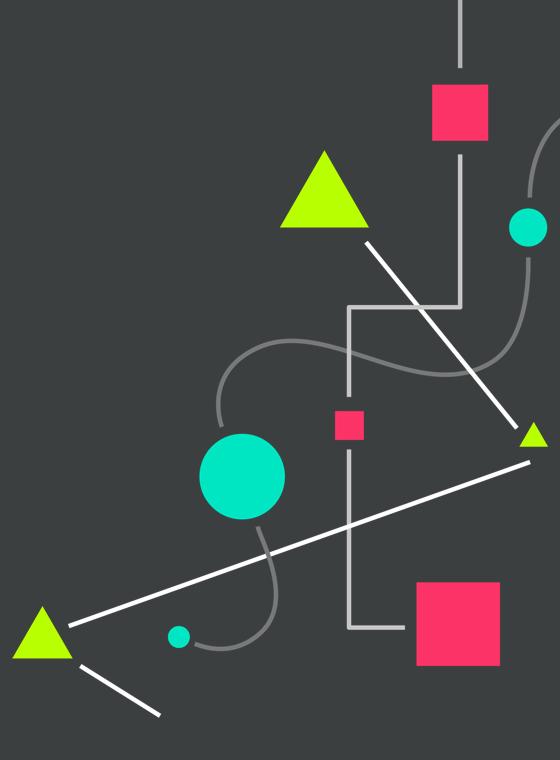
Pro-tip
Take better notes. 👇
Learn how to gather and organize useful customer data with the Customer Data Management handbook.
3. Don’t write everything down word for word.
This one may seem counterintuitive, but it’s important.
Sales notes aren’t direct transcriptions. You don’t need to capture everything said in the meeting word for word—you’d be so busy scribbling non-stop that you won’t be able to give your full attention to what they’re saying.
Instead, think important, insightful and actionable.
It helps to think of the end goal. While you’re doing research in the information-gathering phase, think about what information will come in handy when you’re pitching later.
What key insights do you hope to get during the call? Distilling your thought process down to the core essentials can help you focus your note-taking during a call.
Pro-tip: Of course, if you can record a call on Zoom or Google Hangout, that would be perfect—you can devote all your attention to the conversation and worry about notes later. Either way, don't skip this step; being able to take notes efficiently is still a great skill to have.
Some sales teams use acronyms to make it easier to take notes quickly. One common acronym is “BANT,” a common sales framework. It stands for budget, authority, need and timeline. FAINT is another one, and if you’re looking for more, there’s ANUM too.
Acronyms and other forms of shorthand writing are a huge timesaver—use them whenever you can.
4. Keep your notes consistent.
Following up on the point above, your sales notes and CRM are a resource for not only you but also for the entire company.
Don’t just write for yourself. Always take sales notes knowing they’ll be read by someone else. They’ll be easier to read, and building up a database of sales notes will help you spot common themes and issues over time.
Pro-tip: Save your team and energy by making sure your notes are clear and concise. Make sure you're using standardized CRM fields, sales acronyms, and consistent call frameworks so that anyone can look at your notes and understand them quickly.
5. Note all action items.
Always clearly note any immediate action items, follow-ups and timelines in your sales notes. This includes both customer follow-ups and tasks as well as any internal to-dos.
In Copper, for example, you can add immediate action items and set reminders for follow-up tasks, which sync up right into your Google Calendar (if you're interested in learning some Google Calendar hacks, more on that here):
6. Complete your notes.
According to our sales reps, this is a common gap in the sales process.
Have you ever gone back to your notes to check something, only to think, “Huh?”
Maybe you can’t read your handwriting. Or the keyword you were so sure you’d remember is... no longer there.
Take a few minutes after every sales conversation to finish your notes. Complete your thoughts, fill in the blanks, and make sure your notes are ready for the next person to use in the next step of the sales funnel.
7. Update your CRM right away.
You might not always take your notes directly in your CRM. Some people prefer to go old school and use pen and paper. (We obviously don't recommend it, for a few reasons, one of which is that it just wastes time to write something out and then type it out again.)
Whichever method you choose, always make sure to update your CRM immediately—and not just your contact record either. When you have especially important updates that your team (or other teams) should know about, make sure to @ them in your CRM to let them know that this deal or opportunity has changed.
Especially in large deals, the process can be very long, taking weeks or even months. There will be multiple demos and calls, and you need all the information that you've gleaned in one organized place.
Sales notes make sure everything's there when you need it.
Whether you’re in the pre or post-sale phase, keeping all notes updated in your CRM ensures that you'll always be able to find the crucial information you need to move a deal forward and close it.
At the end of the day, note-taking might be tedious, but it's a (very useful) means to an end. It's a skill that helps you build relationships and close more sales.
Master the art of taking sales notes, and you might find that it's easier to remember the little things about customers—and impress them with your attention to detail. The way we see it, it's a solid foundation for a long-lasting relationship.






