Brittany Perez
Manager, Account Management
Sales revolve around data. Nearly every organization diligently tracks revenue, leads and opportunities. But high-level numbers only scratch the surface.
Sales productivity metrics are the rate at which your sales team hits their targets. In other words, it’s the output of your sales team — the less time it takes, the higher sales productivity.
Productivity metrics are different from sales KPIs like revenue. Instead, they drill deeper, measuring employee tasks to help businesses evaluate performance and inform decision-making.
Related: Improve productivity within your team with Copper - the top recommended CRM for Google Workspace.
Why most sales productivity metrics don’t work:
Hands down, the best thing you can do to improve sales productivity metrics is to know your customer. But you have to understand how to know your customer.
Confused? Let me explain.
At my last position, I sold in a single industry — Copper sells in over 100 industries. It was a huge jump and a massive learning gap from my previous role.
I didn’t have any industry-specific value propositions to add to my demos during the first few months.
The conversations didn’t stick. Prospects wouldn’t show up for the closing call because they didn’t trust me. I wasted my time and theirs.
So, I adjusted my approach and took a look at my performance. It was impossible to know 100+ industries. Instead, I set out to become an expert in 20 sectors and a trustworthy consultant in the rest.
Once I adjusted my approach and studied up on each industry, I qualified leads more effectively, converted them to opportunities faster and reduced my sales process time by fifty percent.
The key here? I recognized where I was falling short and created a specific, actionable game plan to improve my performance metrics.
Sales productivity metrics fill the gap between your sales KPIs and employee performance. They indicate where your team is excelling and where they’re falling short.
But there’s a caveat — you have to choose the right sales metrics to use them effectively.
Are you tracking pipeline value? Time to close? Your dashboard should be customized based on your most important KPIs.
How to choose the right sales productivity metrics to track:
First, you need to know what you’re looking for.
A study of over 800 companies found that the top sales metrics were wins, meetings and opportunities. While these are crucial metrics to track, they don’t shed light on the daily tactics sales reps employ to capture opportunities and deals.
Choosing the right productivity metrics depends on your organization. For example, wins are one of the most commonly tracked data points. But comparing your closed deals against a monthly quota doesn’t give you much insight.
How are sales reps spending their time? Are they allocating enough time to sale activities? Are they following up quick enough? Do they have enough industry knowledge and training to speak to their customer?
One tactic to identify the correct productivity metrics is to work backward through the sales funnel.
Every business has a variation of a sales funnel. Depending on the product, industry and sales cycle, it may be straightforward and simple, or a more complex, intricate process.
Think about what metrics are crucial at each stage of the funnel.
For example, say a sales rep is struggling to advance their opportunities. You might want to look at metrics in the qualifying stage of the funnel. Are they qualifying the right type of leads? Are they too lenient? Too stringent?
Identifying metrics based on your sales funnel (more funnel management tips here) ensures the data is relevant, actionable and makes it easier to give specific, informative feedback to sales reps.
The right performance metrics also depend on your sales goals.
If you want to move upmarket and capture larger deals, you’ll want to track deal size. However, if you’re looking to expand into the SMB market, you’ll likely want to see the average deal size decrease — but revenue and the number of customers should go up. It’s the same metric, but it holds a different meaning depending on your goals.
Why causes sales teams to be unproductive?
Sales technology and CRMs today are massive beasts of information. You can measure nearly everything. That’s where organizations go wrong.
You need to be able to sift through the noise and put the data to good use. All the productivity metrics in the world won’t help you if you’re not using them efficiently to manage and improve performance.
Here are some of the biggest obstacles to sales productivity and ways to combat them.
Wasting time on data entry
I used Salesforce when I was working at Intuit. I wasted hours manually copying and pasting emails into Salesforce and searching for data from previous sales reps in my territory. I could never find the info I needed, or it was sparse at best.
Some of the sales reps had taken data with them when they left. Others hadn’t logged it in Salesforce to begin with.
Data hygiene is crucial to sales, especially when you’re managing customer-facing teams.
Duplicate, incomplete or outdated records impede productivity. Sales reps can’t get access to the information they need and waste time searching or updating unnecessary data and managers have little insight into their activity.
Tracking time to action (minutes spent researching accounts and contacts/identified contacts) is an effective tactic to track cost of opportunity research and to see how sales reps are researching prospects and what is hindering them.
Maybe one of your sales reps is spending an inordinate amount of time generating leads. Do they have all the info they need? Do they know how to use the CRM to track, manage and follow up with prospects efficiently?
Tracking time spent researching accounts and contact information helps sales managers determine opportunity research costs and can tell you if your sales reps are struggling to get the right information to identify prospects.
Not maximizing selling hours
Looking at standard sales quotas only gives you part of the picture. Don’t just look at opportunities won and lost; measure how your team spends their time. What improvements or tweaks can you make?
To start, you can look at how your sales team structures their day and uses their selling hours.
For example, too many sales reps don’t plan their day until they come in that morning at 8:30. By the time they’ve had coffee, perused emails, and made their to-do list for the day, an hour of prime selling time is wasted. Planning their day ahead of time outside of sales hours ensures sales reps maximize their time.
At Copper, I encourage my team to reserve mornings for customer meetings and calls. We schedule meetings and emails for the afternoon and close our inboxes when we’re selling so we’re not distracted by reactive behavior or tasks.
To measure this, track time spent directly on sales activities versus administrative tasks or meetings. Make sure to define what qualifies as sales activities and how many hours a day should be dedicated to direct sales.
For example, in Copper, you can easily see what sales activities everyone is working on.
It’s difficult to pinpoint how sales teams can improve productivity if you don’t understand how they spend their time to begin with. Tracking this metric gives managers more insight into a sales rep’s time management skills and empowers them to provide specific feedback for improvement.
Ambiguous, unclear goals
A lot of sales teams know their quotas but can’t pinpoint the tactics that deliver results. It’s a common problem in sales for two reasons.
First, many managers communicate quotas to their team but don’t tell you how to achieve them. Quotas are cut and dry, but how you transform a lead into a sale is an entirely different, nuanced ball game.
Second, there’s usually a lack of data and reporting. Or, managers have the data, but they’re not using it. If sales reps don’t know where they’re falling short, how can they improve?
One way to work around this is to identify “win metrics” to help employees identify ways to improve. Take a series of data points and track them for 60 days. You can look at average deals won, average deal size, deal churn rate, etc.
You can use the data to see how your employee is performing, their skills and areas for improvement. Coaching with data not only communicates quotas but empowers employees with a personalized, actionable plan they can put into place.
There's a better way to track your sales productivity metrics.
Okay, we're a little biased, but using a CRM is one of the best ways to keep track of your team's tasks and productivity level. Try Copper out with a free trial!
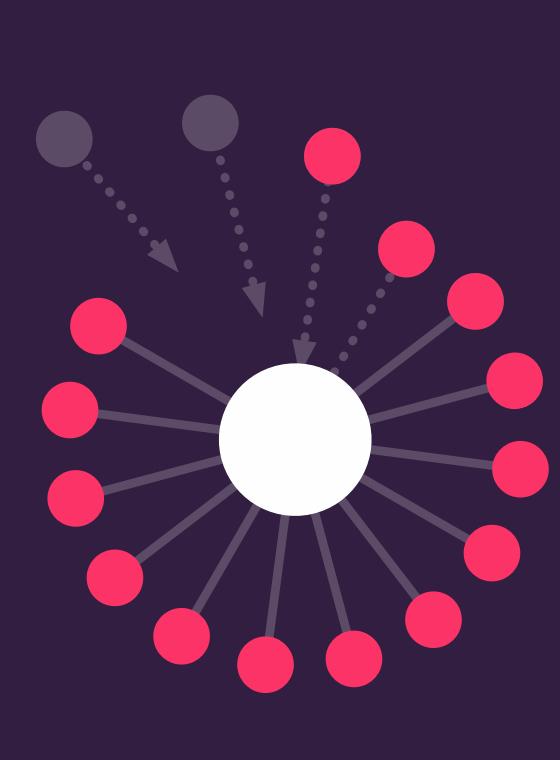
FREE GUIDE
More on CRM? 👇
Learn more about how CRMs can be used for tracking sales metrics (no, it's not just a contact database) with this free guide.






