Brent Barnhart
Contributor
Imagine a world where sales just sort of fall into your lap.
Sounds like a pipe dream, doesn’t it?
That’s because sales don’t happen by accident.
They happen through consistency and strategy.
And if you want more consistent sales, you need to figure out your most important sales activities and how to streamline them.
Because there shouldn’t be any guessing games about how you’re spending your time.
Looking at your day-to-day routine, ask yourself: what’s working best for you?
And where might you be losing your precious leads?
If you aren’t 100% sure if your current routine is up to snuff, we’ve got you covered. Below we’ve outlined the six sales activities that deserve your team’s attention and how to better act on them:
1. Pick up the phone.
No matter how much technology changes for the average sales team, nothing will ever replace a good old-fashioned phone call.
Sales calls are often the first step in establishing a meaningful relationship with your prospects. Unlike emails that might get brushed off, calls allow you to connect to your prospects and speak to their concerns in real-time.
Calls are also an efficient way to determine whether you have a legitimate marketing qualified lead on your hands. If someone is willing to hop on multiple calls, you know you’re getting somewhere.
That’s why cold calls and follow-ups aren’t going anywhere. In fact, they should be among your top sales activities.
That said, sales calls aren’t without their challenges.
Even for the most seasoned of salespeople, cold calls can be unpredictable and potentially awkward.
There’s also the issue of time. While calls can be incredibly efficient in terms of vetting leads, they can also be time-consuming as you juggle follow-ups.
Oh, and there’s nothing worse than sitting on a ton of calls with a lead who suddenly ghosts you, resulting in hours down the drain.
That’s why it pays to turn your phone strategy into a well-oiled machine. Your end-game is to not only to reach your weekly call quota, but also to be as efficient as possible in terms of time and closing leads.
For starters, adapting a cold calling script for your business can work wonders. This helps you spend less time prepping and ensures that your sales conversations are always moving from Point A to Point B.
You should also set up a system where you don’t have to second-guess who you should be following up with. With the help of a CRM that allows you to set notifications and reminders, you’ll always know who to contact on a week-to-week basis.
Let’s say you want double-check that you’ve conducted all of your weekly follow-up calls. In Copper, you can filter leads by specific parameters such as “Last Contacted” to guarantee you’re consistently communicating with your active leads.
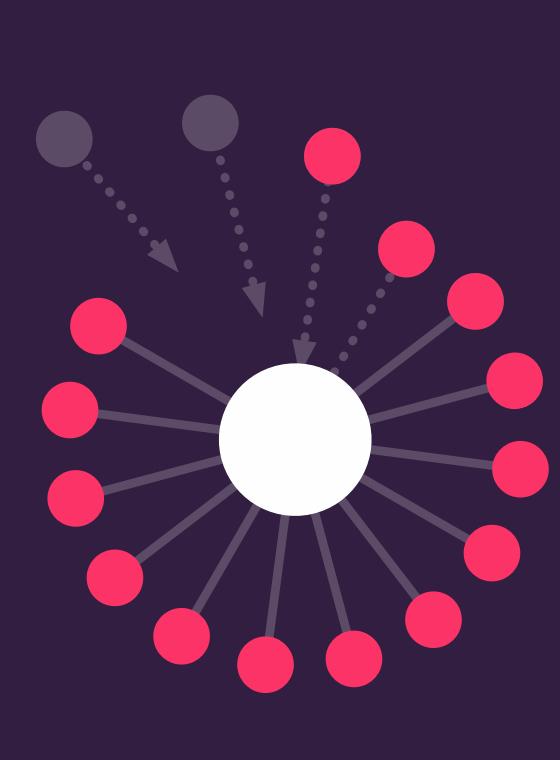
FREE GUIDE
More tips? 👇
Learn about other little-known ways to use a CRM with this free guide.
2. Master your inbox.
Much like calls, emails are obviously one of your most important daily sales activities.
According to recent data by Campaign Monitor, email is by far the preferred method of communication between consumers and businesses. Meanwhile, more than half of people check their inbox at least 10 times per day.
As a result, mastering the art of email is a matter of “when,” not “if.”
Think about it. Emails allow you to respond to the individual concerns of your prospects and leads—without having to do so in real-time.
You can also share materials (think: screenshots, tutorials) that illustrate the ins and out of your products. Look at it as a modern-day take on “show, don’t tell.”
The biggest upside of email for sales, though?
Automation.
Crafting email outreach templates helps you put the bulk of your cold emailing efforts on autopilot. While at least some personalization is required, starting with a premade template is a major time-saver.
The same rules apply to follow-up emails, which require less personalization (if any at all). In Copper, you can actually auto-populate your follow-up emails based on customer data.
Automated scheduling is also a nice added bonus, especially in those cases where your last message might have legitimately gotten lost in the shuffle.
Who says following up has to be a time-suck?
Again, efficiency is the name of the game. When you streamline some of your most tedious sales activities, you’re able to focus your skills and energy elsewhere.

PRO-TIP 👇
Upgrade your sales.
Want to get more customers + close more deals? Get a detailed breakdown of 10 sales strategies used by different real-life businesses in this free guide.
3. Become a serial scheduler.
Every meeting you host serves as proof that your phone and email efforts are paying off, so adopt a “the more, the merrier” mentality when it comes to scheduling.
Making it as simple as possible to schedule meetings is a good start for doing just that. Copper’s meeting links and integration with Google Calendar allow for straightforward scheduling for you and your leads:
There’s no denying that hosting meetings and running demos can be the most nerve-wracking, though. These are the make-or-break sales activities that determine whether or not a lead continues down your sales funnel.
That’s why it’s beneficial to not only keep an eye on your calendar, but also track your success rate from meetings and demos. This gives you a better idea of exactly how full your calendar needs to be in order to meet your quota.

PRO-TIP
Crush your demo 💪
Learn how to run a sales demo that sells in this free webinar.
In terms of demos themselves, remember that we live in the Relationship Era. Demos tend to drag when they feel one-size-fits-all or otherwise don’t address your prospect’s specific pain points.
Maybe they’re hung up on a certain feature of your product. Perhaps they’re concerned about the price tag.
Tailor your demos accordingly by storing your prospect’s touch-points and communication in your CRM.
Oh, and don’t be afraid to let them do the talking. The more questions and concerns they bring up, the more opportunities you have to play problem-solver.
If nothing else, thoughtful questions during demos signal serious interest from your leads. These questions could also speak to bigger concerns about your product that your team or management might want to know about.
And speaking of teams...
4. Touch base with your team.
Although meetings with your team might not seem like one of your sales activities per se, they can be major eye-openers.
Teams that hold regular sales meetings are much more likely to have their goals aligned. For example, insight from your top-performers might give your sales strategy a boost. Let’s say your best salespeople seem to be the ones spending the most time on your phone. By tracking individual sales activities, you can confirm by the numbers what your team’s most profitable actions are.
Reports such as Copper’s sales leaderboard can point directly to who’s crushing it and drive timely discussion about how your team at large can improve.
But you’ll never know until you hash it out.
This again speaks to the need for salespeople to hold themselves accountable for both their sales activities and data.
5. Track your day-to-day tasks.
This is a big one.
Calls. Emails. Meetings. Demos. Follow-ups for all of the above.
There’s a lot on your plate on any given week, right?
That’s why it’s critical to have a central hub for your sales activities rather than try to juggle a million different platforms.
With the help of Copper, you can stop sifting through spreadsheets and missing your most important deadlines. Activity logs, notifications, and reminders ensure that there’s nothing lost between you and your leads. Save time by sticking to one platform.
But perhaps most importantly, logging your activity with individual leads paints a bigger picture of your priorities.
Which leads us to our last point.
6. Take a hard look at your data.
The sheer amount of data we can gather on leads is absolutely insane. The same goes for the data we can glean about our own sales activities.
Think about how granular you can get about what it takes to close a deal. Using CRM data, you might determine that 80% of your closed deals went through five or more phone calls. (Find out which channels are most popular for managing customer relationships.)
Translation? Your team needs to spend more time on the phone.
This data-driven approach to understanding your sales activities clues you in on what tasks are your top priorities.
You can likewise figure out exactly who’s doing what among your team, guaranteeing that quotas are being met and those important sales activities are getting done. Teams should have a pulse on their data so they aren’t in the dark about who is doing what.
Companies today are tasked with owning their data on an individual and organization-wide level. This data-driven approach to sales isn’t about treating your sales team like robots, but rather empowering them to be more efficient.
Because again, understanding your data goes hand in hand with figuring out exactly what your customers want.
That’s the end-game of any thriving business, right?
Do you know what your most pressing sales activities are?
If you’re a modern salesperson, there’s no doubt that you’re keeping busy.
But the real question is whether or not you’re making the most of your schedule on a weekly basis.
By understanding and streamlining your tasks, you’ll know exactly what you need to do to maximize the time on the clock.
That means looking at your sales activities and strategy in a holistic way.
And the first step to making that happen is with the help of a CRM.






