Jess Day
What’s the one thing near and dear to any sales manager? That they’ll look upon to track sales performance, before anything else?
Revenue.
Revenue is an incredibly useful metric for measuring the performance of your sales reps, both as individuals and as part of a sales team.
It’s the ultimate goal you set, what your CEO cares about, and what attracts investors to your company.
But it’s also often termed as a “lagging indicator” (something that’s “output” oriented and follows an event) across sales roles and industries.
In other words, revenue is just a headline figure for sales decline or growth, and won’t tell you what’s actually happening on your sales floor (you can’t control output; that depends on a host of factors including economic conditions and the level of competition).
So, what other metrics should you measure to track sales performance?
That depends. Every organization’s sale structure is different, so certain metrics may be more crucial for you than others.
But to help you get off on the right foot, here are five metrics to measure in order to track sales performance of your team as a whole and the individual reps within the team.
For the sales team:
Win rate (Use this checklist when digging into your win/loss.)
Win rate revolves around your team’s ability to convert opportunities into sales.
In other words, it tells you how successful your sales team is at turning opportunities into sales.
Calculate win rate by dividing the total number of won opportunities within a specific period by the total number of open opportunities in the same period.
If your win rate is improving and you’re converting the same or higher number of leads, then your team is performing well.
To provide sales managers and organizations with an industry benchmark for win rate, the RAIN Group Center for Sales Research surveyed 472 sellers and executives representing organizations with sales teams ranging in size from 10 reps to 5,000+ reps.
Across all survey respondents, the average win rate was 47%, so if your team is closing deals at a lower percentage than this, take the time to evaluate their processes and understand where they’re failing to convert opportunities.
If they’re consistently losing leads early on, you need to coach them to do a better job at building trust.
Win rate is one of the most basic measures of your sales team’s success, so it’s only natural to want to track sales performance against the average to see where you stand.
If opportunities are lost toward the end of a potential deal, maybe you should focus on their negotiation skills or teach them how to better manage client expectations.
With a CRM like Copper, you can see past or historic opportunities open, abandoned, lost or won in a ‘Sales Performance’ report. Win-rate and total sales are automatically calculated for your convenience.
This makes it easy to track sales performance and compare it to the previous week, month, quarter, etc.
Selling time
Another metric you can use to track the sales performance of your team is the time they actually spend selling.
The easiest way to keep tabs on selling time is to have reps track their activities within a specific period. This can be done with a time-tracking solution like Hubstaff.
With Hubstaff, your reps can create online timesheets, list the tasks they’re currently doing for a project, and specify the total time they’ve spent on each task.
You can then analyze their activities to see what tasks keep them busy, how you can help them streamline their activities, and of course, how to boost sales performance.
On average, sales reps report spending only 34% of their time on revenue-generating activities.
What are they doing with the other nearly two-thirds of their time?
Emails appear to occupy the majority of their day, plus data entry, prospecting of incoming leads, and locating key content.
While some of these time-sucks can’t be avoided, a few can at least be automated or sped up with technology.
For example, your team can use a scheduling software like Calendly to send a list of available meeting times to prospects, removing the need to send back-and-forth emails.
If content retrieval problems are holding your reps back, try creating a central digital library or a knowledge base to make those explainer videos, whitepapers, and documents easily accessible.
For individual reps:
Average deal size
Average deal size is basically the average sum of money customers spend on your product or service.
You calculate it by dividing the total number of deals closed by your sales rep by total dollar value of those deals.
Looking at this metric on a monthly basis gives you important insight into a rep’s ability to generate revenue.
For example, if your average deal size is $2,000 and each salesperson closes 10 deals per month, you can reasonably anticipate that the rep will bring in $20,000 in revenue each month.
So, if your target is to generate $200,000 in revenue per month, then you’ll need at least 10 reps to achieve this goal.
If you find that the deal size of a particular rep is significantly lower than the team’s average, you may need to step in and either help them restrategize their approach to winning deals (they might be giving out too many discounts), or provide additional training.
Lastly, it can also help you mitigate risks: if the average deal size for most reps is $2,000 and someone has filled your sales pipeline with a $50,000 opportunity, you’ll need to determine whether to give them the resources to close it or point their efforts to smaller, more reliable deals instead.
Sales pipeline performance by rep
The average amount of time it takes your reps to move a lead from one stage of your pipeline to another is a key metric that you can use to track sales performance.
No matter what you’re selling, reps at almost every organization go through the same basic steps, known as sales pipeline stages.
If a particular sales rep takes fewer hours than your entire sales team to advance leads through pipeline stages, it means the individual is doing a great job.
That can be an opportunity for you to analyze what’s working for that particular rep so that you can share the insights with their teammates.
If a rep is taking longer than the team’s average to close deals, you can examine their activities to see what stages they're finding it difficult to push through.
Is one stage of your sales pipeline consuming the majority of your rep’s time? Identify potential bottlenecks and coach your reps to get through that stage.
Speak to your best-performing reps about what steps they’re taking to move prospects quickly from one stage to another and incorporate this learning into the coaching sessions you arrange for the reps with a longer average.
Another thing you could do is to gear reps with lengthier averages toward a particular stage; ideally the one they’re comfortable with.
For instance, a rep may find it easy to move leads from the prospecting stage to the qualification stage.
However, the same rep could be struggling to create strong proposals.
What you could do is ask that rep to concentrate on the stages up until the qualification stage and then pass the lead over to a high-performing rep.
Generally, a CRM makes it easier to monitor the average amount of time your reps take to move from one pipeline stage to the next.
Copper can quickly generate a pipeline summary report with a few clicks. The report contains information on a rep’s average duration in a particular stage, along with other data like the total opportunities in that stage.
For both:
Lead response time
How quickly is your team able to reply to incoming leads? Are certain reps responding quicker than their coworkers?
Generally speaking, the faster they respond, they more likely they are to see success with it.
One lead response time study found that the chances of making a successful contact with a lead are 100 times higher when salespeople attempt to get in touch within five minutes, compared to 30 minutes after the lead enters the pipeline.
Think about it this way: a prospect who shows interest in your offering with a click of a button or a form submission can do the same with your competitor.
So, if your team takes a whole day to respond to a lead, the prospect may have already lost interest, struck up a relationship with one of your competitors, or made a different purchase altogether.
To measure this metric, keep an eye on the lead ‘status’ change in your CRM.
For example, if the default status of a lead is ‘new,’ see how long it took for this status to change to ‘open.’
Most CRMs will allow you to define what each status means in your workflow, and even create custom statuses.
If your sales team is taking too long to respond to queries, you might consider hiring more reps to shorten response times.
You could ask reps with the shortest lead response times to coach the rest of the team.
Create benchmarks for how quickly your team should follow up on leads. From there, establish goals to shorten the time frame.
What metrics are you using to track sales performance?
These five metrics are only a small part of the data available to most sales managers. However, they illustrate the significance of going beyond the obvious quota and revenue metrics you’re already using.
Ultimately, measuring each of them will allow you to effectively track sales performance, as well as perform more thorough resource planning and sales management. So if you aren’t using them already, the best time to start doing it is now!
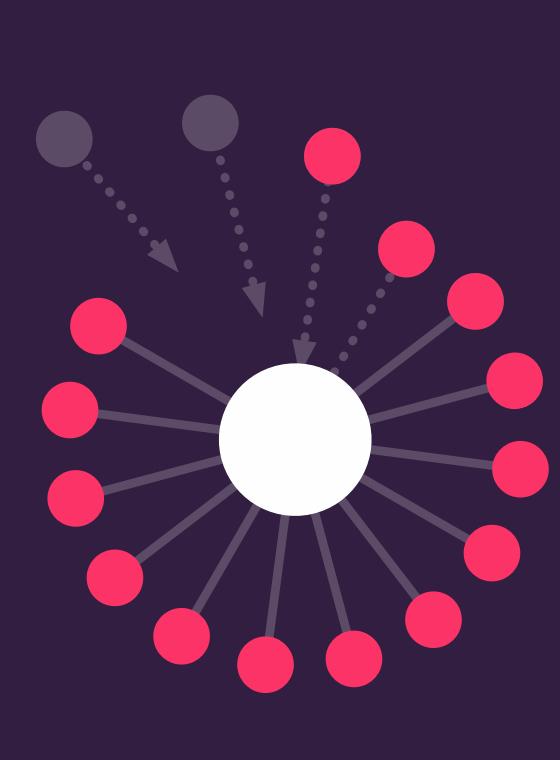
LEARN MORE
More tips 👇
Curious about other ways a CRM can help with tracking sales performance? Check out the free guide to maximizing CRM ROI.






