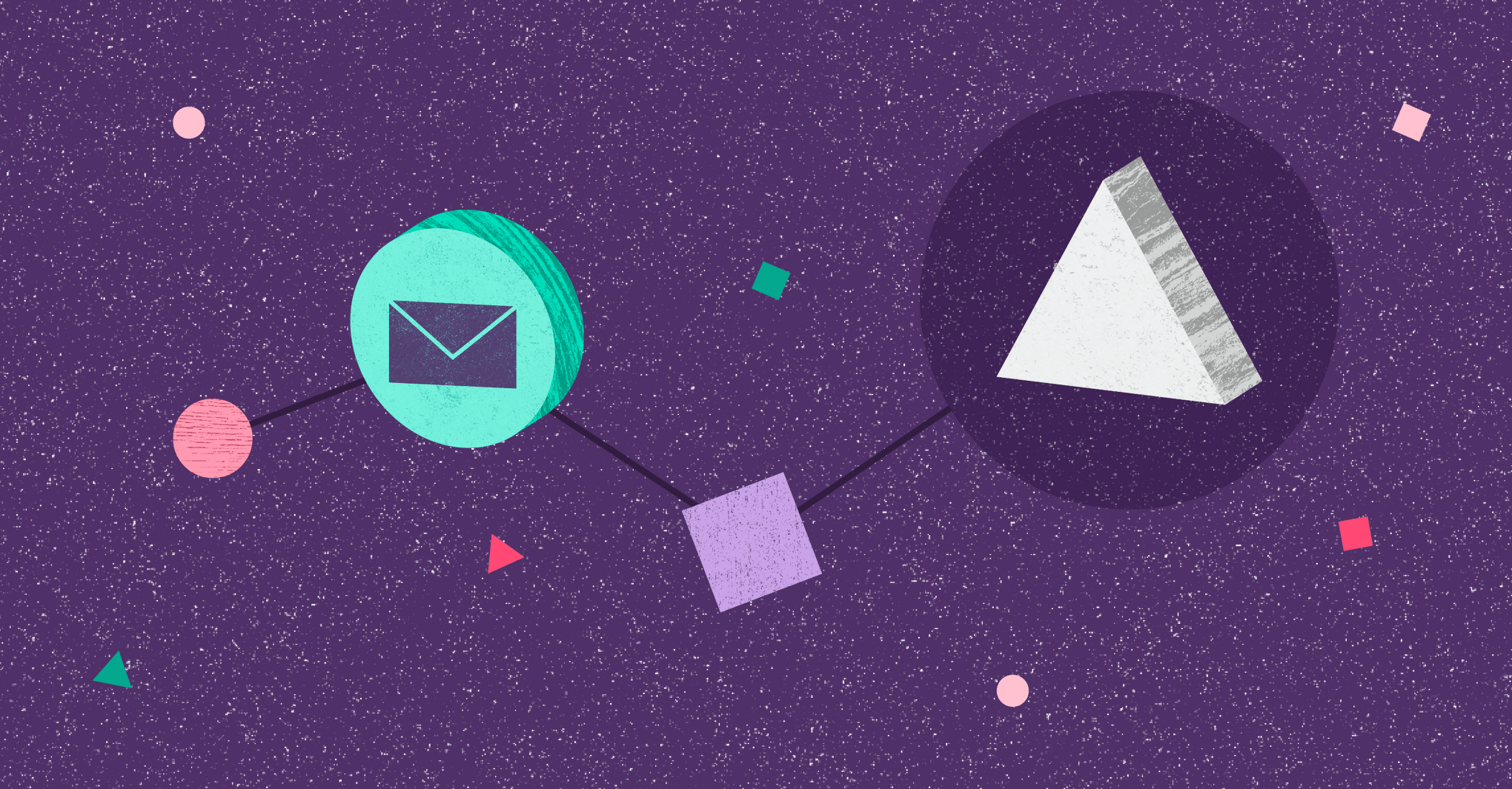Copper Staff
Contributors from members of the Copper team
Managing your leads is no easy task.
The process involves many moving parts, and involves both the sales and marketing teams. That’s why having a clearly defined lead management process is essential: otherwise, you risk losing valuable time—or worse, valuable leads.
A lead management process begins from the moment you get information from new leads—actually, even before that, since you should have a plan for how to collect information from new leads in the first place.
Then comes the qualifying and nurturing (more on that later), and then preparing to transfer them from the marketing to the sales team to close the deal.
When the process is built correctly, it makes this journey efficient and smooth, and allows new leads to be pushed along in your sales pipeline without getting lost in the shuffle.
On the other hand, if you don’t have a good lead management process set up, your team might be disorganized and your sales cycle might be too slow (meaning you’re not making as much money as you could be).
If that sounds all too familiar, don’t panic: we’ve got four simple steps that’ll take your lead management process from fail to fantastic. In this post, we’ll look at how to:
Step 1: Collect and organize your leads.
The first step to managing your sales leads is to have a way to efficiently collect, store, and organize new leads.
Collect new leads using these methods:
Today, the options for lead generation (aka. getting new leads) are pretty much endless. You can get information from new leads using pop-up forms on a blog post, a sign-up form for your email newsletter, and so on:
Decide how you want to get more leads.
Pro-tip: If you're already using G Suite (like Gmail, Google Calendar, and Docs), then you can do this whole process right within those tools. Here's how.
With so many lead management tools available, it’s important to decide (as a team, if you're working with other people) which ones are best for the way you work.
For example, have you seen a pattern with leads coming in from a certain channel? Are trade show leads generally duds, while webinar leads generally convert to valuable customers?
Looking at past records of current customers can help you see which methods are the most effective for your business, and focus your marketing budget on the leads who are most likely to buy.
Now, it’s time to store those leads.
The first step in organizing your leads is having a relationship management tool: usually, that would be the CRM.
To waste less time on manually adding new leads, you could set up automations that drive new lead information from, say, your website or paid ads directly into your CRM.
For example, using Zapier, you can connect two apps and make sure that information collected in one app automatically gets sent to your other apps.
Here’s an example of how that works: if you’re collecting leads from Facebook ads, you can use Zapier to automatically deliver those new leads directly into your CRM as they come in—without you having to lift a finger. This is what it looks like:
Once your leads are stored in your CRM, it’s time to organize them.
Properly organize your leads by segmenting them.
"Segmentation," or categorization of your leads, in the early stages will help you later on when it comes to nurturing (aka. building relationships efficiently with) them.
To do this, you’ll need to divide your new leads based on certain qualities. That way, you can adjust your interactions with them and the communications you're sending them to address their needs better.
Here are some common ways to segment leads:
- Buyer personas: By creating detailed customer personas, you’ll know who your ideal customer is. (For example, your ideal customer might be the main decision-maker in a company with revenue over $1 million per year located in San Jose, California.) You might also have more than one buyer persona—in that case, you'd just segment new leads by the persona they fit best.
Pro-tip: Use our free worksheet to figure out your ideal customer profile!
- New or repeat visitor: Has this lead interacted with your company before, or are they brand new?
- Product-specific: If your business offers multiple products, you can group, or segment, leads by the products they seem more interested in. For example, a clothing store might have a lead that keeps coming back to the men’s shoes section on their website. By segmenting them, you can make sure they don’t receive irrelevant information about women’s jackets.
- Industry-specific: If your business serves more than one industry or type of business, you can use this data to segment your leads. For example, an accounting software may serve both freelancers and medium-sized businesses, and can segment for those two different types of customers.
Your CRM should be able to let you segment leads into different groups. For example, this is how it looks in Copper for someone who wants to divide their leads up into people who:
- haven't been contacted yet,
- started a trial on the website
- came from a trade show
See how lead management works in Copper:
With your leads collected, stored, and organized, it’s time to move on to the next step.
2. Score your leads.
Not all leads are equal.
In fact, some have a much higher probability of becoming customers than others.
If you knew in advance which leads are simply tire-kickers and which leads were hungry for a purchase, you could focus your efforts and prioritize the ones who are more likely to buy.
Don’t worry, you don’t need a magic eight ball—all you need is a lead scoring system.
Lead scoring involves determining how likely a lead is to become a customer by assigning them points based on specific scoring factors. The better their score, the more likely they are to buy from you soon (and ideally with less effort on your part too).
What should determine your lead’s score?
You’ll need to set up a system that determines what behaviors are important, and how many points that action will give a lead.
If you have both a marketing and sales team, they should work together to determine which factors are most important to them and come up with a lead scoring system together.
Here are some examples of scoring factors:
- Physical location: Does your business service or ship only to certain areas? Then, how close to (or far from) these areas should your leads be?
- Website engagement: Has this lead visited your website more than once? Do they linger on landing pages and product specs (which should net them more points), or are they just browsing the blog (fewer points—or no points at all)?
- Online engagement: Does this lead follow your company on social media? Do they engage with your posts there? Do they open your marketing emails and click on the links there?
- Buying stage: Which stage of the sales funnel are they in? Are they looking to buy in the next month (more points), or is there no rush (no points)?
- Industry: If you're in the B2B business, does this company’s industry match with the kind of businesses you service? Does their industry make them more likely to need your product, or less likely?
- How they arrived: Is this lead someone who gave their email address to get a free ebook? Or were they referred by one of your current customers because they’re in need of your product?
- Revenue: Does their business have enough revenue to provide them a decent budget for your product?
You can see that your lead scoring system can also subtract points for certain factors because they make it less likely that lead becomes a customer.
For example, does the lead never open your marketing emails? Have they opened a recent email from your sales team but didn't respond?
How can you set up your own lead scoring system?
First, you’ll need to determine which factors are most important to your business (whether positively or negatively). Once it’s built, your lead scoring system will help you determine which leads are likely to become valuable customers, and should look something like this:
If you use Copper, you can easily record lead scores for every lead right in their profile by creating a custom field for "Lead score" that'll show up in your contact list, like this:
You could also hook Copper up to another tool that specializes in lead scoring.
So, how can you determine which factors are most important for your lead scoring system?
Start by looking at your own customers, and see if you can find patterns. Take your most valuable customers, and walk backwards through their buyer journey. What made them a valuable customer? What brought them to your business in the first place?
Doing this, you may find that certain factors dramatically increase the likelihood of them becoming customers. In that case, make sure these factors are worth more points in your scoring system.

Pro-tip 👇
Manage more leads in less time.
You shouldn't have to spend hours managing all your leads. Learn how to automate + speed up steps in the process in this free guide.
Next, you’ll need to track these different factors for your new leads to determine their score.
For example, you can use web analytics tools (like these) to see the activity of leads on your website, if they're coming back repeatedly, where they click, and more.
If you’re using a tool like Mailchimp for marketing emails, you’ll be able to see statistics and reports that help you understand how people interact with your emails. If you only need the basics, you could just use your CRM to track engagement with your emails (though not every CRM has that function)—this way you won't need to pay for yet another tool.
For example, Copper integrates with Gmail, meaning that whether you’re working directly in your CRM or in Gmail, you can see if a lead has opened the email you’re sending:
Remember to make sure the data in your CRM is up to date—there's a reason it integrates with so many tools to pull new information automatically from them! The information that you enter directly into your CRM has to be accurate too. For example, when you add a new lead to your CRM, make sure you're adding in information such as their physical location, their budget, and other important information they may have told you that will be useful later on.
When your lead scoring system shows you that a certain lead is a high-score winner, you can easily star priority leads, helping you make sure you’re focused on the right ones.
3. Nurture your leads.
At this point, you’ve collected important leads, organized them, and scored them. Now you know exactly who your leads are and which are the most valuable ones.
But that doesn’t necessarily mean that they’re ready to purchase yet.
It’s time to nurture those leads depending on what stage of the sales funnel they’re in:
At each stage, your leads will need something different to gently push them closer towards the purchase.
Let’s talk about what you can do to guide them along during each part of the sales funnel.
Awareness
At this point, the lead knows you exist (which is a good start). So, the most important thing is to keep reminding them of what you can do for them, and provide useful information that keeps your brand on their mind.
At this time, you might try engaging with them on social media, or creating blogging and video content. In fact, 70% of B2B marketers find video to be more effective for producing conversions than other content.
The focus here is on providing them with interesting, educational content that shows you understand them and their needs. Help them get to know you as a company, as well as gently adding hints about your product and how it can help them. Don’t go for the hard-sell yet.
Interest and Evaluation
At this point, the lead is now considering your product—but they’re likely also considering your competition.
Here, it’s essential for you to stand out. How? By building a relationship with them.
The goal here is to offer something valuable, such as a discount or a webinar, and get their contact details. From here, you can work on building this relationship by sending them a series of emails (aka. a drip campaign) with interesting info that'll keep them engaged with you.
Wait, doesn’t sending personalized emails take a lot of time?
Yes, but there are ways around that.
For example, you could use email templates. In Copper, because it conveniently integrates with Gmail, you can use templates that have custom merge fields—these fields (stuff like the person’s name and company) are automatically filled in by Copper for you, which saves you lots of time when you have to send a promo email out to a thousand people:
How much time would you save if you didn't have to type out hundreds of emails from scratch?
And of course, Copper lets you review and edit each individual email before it gets sent, meaning you can add more personal touches to each bulk send if you want.
Desire
Okay, you've done it. You’ve convinced them: your lead is now very interested in purchasing your product.
At this point, you need to alleviate any fears they still have while helping them gather all the information they need to make an informed decision.
You can also help gently push the deal along by showing off your fantastic customer reviews or case studies that feature the positive results other customers have gotten from you.
Action
Now, the time has finally come. Your prospect is ready to hand over their credit card info, and all you have to do is seal the deal.
Sounds easy, right?
All sales reps know that even at this stage, things can go wrong. That’s why it’s important to choose the best approach to close the sale.
In this stage, you may need to help the prospect start their free trial, run through a demo, or help them get set up with the product.
However, there's one key to success here.
Move quickly.
In fact, one study found that your chances of making contact with a lead decreases by 10 times if you delay by just five minutes:
That’s why it’s essential that you have an efficient lead management process. To do that, let's look at our final step: collaboration.
4. Collaborate with your team.
As we've seen, there are quite a few tasks to do when you're managing leads. If you want to be as efficient as possible (and close as many new customers as quickly as you can), you need to create a simple, repeatable process.
Especially if you have to work with other people at any point.
Having a path of clear communication is crucial—and if you don't have one, you need to create it. The bigger your company grows, and the more teams (Sales, Marketing, maybe even Business Development) that get involved, the more important team selling becomes.
This isn't just for your benefit either—for your leads, this means minimizing the frustration they'll feel when you pass them off to your teammate (whether it's to continue the conversation or close the deal).
When you're doing collaboration right, your leads won’t have to keep explaining their situation over again, and everyone will know exactly what the next steps are to turn a lead into a customer.
Pro-tip: If your business has a larger team and you want to learn about how to hand off and distribute your leads between people on the team, here's how to automate the lead distribution process.
When you're collaborating with your team to work your leads, it's helpful to have all your leads' information in one place that everyone can access. Typically, you'd use a CRM for this.
Try to add detailed notes in your CRM about each lead, including where they came from, what drew them to the product, or whether they’ve ever bought this type of product before.
As an added collaboration bonus in Copper, you can use the tagging feature to @ someone and give them information about a lead (or assign them a task, or ask a question, etc.):
Pro-tip: Don't go for the sell too early—be patient.
If your leads haven't been nurtured enough yet, they’re not likely to buy what you’re selling—and you might even lose their business for good. To avoid handing off a lead too early, make sure that the lead has already passed through the different sales stages we mentioned above.
If you think you're ready to go for the sell, check to see that the lead is past the consideration stage and pretty much committed to making a purchase.
Afterward, it’s a good idea to follow up with the lead to make sure that the process went smoothly for them, and that they're now an excited new customer.
At that point, the lead management process has reached its end goal: converting a valuable lead into a paying customer. Nicely done!
Are you ready to revamp your lead management process?
Whether you’ve been working with an ineffective lead management process or without one at all, the steps we’ve outlined can help you build a process that really works.
I’m not going to lie: these four steps will take time to execute. But in the end, the new revenue you'll be making will make the time and effort worth it.
With a clearly defined lead management process, you’ll be able to see which leads are the most important for your business, and prioritize those valuable leads. Then, you'll know exactly how to build that relationship with them and when they're ready to buy.
In the end, using a clear lead management process will help you work more efficiently—and close more deals.